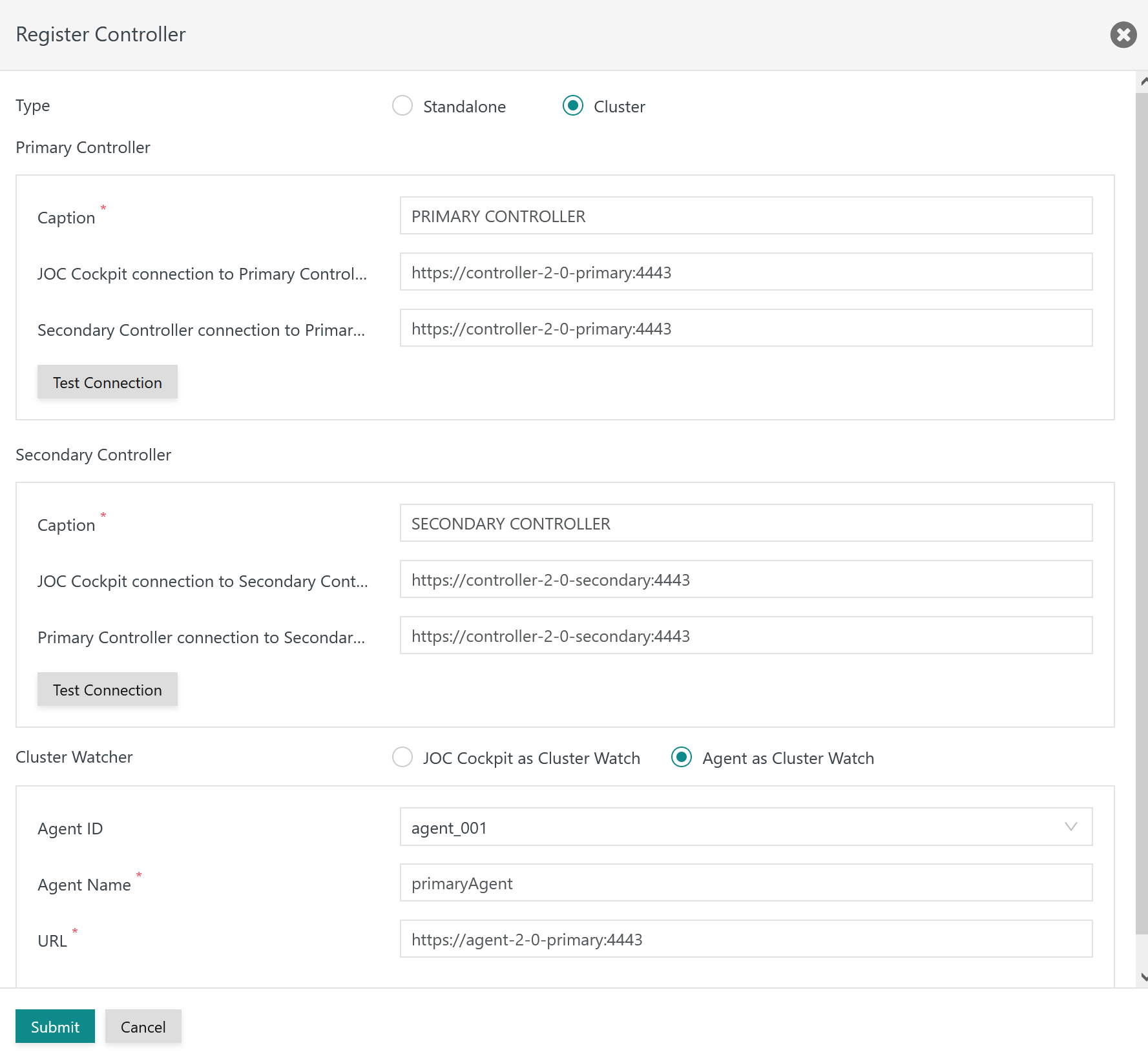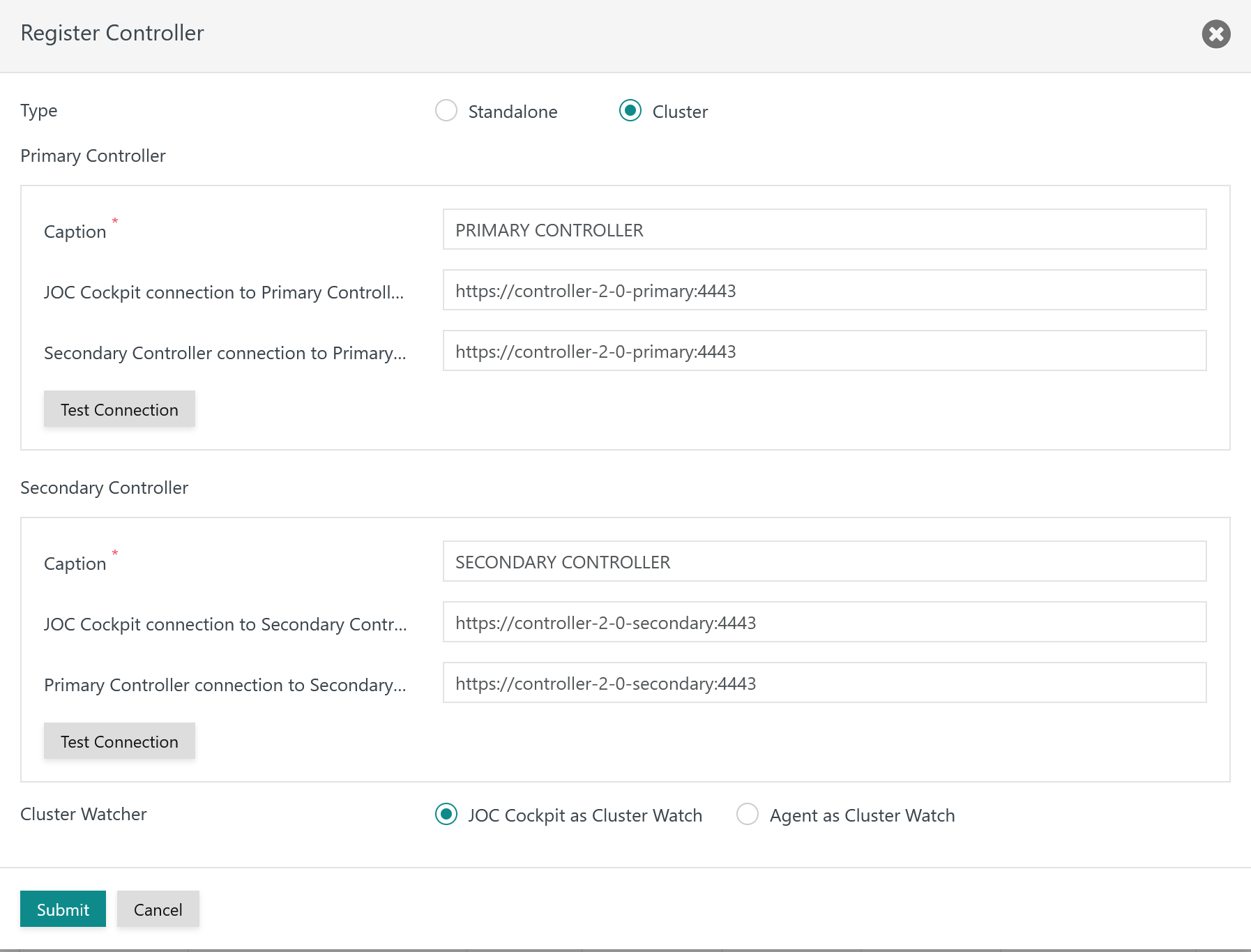Page History
...
When editing the Controller configuration one of the following popup windows is displayed.
Using JOC Cockpit as Cluster Watch
If JOC Cockpit is assigned the Cluster Watch role then the popup window is displayed:
looks like this:
JOC Cockpit can be assigned the Cluster Watch role starting from this release:
| Display feature availability | ||
|---|---|---|
|
Using an Agent as Cluster Watch
If an Agent is assigned the Cluster Watch role then the popup window looks like this:
Reverting the Cluster
The Standalone and Cluster radio buttons determine the Controller type. Users modify the Controller type to Standalone and enter the URL of the Controller instance that should be used as a Standalone Controller like this:
...
Overview
Content Tools