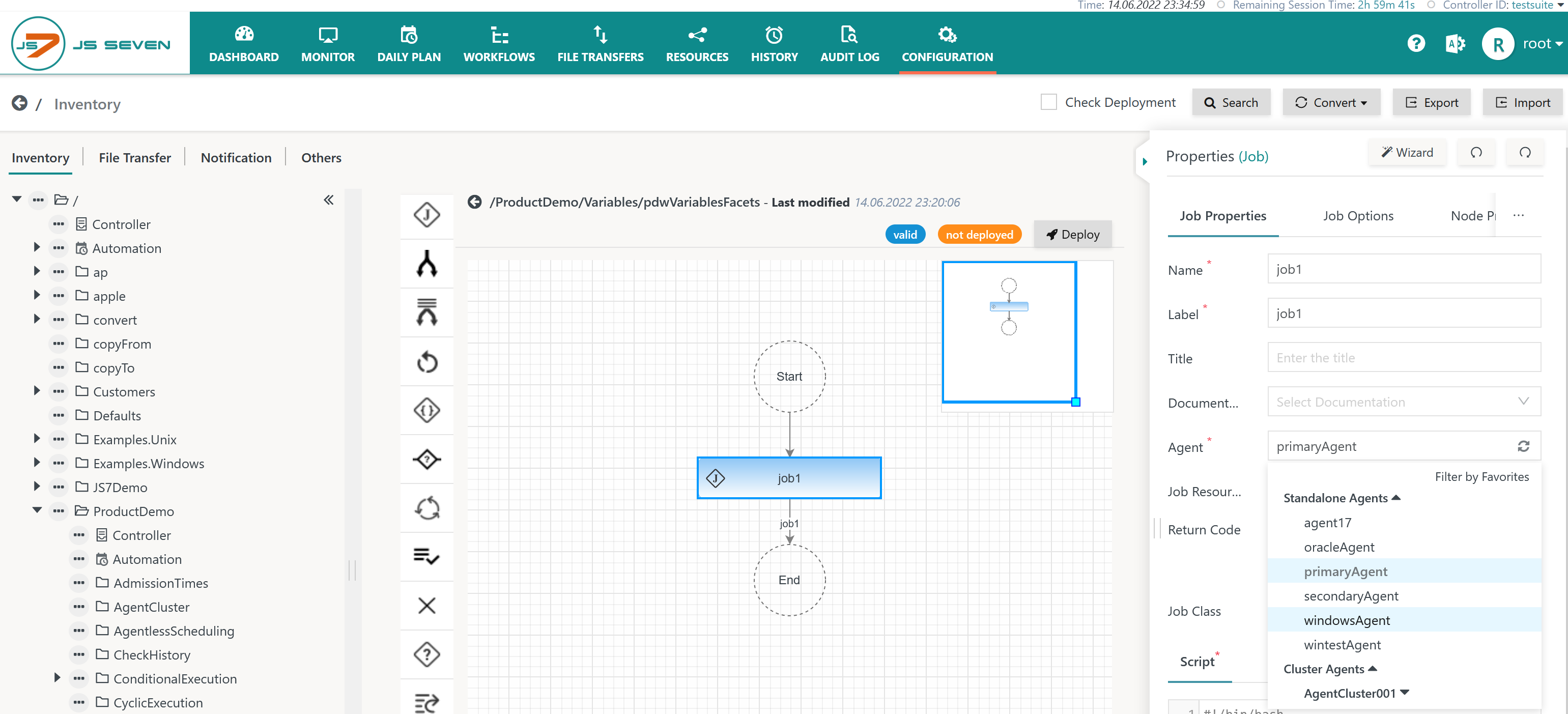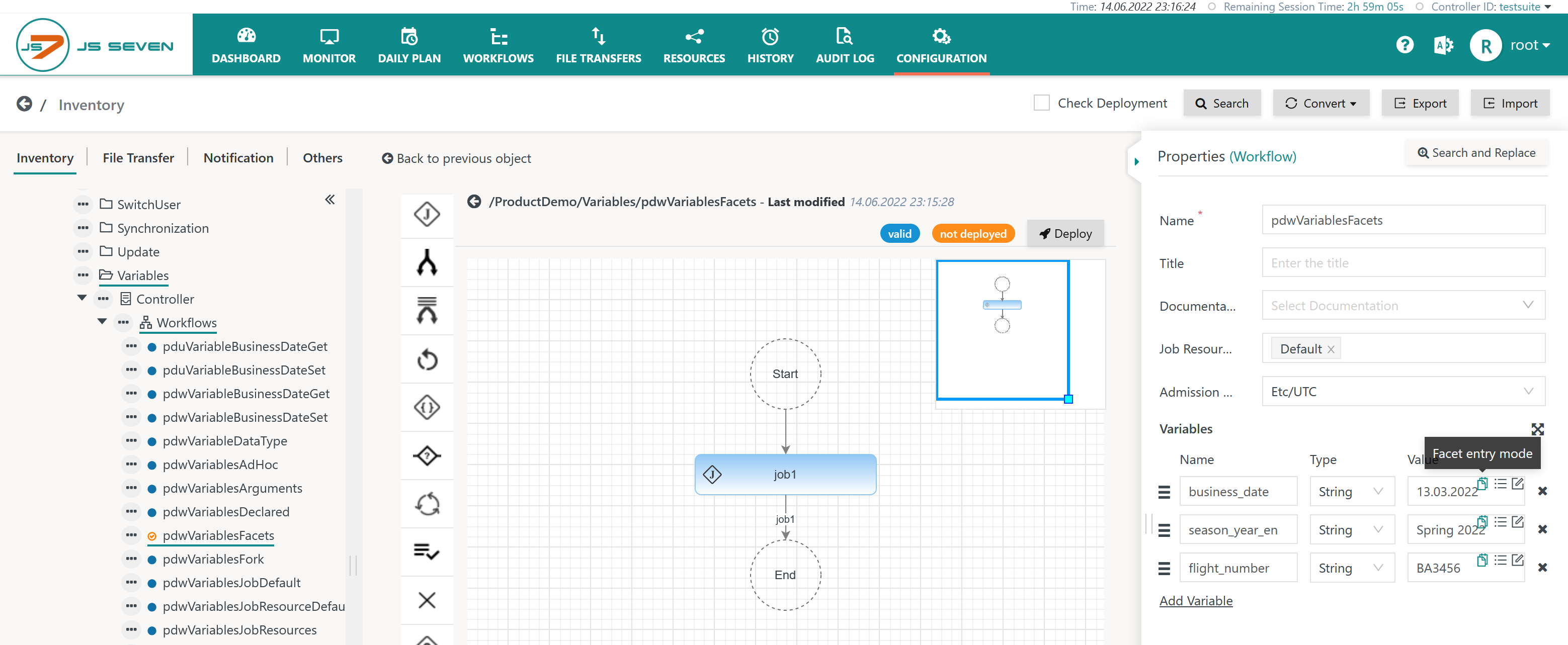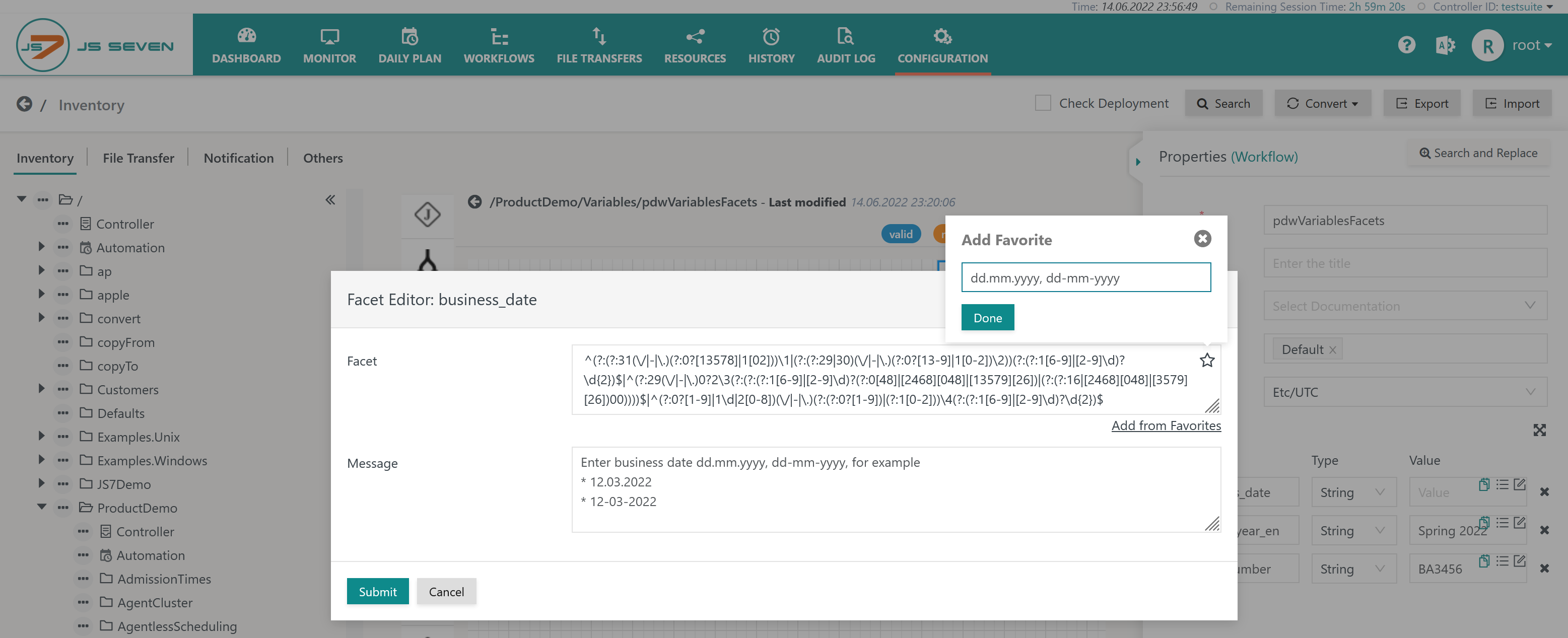Page History
...
Introduction
The JOC Cockpit offers use of favorites allows favorites to be used to populate a number of frequently used input fields:
...
Agent Names specify Standalone Agents and Subagent Clusters that, for example, are:
- assigned a job in a workflow,
- used when searching in the Configuration view,
- used when searching in the Workflows view.
When assigning a job an Agent, users can find a long list of available Agent Names like thissuch as:
Clicking the Filter by Favorites link limits display of Agent Names to entries from the favorites list:
...
Users can specify facets for JS7 - Order Variables in a workflow to check that the characters used for values of variables when adding an order match a regular expression, for example a date.
- In this example shown in the screenshot, the first workflow variable
business_dateshould be checked for input of a valid date. - The input field for the variable's default value offers the icon for facet input icon can be used to insert the facet with the default variable value into the input field.
Clicking the facet icon brings forward the Facet Editor.
- The regular expression for a business date looks complex which is particularly true for the below regular expression shown below, which checks the input format dd.mm.yyyy or dd-mm-yyyy and the number of days per month including consideration of leap years.
- Find the regular expression for copy & paste:
^(?:(?:31(\/|-|\.)(?:0?[13578]|1[02]))\1|(?:(?:29|30)(\/|-|\.)(?:0?[13-9]|1[0-2])\2))(?:(?:1[6-9]|[2-9]\d)?\d{2})$|^(?:29(\/|-|\.)0?2\3(?:(?:(?:1[6-9]|[2-9]\d)?(?:0[48]|[2468][048]|[13579][26])|(?:(?:16|[2468][048]|[3579][26])00))))$|^(?:0?[1-9]|1\d|2[0-8])(\/|-|\.)(?:(?:0?[1-9])|(?:1[0-2]))\4(?:(?:1[6-9]|[2-9]\d)?\d{2})$
- Users wouldn't want to repeatedly type such long regular expressions. Instead they can use the below Add from Favorites link to copy the regular expression from the list of favorites.
...
Regular expressions are used to specify a matching pattern for the file path of File Order Sources used with JS7 - File Watching.
...
Having typed the facet value just once users can click the icon to bring up a popup window that adds the current facet value to the list of favorites:
If The icon indicates if existing facet values have been previously been copied from favorites then this is indicated by the icon. Users can click the icon to update the favorite from the facet's current value. In addition, they can choose to remove the favorite leaving the current facet's value unchanged:
...
Adding or updating a favorite will push the favorite to the top of the favorite 's list.
The same favorite management operations to manage favorites are available for Agent assignments.
...
Favorites can be managed from the JS7 - Profiles - Favorite Management page.
This allows to:
- manual addition, modification and deletion of favorites,
- modification of the order
- add, modify, delete favorites manually,
- modify the ordering in which favorites are displayed,
- share sharing of favorites with other users,
- take-over of favorites shared by other users.
...