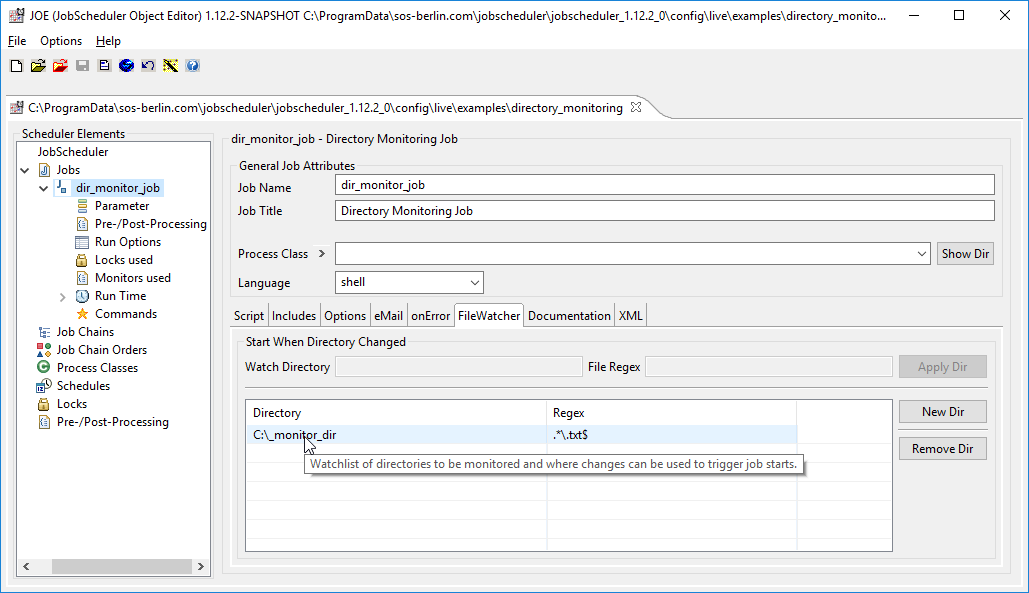...
The following screen shot shows how JOE - JobScheduler Object Editor is used to configure the monitoring of a directory ./monitor_dir . Additionally, only files with the extension txt will be acted on.
In the element tree in the left hand pane in JOE you will see the Run Options function for each job. Click on the New Dir button in the Start When Directory Changed area of the right hand pane to configure the directory that is to be monitored. Save this configuration by clicking the Apply Dir button after you have entered the monitor_dir.*\.txt$ values in the Watch Directory and File Regex fields. Repeat this procedure to add further directories or patterns as required.
...