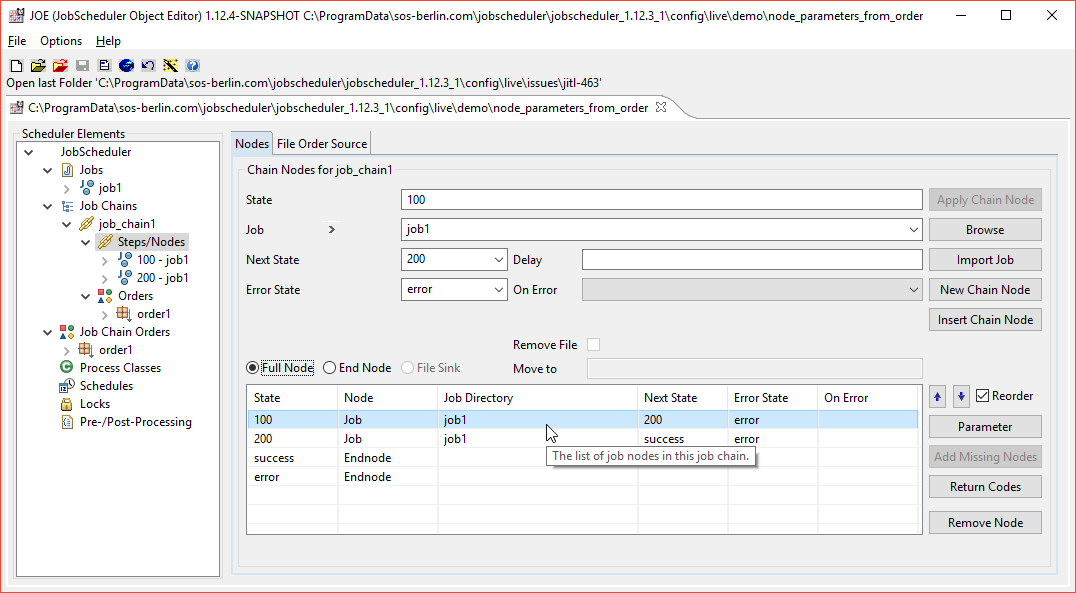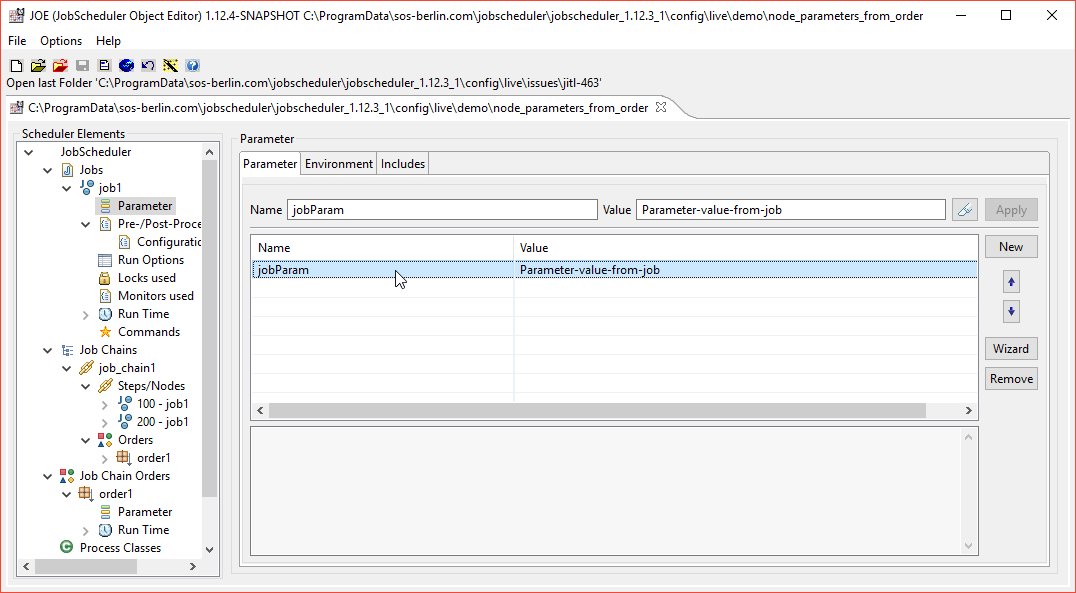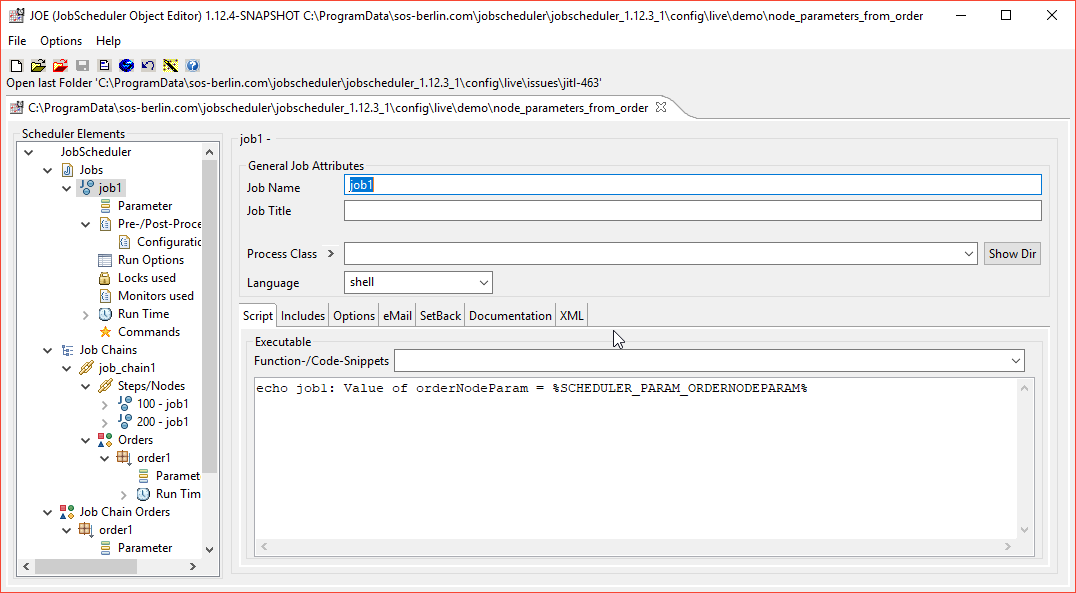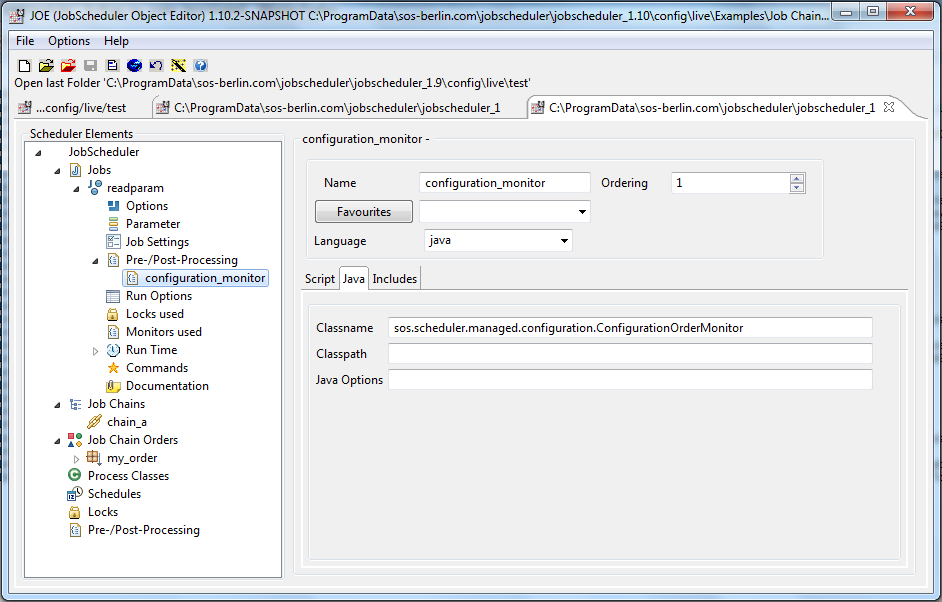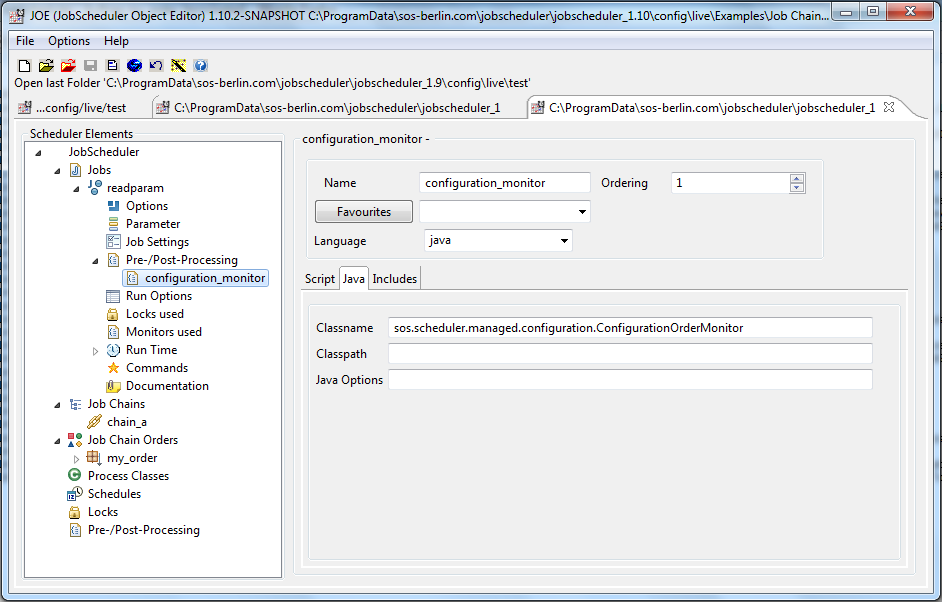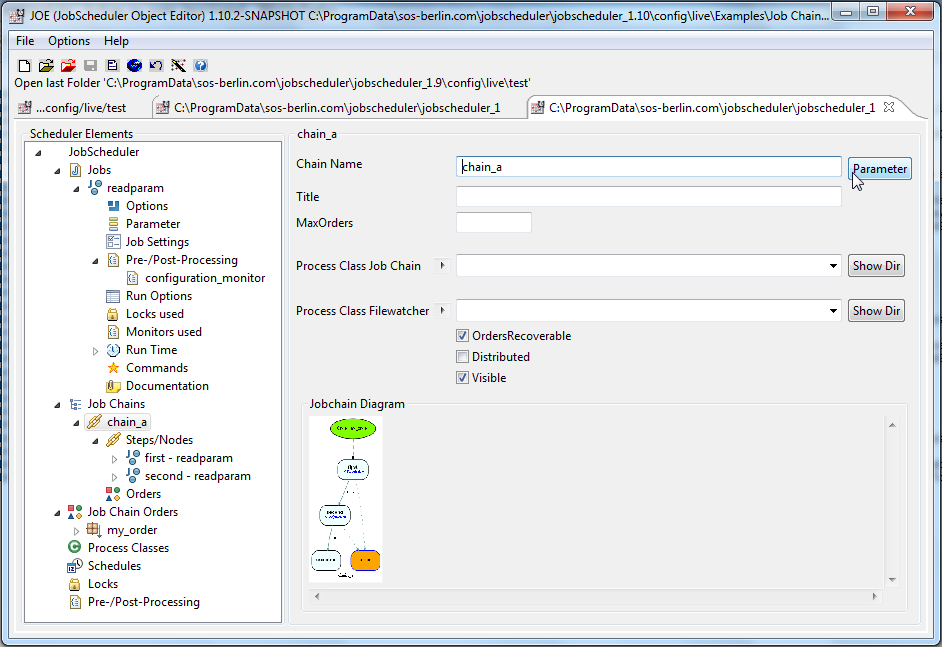Table of Contents
Introduction
This example configures a job chain with jobs that use a special monitor to read parameters from job chain parameter files. The parameters in these files can reference other (global) parameters.
Downloads
- job_chain_node_params.zip - configuration files
Instructions
- Unzip all files into the
./configfolder of your JobScheduler installation. Open
config/scheduler.xmland add the following lines right before the<security>element:Code Block <params> <param name="global_configuration_params" value="config/scheduler_global_vars.xml"/> </params>
- Restart the JobScheduler
- Open the JobScheduler Operating Center, JOC, in your browser using http://scheduler_host:scheduler_port
- Open the JOB CHAINS tab and enable "Show orders".
- Find the job chain
samples/configuration/chain_a. - Find the order
my_order, open the order menu and choose "Show log".
A window will open showing the log of the order. As the order isn't running yet, the window will show nothing more than information about the configuration file, the next start time of this order and its initial state. Leave the window open and move it to a place where you can see it along with the main browser window.
- Start the order by choosing "Start order now" from the Order menu.
- Watch the log grow in the other window
The order will run through both steps of the job chain. In each step the order parameters will be logged by the job. The parameters param1 - param4 should be shown in the log with the following values:
JobScheduler can reference job chain node parameters - i.e. parameters that are valid for a specific node in a job chain.
Job chain node parameters can be defined for orders and for the job chain:
- Job chain node parameters for orders are defined in a similar manner to conventional order parameters - but using a special syntax.
- Job chain node parameters for the job chain itself are defined in a job chain parameter file. The jobs in the job chain use a special monitor to read the job chain parameter file.
Job chain node parameters for both orders and for the job chain can reference other (global) parameters.
Usage Notes
In contrast with job parameters, job chain node parameters are independent of the the job specified for a job chain. Their use provides a greater degree of flexibility in job chain configuration than can be achieved with job or order parameters.
- Order parameters are - logically - tied to an order and have to be redefined each time an order is created.
- Similarly, job parameters are tied to a job. This means that if job parameters are used for a job that is to be used either at multiple steps in a job chain or in different job chains, multiple instances of that job will have do be configured if different parameters are to be set each time the job is to be run, even though it is the same job implementation that is being used each time.
Usage example
As an illustration of the flexibility brought with job chain node parameters, consider the following simple example:
For a job chain made up of three nodes:
- transfer a file by FTP to host a,
- transfer a file by FTP to host b,
- delete file.
the use of job chain node parameters would allow the same job to be used for both nodes 1 and 2 but with different parameters each time.
Article Scope
Two example job chains are described in this article:
- The first uses job chain node parameters defined for an order.
- The second example uses job chain node parameters defined for the job chain itself and also demonstrates referencing of global parameters.
Anchor example1 example1
Example showing job chain node parameters defined for an order
| example1 | |
| example1 |
This example shows how job chain node parameters can be configured in an order and assigned to specific job chain nodes.
In addition, the example shows how these parameters can be called in shell jobs and used together with 'standard' job and order parameters.
Feature Availability
This feature is available with the following releases (See JS-1693 for more information)
Example Download
You can download the example:
Syntax for specifying job chain node parameters in orders
- The syntax for order parameters that are specific to a job chain node is <node>/<name>.
(This is in contrast to the 'standard' order parameter syntax of <name>.) Note that a leading \ is required before
${when job chain node parameters are defined for an order (as with this example).For example:
<param name="200/orderNodeParam" value="200 \${jobParam} - \${orderParam}"/>
The leading \ is not required when job chain node parameters are defined for the job chain itself (as with the second example below).
Note on usage
- A job chain node parameter will be overwritten by an order node parameter that has the same name.
- Order node parameters can be used if job chain node parameters have not been defined and a job chain configuration file has not been created.
Example Job Chain configuration
The following screenshot shows the example job chain with two nodes and the same job specified for each node:
The next screen shot shows the parameters defined for the order.
The first two entries in the parameter tab form show the values for the orderNodeParameter defined for the each of the nodes in the job chain:
- at the node 100 the orderNodeParam will have the value 100
- at node 200 the orderNodeParam will have the value 200 together with the values of two other parameters:
- jobParam - a job parameter specified for the job1 and
- orderParam - an order parameter which is specified in the next line of the form
The third entry in the form shows the 'standard' order parameter orderParam.
The next screenshot shows the jobParam parameter which retains its value every time the job is run.
The example has a very simple shell script that gives out the value of the orderNodeParam job chain node parameter.
JobScheduler exposes job chain node parameters to shell scripts as environment variables. As can be seen in the screenshot below, the parameter name is prefixed with the default JobScheduler environment variable prefix SCHEDULER_PARAM_.
Note that on Unix systems the required syntax would be $SCHEDULER_PARAM_ORDERNODEPARAM.
A pre-/post-processing configuration monitor with a Java class has to be specified for the job before the jobParam and orderParam parameters can be used in the job chain node parameters in the shell script. The configuration monitor is shown in the next screenshot:
As already described above, the values of the jobParam and orderParam parameters are substituted into the orderNodeParameter at the 200 node of the job chain.
Running the example
- Open the JobScheduler Operating Center, JOC, in your browser using http://scheduler_host:scheduler_port
- Open the JOB CHAINS view.
- Navigate to the folder
node_parameters_from_order - Click
Expand Details - Start the order1 using the Order Menu / Start order now
Opening the log file for the order will show that at step 100 the job1 shell script will give out the value for the orderNodeParam defined in the order:
Code Block language xml [stdout] job1: Value of orderNodeParam = 100At step 200 the shell script will give out the value for the orderNodeParam defined in the order (200) together with the values set for the orderParam and jobParam:
Code Block language xml [stdout] job1: Value of orderNodeParam = 200 Parameter-value-from-job - Parameter-value-from-order
Use with API Jobs
In releases 1.8.4, 1.9.8 and 1.10.2 the above example works with shell jobs and not with API jobs - which includes many of the JITL jobs.
An issue has been raised - for more information see Jira server SOS JIRA columns key,summary,type,created,updated,due,assignee,reporter,priority,status,resolution serverId 6dc67751-9d67-34cd-985b-194a8cdc9602 key JS-1573
Workaround for API & JITL Jobs in release 1.8.4, 1.9.8, 1.10.2
To activate the order node function please add the configuration monitor to the pre-processing element of the job at the job node.
Example for assigning a configuration monitor
| Code Block | ||
|---|---|---|
| ||
<job stop_on_error="no" order="yes" name="job1">
....
<monitor name="configuration_monitor" ordering="0">
<script language="java" java_class_path="" java_class="sos.scheduler.managed.configuration.ConfigurationOrderMonitor"/>
</monitor>
/job>
|
Anchor example2 example2
Example showing job chain node parameters defined for the job chain
| example2 | |
| example2 |
This example shows how job chain node parameters can be configured for the job chain itself and assigned to specific nodes in that chain, independently of the order being run or the jobs specified for individual nodes in the chain.
In addition, the example shows:how:
- job chain node parameters can be called in shell jobs and used together with global variables.
- a configuration monitor and a job chain parameter file are used.
Example Download
You can download the example:
Instructions
- Unzip all files in the download file into the
./configfolder of your JobScheduler installation. Define a global scheduler variable:
Open the
config/scheduler.xmlfile and add the following lines before the<security>element:Code Block <params> <param name="global_test_var" value="def"/> </params>
- Restart the JobScheduler
- Open the JOC Cockpit in your browser
- Open the JOB CHAINS view.
- Navigate to the folder
samples/configuration/ - Click
Expand Details - Find the job chain
samples/configuration/chain_a. - Start the order by choosing "Start order now" from the Order menu.
- Open the log file
The order will run through both steps of the job chain. In each step the order parameters will be logged by the job. The parameters param1 - param4 should be shown in the log file with the following values:
| Code Block | ||
|---|---|---|
| ||
State:first
param1=10
| ||
| Code Block | ||
| ||
State:first
param1=10
param2=abc
param3=foo
param4=abc---def |
...
| Code Block | ||
|---|---|---|
| ||
State:second
param1=10
param2=xyz
param4=xyz---def |
Nothing special so far. The next section explains how these resulting parameters were configured.
How it works
The job chain chain_a is very simple. It consists consists of two steps, "first" and "second". Both steps use the same readparam. job readparam. The readparam job is a small JavaScript job which reads all order parameters and logs them on at the info-level.
The Java monitor implementation
The sos.scheduler.managed.configuration.ConfigurationOrderMonitor is configured as a monitor for the job. This is a special pre/post-execution script which is included in the JobScheduler distribution. It can be used for all jobs.
In the JobScheduler Object Editor, JOE, the monitor implementation is called under JobScheduler Objects.Jobs.Jobname.Pre-/Post-Processing as a Java configuration_monitor. The monitor reads special job chain parameter files which set parameters for a job chain and are able to configure each node of a job chain individually. These parameter files are named by default according to the pattern myJobChain.config.xml. This parameter file is listed in the Example in detail section below. See the How to configure a Named Monitor article for more information about monitor configuration.
The screenshot below shows the monitor configuration in JOE.
The XML code generated by JOE for the readparam.job is:
| Code Block | ||||||
|---|---|---|---|---|---|---|
| ||||||
<?xml version="1.0" encoding="ISO-8859-1"?>
<job order="yes" stop_on_error="no">
<params />
<script language="javax.scriptjava:ecmascriptjavascript">
<![CDATA[
function spooler_process(){
var orderparams = spooler_task.order().params();
spooler_log.info("State: "+spooler_task.order().state());
spooler_log.info("Params:");
var paramNames = orderparams.names().split(";");
for( var i in paramNames ) {
spooler_log.info( " "+paramNames[i] + "=" + orderparams.value( paramNames[i] ) );
}
return true;
}
]]>
</script>
<monitor name="configuration_monitor" ordering="1">
<script language="java" java_class_path="" java_class="sos.scheduler.managed.configuration.ConfigurationOrderMonitor"/>
</monitor>
<run_time />
</job> |
The following screen-shot shows the job chain node parameters for the example:
The next screen-shot shows the Details for JobChain form, which can be used to edit the param1 and param2 parameters. This form is opened with the Parameter button shown in the previous screenshot (top right):
Note that the node parameters - param3 and param4 are set and edited using JOE's XML editor, which is accessed using the OpenXML button shown in the screenshot.
(See also the Example in Detail section below.)
| Anchor | ||||
|---|---|---|---|---|
|
When using hot folders, the The configuration monitor looks for the job chain parameter file in the current hot live folder and expects the name file to be named job_chain_name.config.xml. So in this case, the name of the job chain parameter file is chain_a.config.xml.
...
- The second
<params>element is a child of<process state="second">. It configures parameters for the second node (called "second") of the job chain. It overwrites theparam2parameter and sets it toxyz.param3is not set at all, thus it doesn't appear in the log for statesecond. param4is defined in the same way as in statefirst, but this time the resulting value is different becauseparam2has been overwritten for this state.
Usage Notes
This flexible use of parameters cannot be achieved using normal order parameters. It could be achieved by using job parameters, but if the same job is used at multiple steps in a job chain or in different job chains you would have to define multiple instances of that job, although it is the same job implementation.
For example, if a job chain consisted of three steps:
- 1.transfer a file by FTP to host a,
- 2.transfer a file by FTP to host b,
- 3.delete file.
You could use the same job for steps 1 and two using different parameters for each job.
In the current example we use the same job twice, but as you have seen from the log, with different parameters.
- has been overwritten for this state.
Syntax
Note that the syntax for Job Chain parameters is different to the syntax for Order parameters described in the first example above:
<param name="param4" value="${param2}---${global_test_var}"/>
i.e. without the leading \ .
Scope / Application
In job chain parameter files the ${paramnamePARAMNAME}-syntax can be used to reference:
- order parameters
- order parameters defined in the job chain parameter file
- global scheduler JobScheduler variables
- environment variables
Further References
Job Chain and Job Chain Node Parameters
| Content by Label | ||||||||||
|---|---|---|---|---|---|---|---|---|---|---|
|
...