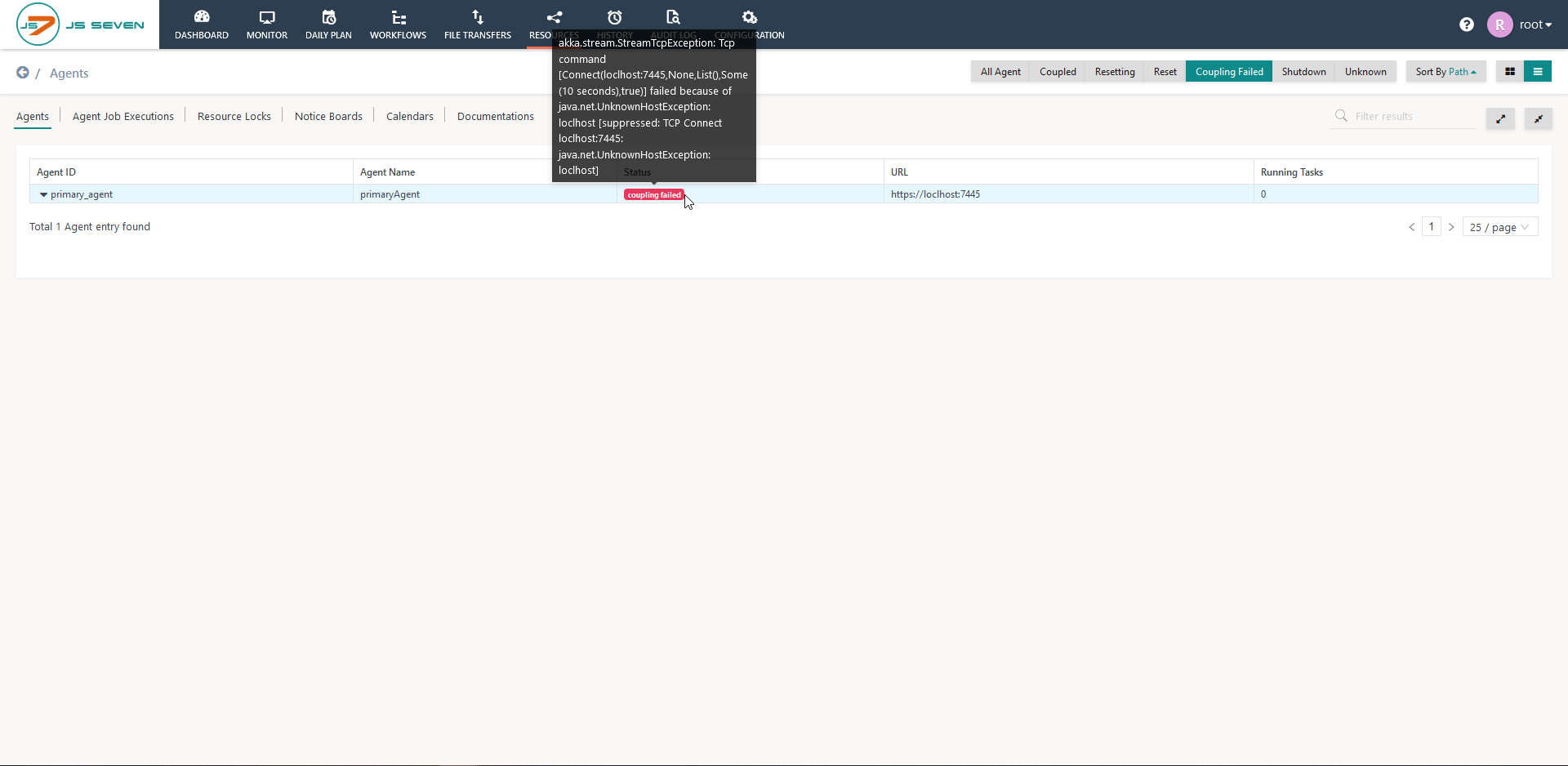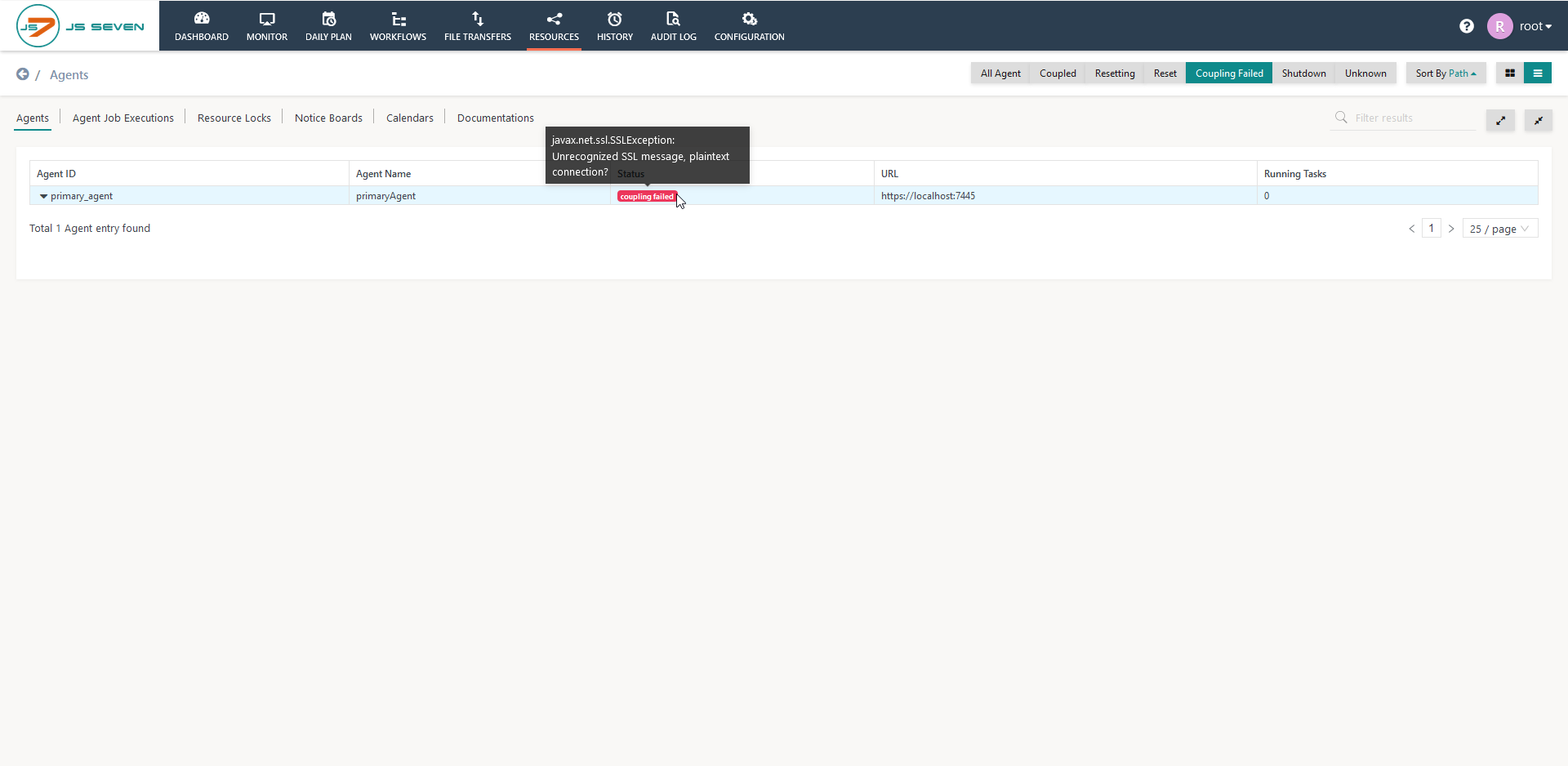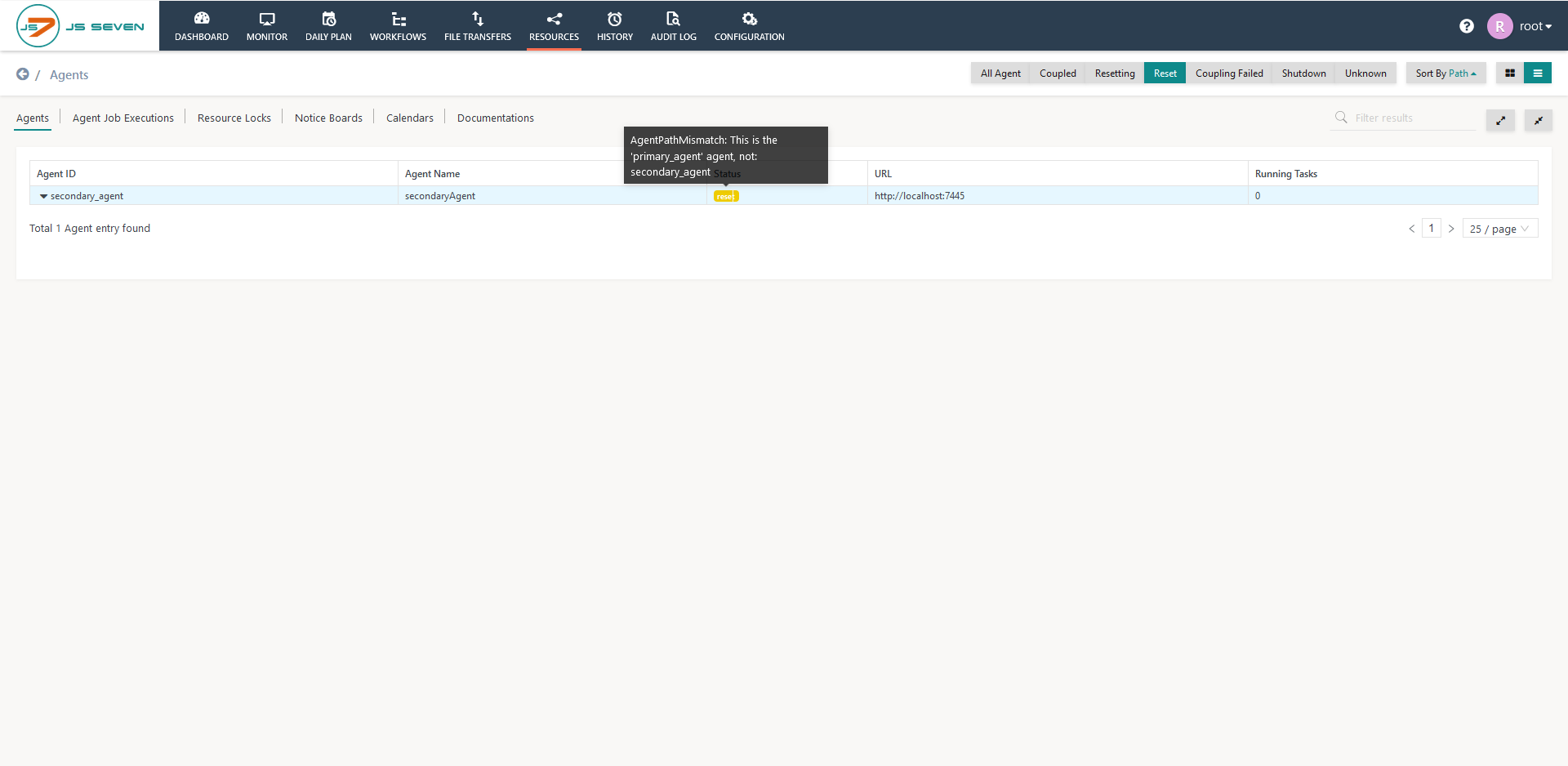Page History
...
- Specifying the wrong URL
- Problem: The JOC Cockpit registers the agent in the form of URL http|https://<host>:<port>. If the URL is specified wrong while registering the agent i.e. either the port is wrong or the host is wrong then on adding the agent the Status of the Agent will be marked as Coupling failed and on hovering the Agent Status the error will be displayed. The Agent registration error can also be checked from the JS7_CONTROLLER_DATA/logs/controller.log file. For example, on using the wrong host the error is shown as akka.stream.StreamTcpException: Tcp command [Connect(localhst:5674,None,List(),Some(10 seconds),true)] failed because of java.net.UnknownHostException: localhst [suppressed: TCP Connect localhst:5674: java.net.UnknownHostException: localhst]
- Solution: To solve this error it is required to click on the edit button from the action menu of the agent and enter the correct URL for the Agent.
- Problem: The JOC Cockpit registers the agent in the form of URL http|https://<host>:<port>. If the URL is specified wrong while registering the agent i.e. either the port is wrong or the host is wrong then on adding the agent the Status of the Agent will be marked as Coupling failed and on hovering the Agent Status the error will be displayed. The Agent registration error can also be checked from the JS7_CONTROLLER_DATA/logs/controller.log file. For example, on using the wrong host the error is shown as akka.stream.StreamTcpException: Tcp command [Connect(localhst:5674,None,List(),Some(10 seconds),true)] failed because of java.net.UnknownHostException: localhst [suppressed: TCP Connect localhst:5674: java.net.UnknownHostException: localhst]
- Specifying an HTTPS protocol while the Agent is running for HTTP or vice versa:
- Problem: While adding the URL for the agent if in case the protocol for the URL is added as HTTP when the agent is running on HTTPS or the URL is added as HTTPS when the agent is running on HTTP then the agent status is will be marked as Coupling failed and the error java.net.ssl.SSLException: Unrecognized SSL message is displayed in JOC Cockpit and in the log file JS7_CONTROLLER_DATA/logs/controller.log.
- Solution: To solve this error it is required to click on the edit button from the action menu of the agent and change the protocol of the Agent.
- Problem: While adding the URL for the agent if in case the protocol for the URL is added as HTTP when the agent is running on HTTPS or the URL is added as HTTPS when the agent is running on HTTP then the agent status is will be marked as Coupling failed and the error java.net.ssl.SSLException: Unrecognized SSL message is displayed in JOC Cockpit and in the log file JS7_CONTROLLER_DATA/logs/controller.log.
- The second Agent use the same URL as the first Agent with a different Agent ID
- Problem: When an agent is already registered in the JOC and when the same URL is used for the registration with the different Agent ID then the JOC Cockpit shows the status as Reset. For example, if primary_agent is already registered with an Agent URL and secondary_agent is also trying to be registered with the same Agent URL then the status of the secondary_agent will be Reset and the error AgentPathMismatch: This is the 'primary_agent' agent, not: secondary_agent in the JOC Cockpit and in log file JS7_CONTROLLER_DATA/logs/controller.log.
- Solution: To solve this error either the Agent URL for the secondary_agent can be changed or first it is deleted from the primary_agent and then re-registering the secondary_agent from the JOC Cockpit.
- Problem: When an agent is already registered in the JOC and when the same URL is used for the registration with the different Agent ID then the JOC Cockpit shows the status as Reset. For example, if primary_agent is already registered with an Agent URL and secondary_agent is also trying to be registered with the same Agent URL then the status of the secondary_agent will be Reset and the error AgentPathMismatch: This is the 'primary_agent' agent, not: secondary_agent in the JOC Cockpit and in log file JS7_CONTROLLER_DATA/logs/controller.log.
Additional causes of error
- Dropping Agent's journal after successful registering of Agent:
- Problem: After the Initial Operation is completed for the Agent due to some reason if the Agent's journals are deleted/dropped. This may fail the coupling of Agent and the status of the agent will be in shutdown state and throws the error as AgentNotDedicated: This Agent has not been created yet.
- Solution: This will be automatically resolved after restarting the Agent but in case the agent does not get coupled again then it is required to re-register the Agent from the JOC Cockpit Manage Controller/Agents view from the user menu.
- Restarting the Agent with a different port:
- Problem: In case the agent is started with a different port then it is not possible for the Controller to connect to the agent with the new port. This will fail the coupling of the Agent.
- Solution: To couple the agent with the Controller with a new port it is required to re-register the Agent from the JOC Cockpit Manage Controller/Agents view from the user menu and specify the new port in the Agent URL instead of the old one.
- Dropping Countoller's journal after successful registering of Controller and Agent:
- Problem: After the completing initial operation of Agent's and Controller's successfully if the journal's of the controller are deleted/dropped due to any reason then this may fail the coupling of Agent and the status of the agent will be in a shutdown state and throws the error as AgentNotDedicated: This Agent has not been created yet.
- Solution: This will be automatically resolved after restarting the Controller but in case the agent does not get coupled again then it is required to re-register the Agent from the JOC Cockpit Manage Controller/Agents view from the user menu.
Overview
Content Tools