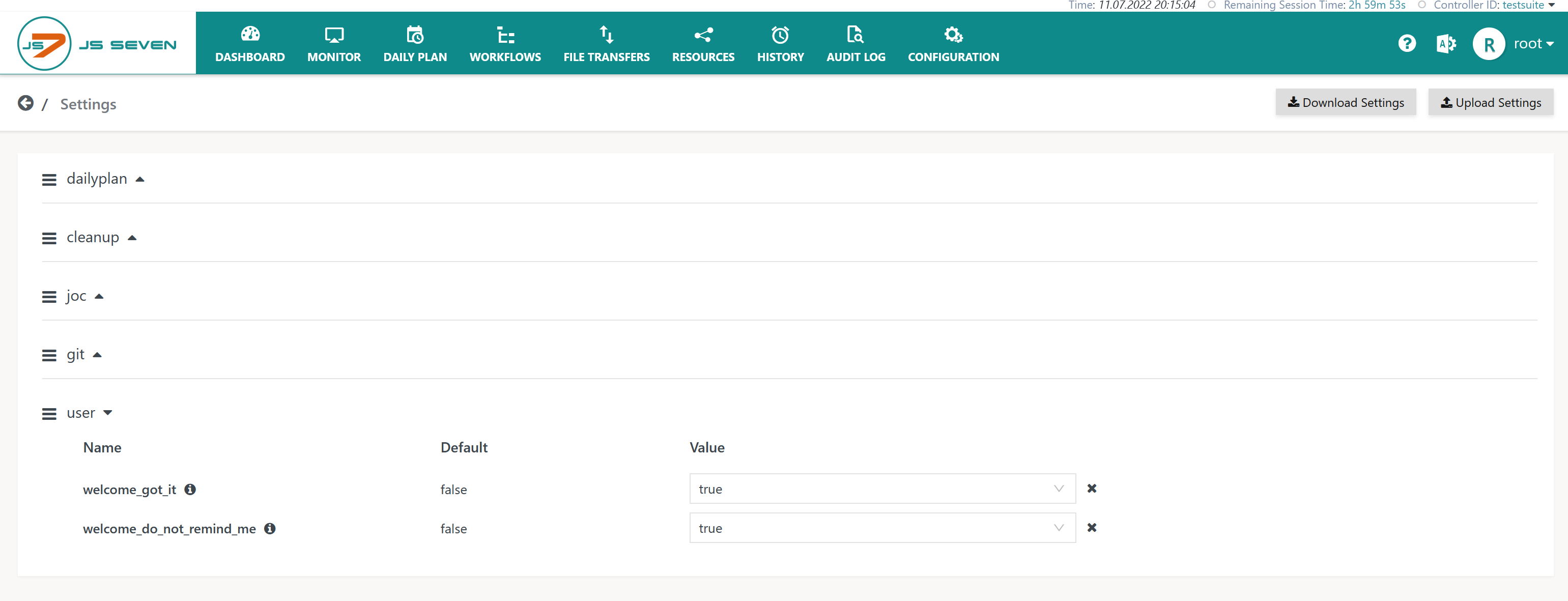...
| Category | Setting | Default Value | Explanation |
|---|
| Audit Log | force_comments_for_audit_log | false | Specifies that a reason has to be added for the JS7 - Audit Log for any changes applied to objects such as adding an Order, cancelling an Order etc. - This applies to operations from the GUI and to operations from the JS7 - REST Web Service API
- Specifying the value
true for this setting forces any API requests that modify objects to provide arguments for the Audit Log. - Note that the JS7 - Profiles include a related setting to Enable Reasons for Audit Log that has the same effect. However, its use is voluntary and is restricted to the profile's account. The
force_comments_for_audit_log setting enforces this behavior for any user accounts regardless of the profile settings of individual user accounts.
|
|---|
| comments_for_audit_log |
| Specifies a list of possible comments for selection by a user when performing a GUI operation that modifies an object. In addition to using list entries, users are free to use individual comments when performing such operations. - The list is populated from some well known reasons for object modifications.
- Users are free to modify list entries and add their own entries for possible comments.
|
|---|
| default_profile_account | root | When user accounts are added to the JOC Cockpit using the JS7 - Identity Services then JS7 - Profiles are created with individual settings for each user account. - This setting specifies the account that is used as a template for the profile when user accounts are created.
- By default the
root account is used which boils down to the fact that a new account's profile is populated from settings such as language, theme etc. of the default profile account.
|
|---|
| Login | enable_remember_me | true | This setting enables the Remember me checkbox that is available from the login window and which stores user's credentials such as account and password in a site cookie. As a result the user account and password are populated with the next login. - Some users might consider it a security risk to store credentials with browser data.
- Therefore this setting can be disabled so that this option is not offered to users.
|
|---|
| Inventory | copy_paste_suffix, copy_paste_prefix
| copy | Specifies the prefix/suffix to be used for object names when performing copy & paste operations in the JOC Cockpit GUI. - In the JS7 - Inventory object names are unique for each object type: for example, Workflows use unique names, however, a Job Resource can use the same name as a Workflow.
- Therefore a new object name has to be created when performing copy & paste operations. This is achieved by adding a prefix or suffix which can chosen by users.
|
|---|
| restore_suffix, restore_prefix
| restored | The JS7 - Inventory, chapter: Trash Operations allow addition of any objects that have been removed to the inventory trash. - When removed objects are restored from the inventory trash then the original object name might be used by some newer object.
- This setting allows the user to specify the prefix and suffix values to be used when restoring objects from the trash.
|
|---|
| import_suffix, import_prefix
| imported | The JS7 - Inventory Export and Import operations allow objects to be imported from an archive file. - When objects are imported then their names might conflict with existing object names.
- This setting allows the user to specify the prefix and suffix values to be used when importing objects.
|
|---|
| Views | show_view_* |
| These settings can be used to disable individual views that are available from the JOC Cockpit GUI by main menu items such as Daily Plan, Monitor, Workflows etc. |
|---|
| Controller | controller_connection_joc_password, controller_connection_history_password
|
| JS7 offers consistent configuration without use of passwords, see JS7 - Secure Operation. This includes the connection from JOC Cockpit to Controllers which can be secured by JS7 - Configuration for mutual HTTPS Server Authentication and Client Authentication. If users do not wish to configure mutual authentication for Controller connections then a password has to be used to identify the JOC Cockpit with the Controller. - This applies to two connections established from JOC Cockpit to Controllers that are reflected by separate settings for the
controller_connection_joc_password and the controller_connection_history_password:- The JOC Cockpit GUI makes use of a connection to receive events, for example about JS7 - Order State Transitions.
- The JS7 - History Service is connected to a Controller to receive history information such as the execution status of jobs and any log output of jobs.
- The password is specified as plain text in the Settings page and as a hashed value in the Controller's
private.conf file, see JS7 - Controller Configuration Items, chapter: js7.auth.users: HTTPS Authentication and Authorization.
- The Show Hash Value link is available on the Settings page and allows the hashed value of the password to be shown.
 - Users can copy the hashed value to the clipboard and paste it to the Controller's
private.conf file.
- When used with HTTPS mutual authentication:
- the password is not relevant to identification of the JOC Cockpit with a Controller. However, passwords in the Settings page and in the Controller's
private.conf file have to match. - an empty password can be used. The corresponding password in the Controller's
private.conf file has to be changed to plain: - the default password can remain unchanged if the hashed password in the Controller's
private.conf file remains unchanged.
- When used without HTTPS mutual authentication:
- users are strongly encouraged to modify the default password in the Settings page and in the Controller's
private.conf file accordingly.
If a password is modified in the Settings page then it has to be modified in the Controller's private.conf file as well to make the passwords match. It is recommended that the password in the active Controller instance's private.conf file is modified first and then in the Settings page. Then the Controller instance should be restarted from the Dashboard view. The JOC Cockpit will then reconnect to the active Controller instance. If a Controller Cluster is used, then the same change has to be applied to the passive Controller instance's private.conf file. |
|---|
| Unicode | encoding |
| The encoding is applied if JOC Cockpit is operated for Windows environments. Windows does not support Unicode but makes use of code pages. In case that the Windows code page cannot be detected automatically users can specify the code page, for details see JS7 - Unicode Support. |
|---|
| License | disable_warning_on_license_expiration | false | JS7 offers to display warnings in case of upcoming license expiration, for details see the JS7 - How to manage License Expiration Warnings article. The feature to display license expiration warnings can be disabled by assigning this setting the value true. |
|---|
| Logs | log_maximum_display_size | 10 MB | JOC Cockpit offers log output for display with the Log View window if the size of uncompressed log output does not exceed this value. Otherwise the log is offered for download only. The size is assumed in MB. |
|---|
| log_applicable_size | 500 MB | If this value for the size of a job's log output is exceeded then the JS7 - History Service will truncate the log output and will use the first and last 100 KB for the task log. The original log file will be removed. The size is assumed in MB. |
|---|
| log_maximum_size | 1000 MB | If this value for the size of a job's log output is exceeded then the JS7 - History Service will truncate the log output and will use the first 100 KB for the task log. The original log file will be removed. The size is assumed in MB. |
|---|
| Anchor |
|---|
| user_settings |
|---|
| user_settings |
|---|
|
User Settings
...
The options of the Welcome popup window are stored with the user's settings as shown in the next screenshot:
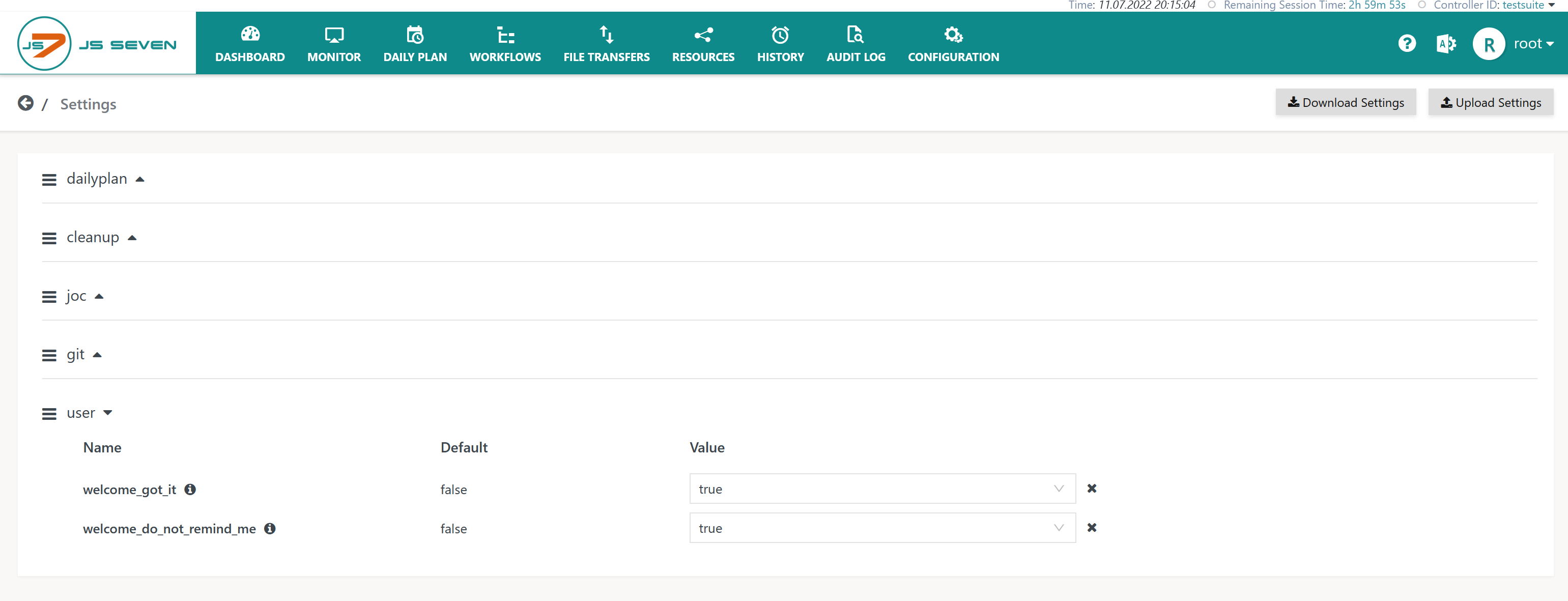 Image Modified
Image Modified