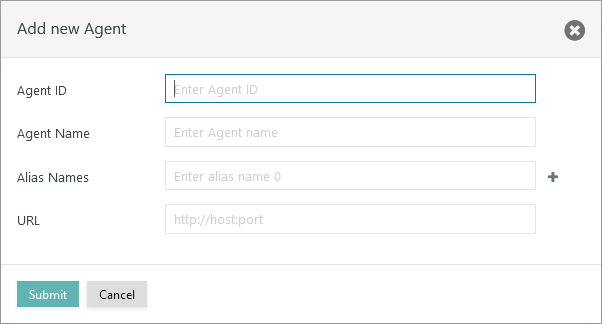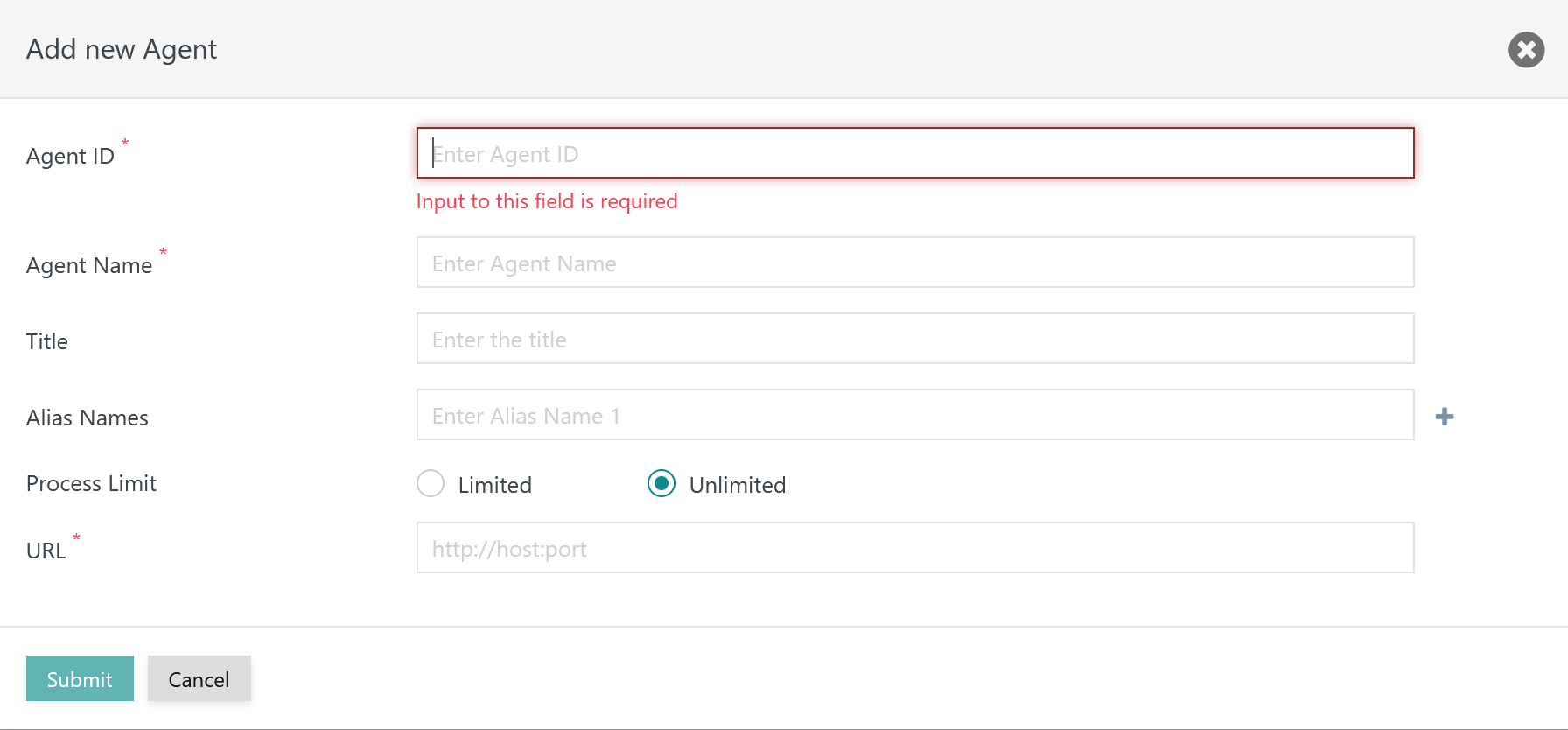Page History
...
- For details see JS7 - Installation
- The steps for initial operation are the same for all supported platforms:
Installation Video
This video explains how to register a Standalone Controller and Agents with JOC Cockpit:
...
The following popup window is displayed to add a Standalone Agent:
Explanation:
- Agent ID: A unique identifier of the Agent. Uniqueness is applied for all Agents registered with the same Controller. This identifier cannot be changed later on.
- Agent Name: The name of an Agent is used for example when assigning the Agent to jobs. Similarly to the Agent ID the Agent Name has to be unique but can be changed later on.
- Title: An individual description that can be searched for.
- Alias Names: The same Agent is available from a different name. This can be helpful if distinct Agent Names should be assigned the jobs, for example if more Agents are used in a production environment that map to a smaller number of Agents in a non-production environment.
- Process Limit: Agents can execute an unlimited number of parallel processes. Users can limit parallel processes to prevent exhausting a server's resources and to make orders wait until the next process will be available.
- URL: The protocol HTTP or HTTPS, host name or IP address and port by which the Agent is accessible to the Controller.
...
- Installation
- Operation
- Configuration
...
Overview
Content Tools