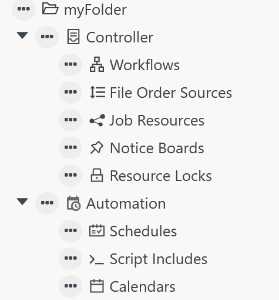Page History
...
| Object Area | Object Type | Versioning | Documentation |
|---|---|---|---|
| Controller | |||
| Workflow | yes | JS7 - Workflows | |
| File Order Sources | no | JS7 - File Watching | |
| Job Resources | no | JS7 - Job Resources | |
| Notice Boards | yes | JS7 - Notice Boards | |
| Resource Locks | no | JS7 - Resource Locks | |
| Automation | |||
| Scripts | no | JS7 - Script IncludesDaily Plan | |
| Schedules | no | JS7 - Schedules | |
| Calendars | no | JS7 - Calendars |
...
- Controller: all objects in this area are deployed to a Controller, see JS7 - Deployment.
- Objects can exist
- as draft objects: objects with this status are edited by the user and can be valid or invalid. Draft objects are intended for later deployment.
- as deployed objects that are active with a Controller.
- For Workflows and Notice Boards versioning applies:
- The Controller holds an active version of the object as long as an Order or Notice ID respectively is assigned.
- Any number of active versions can co-exist. The Controller will drop earlier active versions if they are no longer assigned Orders or Notice IDs.
- Objects can exist
- Daily PlanAutomation: objects in this area are not deployed to a Controller, instead they are released within JOC Cockpit. Such objects are used to create Orders for Workflowsautomate Workflows, for example by scheduling Orders.
- Objects can exist
- as draft objects: objects with this status are edited by the user and can be valid or invalid. Draft objects are intended for later releasing.
- as released objects that are e.g. actively used by the JS7 - Daily Plan to schedule Orders for workflow execution.
- There is no versioning for such objects as they do not represent Controller objects but are used to create Orders for automate processing of Workflows with a Controller only.
- Objects can exist
- Note that Agents are not inventory items but are added when registering Controllers and Agents during JS7 - Initial Operation.
...
- Users can create individual folders starting from the root folder indicated with the icon available from the topmost tree element.
- Each individual folder is automatically populated with object folders corresponding to the above object types:
- Scheduling objects can be created from the New operation available with the action menu of the respective object folder.
...
| Area | Object Type | Required Dependencies | Optional Dependencies | ||||
|---|---|---|---|---|---|---|---|
| Controller | |||||||
| Workflow | Agents | Job Resources | Resource Locks | Scripts | Workflows | ||
| File Order Sources | Workflows | ||||||
| Notice Boards | Workflows | ||||||
| Daily PlanAutomation | |||||||
| Schedules | Workflows | Calendars | |||||
...
- The JSON representation of an object is available from the object's action menu:
- Show JSON
- Displays the JSON notation of an object with the option to copy the JSON source code.
- Edit JSON
- Offers to modify the JSON source code. Changes from an updated JSON object notation are applied immediately.
- Upload JSON
- Offers to upload a file that includes the object configuration in JSON notation.
- Download JSON
- Offers to download the JSON source code to a .json file.
- Show JSON
- The JS7 makes use of JSON Schema to specify the structure and grammar of JSON objects.
Object Area Object Type JSON Schema Controller Workflows JSON Workflow Schema File Order Sources JSON File Order Source Schema Job Resources JSON Job Resource Schema Notice Boards JSON Notice Board Schema Resource Locks Job Classes JSON Job Class Schema Jobs JSON Job Schema Automation Daily PlanScripts Schedules JSON Schedule Schema Calendars JSON Calendar Schema
...
Overview
Content Tools