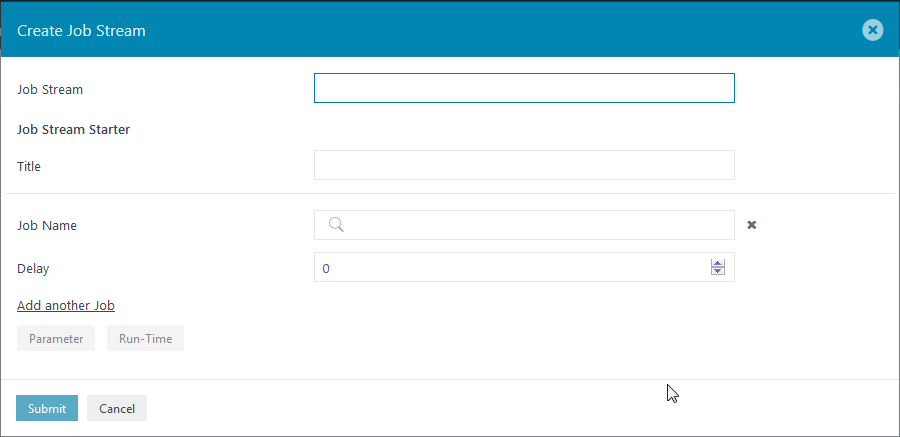...
- Login to the JOC Cockpit, switch to the Job Streams tab.
- Click on the button Add Job Stream to add a new Job Stream.
- A Create Job Stream Window opens.
- Add the details for the Job Stream.
- Job Stream: Enter the Job Stream name. This will be the name of the Job Stream.
- Enter the Job Stream Starter detail:
- Title: Enter the Starter title. This refers to as the name of Starter
- Add the job details to which the starter is to be added:
- Job Name: Select the job from the drop-down menu to which the starter is to be attached.
- Delay: This accepts the value in seconds. The delay refers to the time (in seconds) after which the job will be executed when the Starter is started.
- Add another Job: A Job Stream starter can have more than one job. Click Add another job to add details of another job that will be attached to the starter.
- Parameter: Click on Parameter to add the Job Streams parameter. Refer to How to add parameters to the Job Streams for reference.
- Run-Time: Click on Run-time to add run-time to the Job Stream. Refer to How to start a Job Stream starter for reference.
- Click on the Submit button to add the Job Stream.
- For example: When we click on the submit button with the below details then a Job Stream will be created with a name jobstream1 with a starter name JSStarter. The Starter includes on job /testcase1/job1 with a delay of 10 seconds i.e. when the starter is started then the job /testcase1/job1 will be executed after 10 seceonds.
...