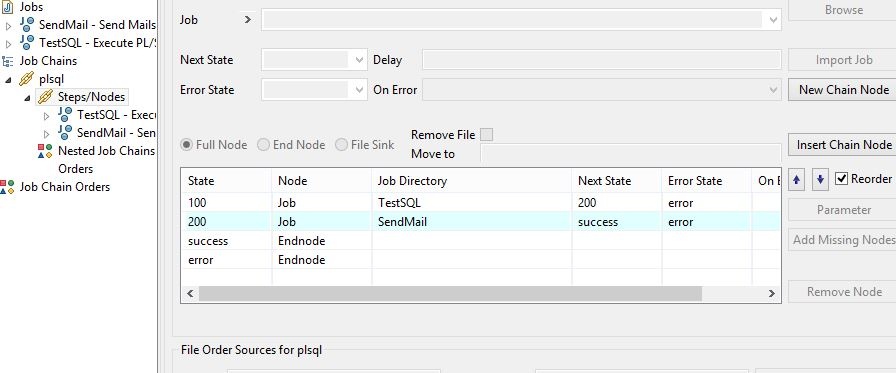...
This article describes how to launch an Oracle stored procedure using JITL Job JobSchedulerPLSQLJob. This job is used as a standalone solution or triggered by orders to execute pl/sql statements in a database. These can be database procedures or SQL statements.
The sample also shows, how to send the result of an pl/sql job as email.
The description JobSchedulerManagedDatabaseJob.xml is stored in the ./jobs directory of your Job Scheduler installation.
...
| Code Block |
|---|
CREATE OR REPLACE PROCEDURE myTestProc IS
vCounter NUMBER := 0;
BEGIN
select count(*) into vCounter from SCHEDULER_HISTORY;
if vCounter>0 then
dbms_output.put_line ('Set plsql_result IS The value of variable "vCounter" is: ['||vCounter||']');
end if;
END;
|
Please note that the output begins with "Set plsql_result" This will create an order parameter which can be used for example in the body of an email.
The sample defines a job chain with two steps. First step is executing the pl/sql job and the second step is sending an email
The following is an example of a job in which the command contains one statement.
...
The xml configuration of the pl/sql job
| Code Block |
|---|
<job title="Execute PL/SQL procedure" order="noyes" name="TestSQL"> <params > <param name="command" value="begin myTestProc; end;"/> <param name="db_url" value="jdbc:oracle:thin:@ur-lAsss:1521:XE"/> <param name="db_user" value="scheduler"/> <param name="db_password" value="scheduler"/> </params> <script language="java" java_class="sos.scheduler.db.JobSchedulerPLSQLJobJSAdapterClass"/> </job> |
...
| Code Block |
|---|
2013-04-03 10:29:21.477 [info] Set plsql_result IS The value of variable "vCounter" is: [5495] |
The SendEmail job comes from the JITL library.
| Code Block |
|---|
<job title="Send Mails" order="yes" stop_on_error="no" name="SendMail"> <description > <include file="jobs/JobSchedulerManagedMailJob.xml"/> </description> <params > <param name="to" value="info@sos-berlin.com"/> <param name="subject" value="Result from oracle"/> <param name="host" value="smtp_host"/> </params> <script language="java" java_class="sos.scheduler.managed.JobSchedulerManagedMailJob"/> <monitor name="configuration_monitor" ordering="0"> <script java_class="sos.scheduler.managed.configuration.ConfigurationOrderMonitor" language="java"/> </monitor> <run_time /> </job> |
These jobs will be chained in a job chain
The second step of the job chain defines a node parameter for the body (the other parameters like subject, smtp-server are defined as job parameters).
When the second step is executed an email will be sent.