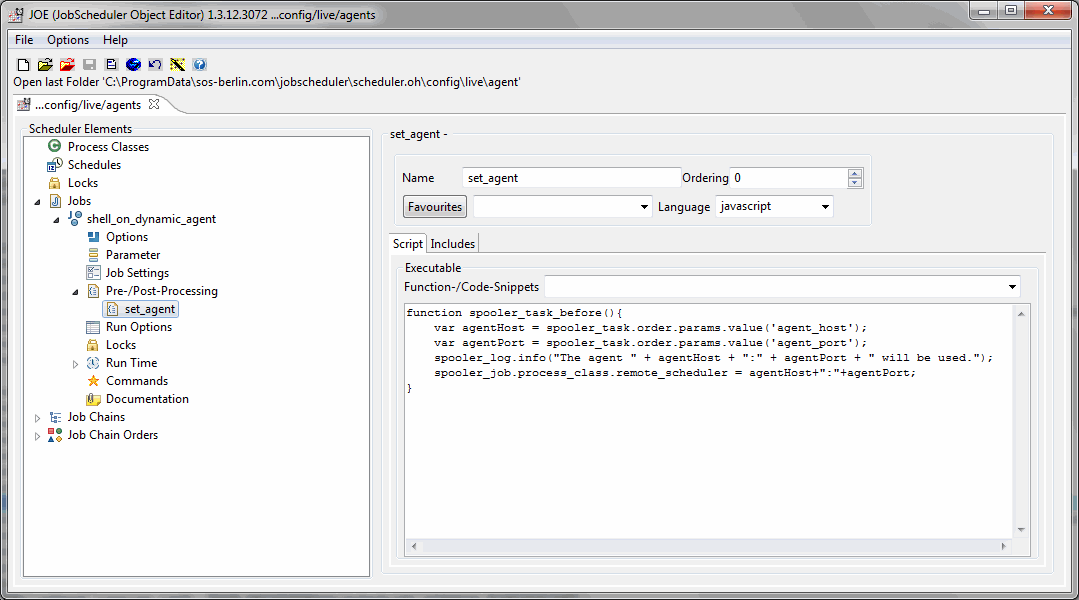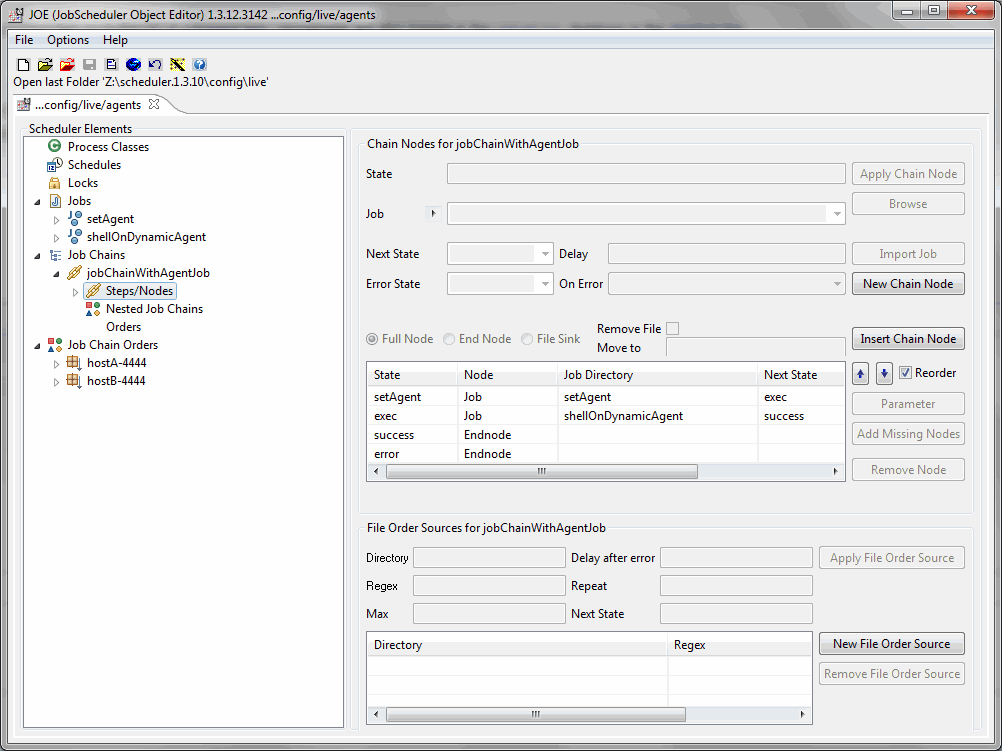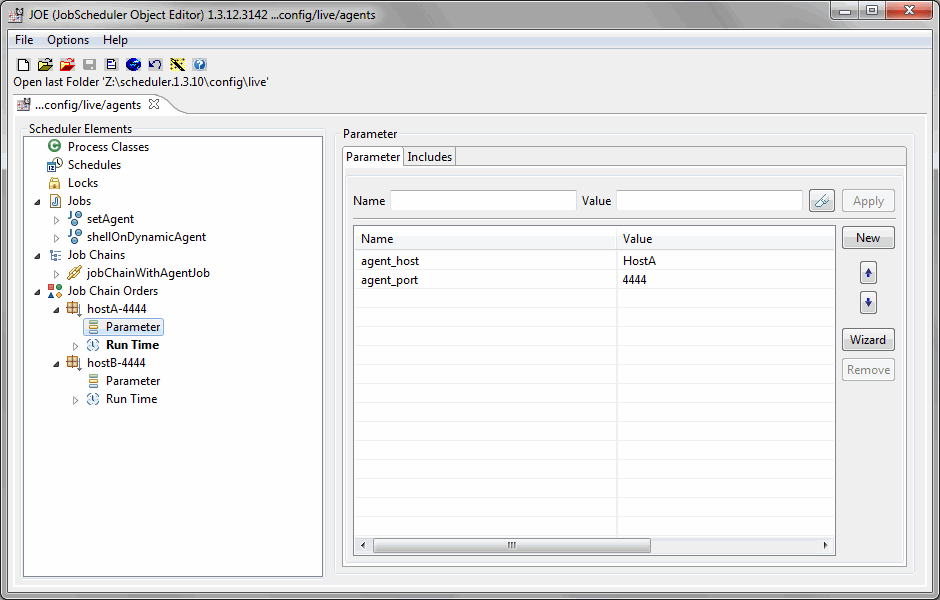...
- Extends the job with a preprocessing.
No Format The [JobScheduler API|http://www.sos-berlin.com/doc/en/scheduler.doc/api/api.xml] is used to set the _remote_scheduler_ attribute of the process class to provide that the job is executed on a JobScheduler Agent. The preprocessing script requires the two order parameters _agent_host_ and _agent_port_. Here the preprocessing is implemented in javascript and has the following code:
Code Block language javascript function spooler_task_before()\{ var agentHost = spooler_task.order.params.value('agent_host'); var agentPort = spooler_task.order.params.value('agent_port'); spooler_log.info("The agent " + agentHost + ":" + agentPort + " will be used."); spooler_job.process_class.remote_scheduler = agentHost+":"+agentPort; \}No Format This code reads the order parameter _agent_host_ and _agent_port_ and writes the _remote_scheduler_ attribute of the job's process class. After you have added the postprocessing you get the following configuration file _./config/live/shell_on_dynamic_agent.job.xml_:
Code Block language html/xml <?xml version="1.0" encoding="ISO-8859-1"?> <job process_class="agents" order="yes"> <script language="shell"> <![CDATA[ #! /bin/sh # returns the hostname of the agent hostname ]]> </script> <monitor name="set_agent" ordering="0"> <script language="javascript"> <![CDATA[ function spooler_task_before()\{ var agentHost = spooler_task.order.params.value('agent_host'); var agentPort = spooler_task.order.params.value('agent_port'); spooler_log.info("The agent " + agentHost + ":" + agentPort + " will be used."); spooler_job.process_class.remote_scheduler = agentHost+":"+agentPort; \} ]]> </script> </monitor> <run_time/> </job>
- Put the job into a job chain (e.g. job_chain_with_agent_job).
No Format So you have the configuration file _./config/live/job_chain_with_agent_job.job_chain.xml_:
Code Block language html/xml <?xml version="1.0" encoding="ISO-8859-1"?> <job_chain orders_recoverable="yes" visible="yes"> <job_chain_node state="100" job="shell_on_dynamic_agent" next_state="success" error_state="error"/> <job_chain_node state="success"/> <job_chain_node state="error"/> </job_chain>
- Add an order to the job chain job_chain_with_agent_job for each JobScheduler Agent you want.
No Format For example one agent is on HostA with port 4444 and another agent is on HostB with port 4444. The orders must have the parameter _agent_host_ and _agent_port_.No Format So you have the configuration files _./config/live/job_chain_with_agent_job,hostA-4444.order.xml_ and _./config/live/job_chain_with_agent_job,hostB-4444.order.xml_ :
Code Block language html/xml <?xml version="1.0" encoding="ISO-8859-1"?> <order> <params > <param name="agent_host" value="HostA"/> <param name="agent_port" value="4444"/> </params> <run_time/> </order>Code Block language html/xml <?xml version="1.0" encoding="ISO-8859-1"?> <order> <params > <param name="agent_host" value="HostB"/> <param name="agent_port" value="4444"/> </params> <run_time/> </order>