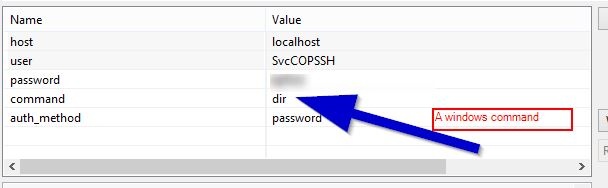| Table of Contents | ||||||||||
|---|---|---|---|---|---|---|---|---|---|---|
|
There are OpenSSH distributions available for Windows. We have had some positive experiences with copSSH. This article describes how to setup with set-up the free version of copssh.
However, all OpenSSH distributions are based on cygwin, so you won't find a standard windows Windows shell with the expected environment variables when logging on by sshSSH. Here's how you can modify your copSSH installation in order to get that environment:
- Download and install copSSH
- Download ssh_windows.zip
- Extract both files into the bin directory of your copSSH installation.
- If necessary, adjust the WINDOWS path in cmd.sh. (cygdrive is correct, that's where the Windows filesystem is mounted in cywin)
- Run "COPSSH->Activate a User" from the Windows Start Menu.
- Choose the user you want to active for SSH access and enter "/bin/cmd.sh" as Command Shellcommand shell. ! Attention! : You do not have this option in the combobox but you have to type this manually.
...
When you now log in as this user by sshSSH, you will automatically have a Windows shell and the user's own environment variables.
With this you are now able to setup a JITL SSH Job and execute windows Windows commands with sshSSH.