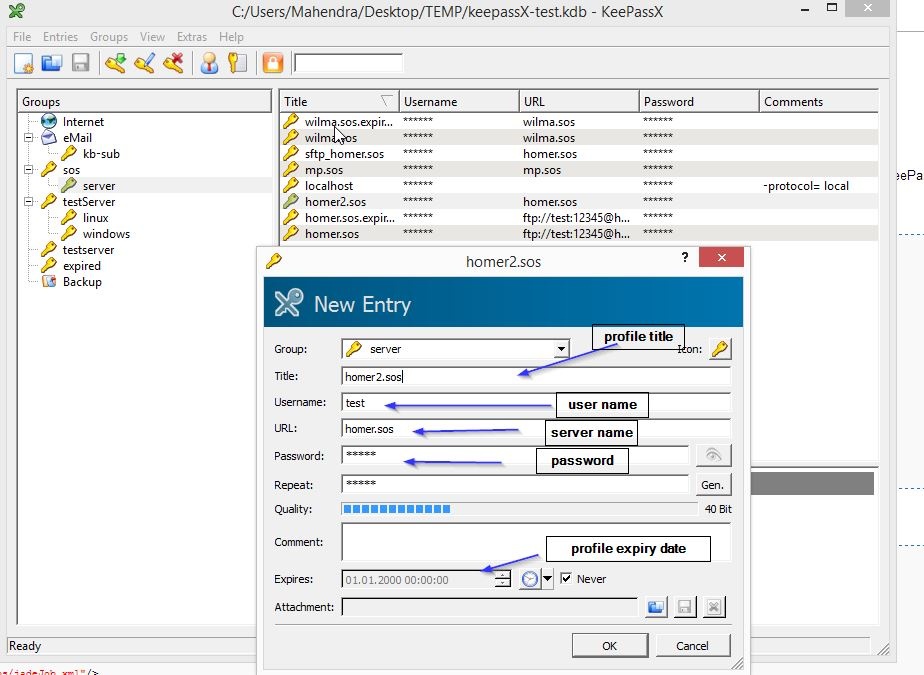| Table of Contents | ||||||||||
|---|---|---|---|---|---|---|---|---|---|---|
|
General
...
set-up for example
To setup the JADE YADE JITL job with the Credential Store, we need KeePassX version 1.0 DB and the jade_settings.ini file.
| Info |
|---|
| Code Block |
NOTE: - The KeePassX DB and the jade_settings.ini file can be stored anywhere on the file filesystemsystem that is accessible to JobScheduler. - The JADEYADE JITL job can be used as standalone job or as order job. - To keep the example simple we have put the KeePassX DB and jade_settings.ini at JOBSCHEDULER_HOME/examples and configured the JADEYADE JITL job as a standalone job. - In the YADE profiles set - JADE only supports the KeePassX DB version 1.0 - Set the KeePassX DB's absolute path as per as your JOBSCHEDULER_HOME |
1. Create an "examples" directory at the root of the JobScheduler installation or JOBSCHEDULER_HOME (NOTE : this is at the same level as bin ,config , logs)
2. Create a KeePassX version 1.0 DB with the entries containing the server authentication data i.e. hostname, username, password etc in the JOBSCHEDULER_HOME/examples directory, as shown in the folowing screen shot:
3. Create a jade_settings.ini file in the JOBSCHEDULER_HOME/examples directory and insert the profile listed below in the jade_settings.ini file.
Copy from Localhost to FTP server
In this use case JADE will transfer all the files present in the ${TEMP}/source directory on the localhost to the /home/test/inbound directory on the FTP server.
The FTP server settings are defined in the KeePassX DB keepassX-test.kdb as title sos/server/mp.sos .
JADE profile
's absolute path as per as your JOBSCHEDULER_HOME, but relative path is also possible.
- The feature credential store is supported in/after version YADE 1.7.4177 |
| Warning |
|---|
- The Keepassx DB version 1.0 is the version for an encrypted file/database created by KeePassx called *kdb. JS supports only kdb files created by KeePassx, as of now KeePassX by default generate kdb version 1.0 files.
- The KeePassX files created by version 1.0 are not compatible with the version 2.0 clients. Version 1.0 files edited/updated with version 2.0 Keepass client will render the kdb file unusable as YADE credential store. |
1. Create an examples directory at the root of the JobScheduler installation or $SCHEDULER_HOME.
2. Create a KeePassX version 1.0 database with the entries containing the server authentication data, i.e. hostname, username, password etc in the $SCHEDULER_HOME/examples directory, as shown in the following screenshot:
3. Create a jade_settings.ini file in the $SCHEDULER_HOME/examples directory and add the profile listed below to the jade_settings.ini file.
Copy from localhost to FTP server
In this use case YADE will transfer all the files present in the ${TEMP}/source directory on the localhost to the /home/test/inbound directory on the FTP server.
The FTP server settings are defined in the KeePassX database keepassX-test.kdb in an entry with the title sos/server/mp.sos.
YADE profile
| Code Block | ||
|---|---|---|
| ||
[copy_localhost2server_with_cs]
file_spec = .*
operation = copy
verbose = 9
;;
source_protocol = local
source_host = localhost
source_dir = $\{TEMP\}/source
source_make_dirs = true
;;
target_use_credential_Store = true
target_CredentialStore_FileName = C:\Program Files\sos-berlin.com\jobscheduler.1.6.4043\djsmp02_4445\examples\keepassX-test.kdb
target_CredentialStore_password = testing
target_CredentialStore_KeyPath = sos/server/mp.sos
;;
target_dir = /home/test/inbound
target_make_dirs = true
target_protocol = ftp
target_transfer_mode = ascii
|
JobScheduler jade_copy_localhost2server_with_cs.job.xml job
The JobScheduler jade_copy_localhost2server_with_cs.job.xml JITL job can be configured with two parameters - profile and settings:
| Code Block | ||
|---|---|---|
| ||
<?xml version="1.0" encoding="ISO-8859-1"?>
<job title="Localhost to FTP server copy (API Job for JobScheduler Advanced Data Exchange)" order="no" name="jade_copy_localhost2server_with_cs">
<description >
<include file="jobs/jadeJob.xml"/>
</description>
<params >
<param name="profile" value="copy_localhost2server_with_cs"/>
<param name="settings" value="${SCHEDULER_HOME}/examples/jade_settings.ini"/>
</params>
<script language="java" java_class="sos.scheduler.jade.JadeJob"/>
<run_time />
</job>
|
YADE Command Line Interface (CLI) Client example
The jade_settings.ini profiles can be called from the JobScheduler JITL job or from the YADE CLI Client.
See the YADE CLI Client example below.
| Code Block | ||
|---|---|---|
| ||
C:\Program Files\sos-berlin.com\jade\jade_client_1.6.4043\bin>set CS_HOME=C:\Program Files\sos-berlin.com\jobscheduler.1.6.4043\djsmp02_4445\examples
C:\Program Files\sos-berlin.com\jade\jade_client_1.6.4043\bin>jade.cmd -settings="%CS_HOME%"/jade_settings.ini -profile=copy_server2localhost_with_cs
|
Copy from FTP server to localhost
YADE profile
| Code Block | ||
|---|---|---|
| ||
[copy_server2localhost | ||
| Code Block | ||
[copy_localhost2server_with_cs] file_spec = .* operation = copy verbose = 9 ;; source_protocol = local source_hostcopy verbose = localhost9 ;; source_use_credential_dirStore = true source_CredentialStore_FileName = C:\Program Files\sos-berlin.com\jobscheduler.1.6.4043\djsmp02_4445\examples\keepassX-test.kdb source_CredentialStore_password = testing source_CredentialStore_KeyPath = $\{TEMP\}/source make_Dirs sos/server/homer2.sos ;; source_dir = true ;; target_use_credential_Store = true target_CredentialStore_FileName/home/test/outbound source_make_dirs = C:\Program Files\sos-berlin.com\jobscheduler.1.6.4043\djsmp02_4445\examples\keepassX-test.kdb target_CredentialStore_password = testingtrue target_CredentialStore_KeyPathsource_protocol = sos/server/mp.sos ;; target_Dirftp source_transfer_mode = ascii ;; target_protocol = /home/test/inboundlocal target_make_Dirshost = truelocalhost target_protocoldir = ftp$\{TEMP\}/target target_transfermake_modedirs = ascii true |
JobScheduler jade_copy_
...
server2localhost_with_cs.job.xml job
The JobScheduler jade_copy_localhost2server_with_cs.job.xml JITL job can be configured with two parameters - profile and settings:
| Code Block | ||
|---|---|---|
| ||
<?xml version="1.0" encoding="ISO-8859-1"?> <job title="LocalhostFTP Server to FTP serverLocalhost copyCopy (API Job for JobScheduler Advanced Data Exchange)" order="no" name="jade_copy_localhost2serverserver2localhost_with_cs"> <settings > <log_level ><![CDATA[debug9]]></log_level> </settings> <description > <include file="jobs/jadeJob.xml"/> </description> <params > <param name="profile" value="copy_localhost2serverserver2localhost_with_cs"/> <param name="settings" value="$\{SCHEDULER_HOME\}/examples/jade_settings.ini"/> </params> <script language="java" java_class="sos.scheduler.jade.JadeJob"/> <run_time /> </job> |
...
YADE Command Line Interface (CLI)
...
Client example
The jade_settings.ini' profiles can be called from the JobScheduler JITL job or from the {jade}} CLI clientYADE CLI Client.
See the JADE YADE CLI client Client example below.
_
| Code Block | ||
|---|---|---|
| ||
C:\Program Files\sos-berlin.com\jade\jade_client_1.6.4043\bin>set CS_HOME=C:\Program Files\sos-berlin.com\jobscheduler.1.6.4043\djsmp02_4445\examples C:\Program Files\sos-berlin.com\jade\jade_client_1.6.4043\bin>jade.cmd -settings="%CS_HOME%"/jade_settings.ini -profile=copy_server2localhost_with_cs |
_
h3. Copy FTP server to localhost
h4. JADE profile
_
_settings.ini -profile=copy_server2localhost_with_cs
|
Server-2-Server copy
A unique feature of YADE is the ability to copy data from server A to server B without touchdown (Server-2-Server / S2S file transfer).
In this use case YADE will transfer all the files from the /home/test/outbound directory on server homer2 to the /home/test/inbound directory on server mp.sos.
YADE profile
| Code Block | ||
|---|---|---|
| ||
[copy_p2p | ||
| Code Block | ||
[copy_server2localhost_with_cs] file_spec = .* operation = copy verbose = 9 ;; source_use_credential_Store = copy verbosetrue source_CredentialStore_FileName = C:\Program Files\sos-berlin.com\jobscheduler.1.6.4043\djsmp02_4445\examples\keepassX-test.kdb source_CredentialStore_password = testing source_CredentialStore_KeyPath = sos/server/homer2.sos source_dir = 9 ;; source_use_credential_Store = true source_CredentialStore_FileName = C:\Program Files\sos-berlin.com\jobscheduler.1.6.4043\djsmp02_4445\examples\keepassX-test.kdb/home/test/outbound source_CredentialStore_passwordmake_dirs = testingtrue source_CredentialStore_KeyPathprotocol = sos/server/homer2.sos ;; source_Dirftp source_transfer_mode = ascii ;; target_use_credential_Store = true target_CredentialStore_FileName = /home/test/outbound source_make_Dirs C:\Program Files\sos-berlin.com\jobscheduler.1.6.4043\djsmp02_4445\examples\keepassX-test.kdb target_CredentialStore_password = truetesting source_protocol target_CredentialStore_KeyPath = ftp source_transfer_mode sos/server/mp.sos target_dir = ascii ;; target_protocol = local/home/test/inbound target_make_host Dirs = localhosttrue target_dir protocol = $\{TEMP\}/target make_Dirs ftp target_transfer_mode = true ascii |
...
...
JobScheduler jade_
...
p2p_with_cs.job.xml job
...
| Code Block | ||
|---|---|---|
| ||
<?xml version="1.0" encoding="ISO-8859-1"?> <job title="FTP Server to Localhost Copy (API Job for JobScheduler Advanced Data Exchange)" order="no" name="jade_copy_server2localhost_with_cs"> <settings > <log_level ><![CDATA[debug9]]></log_level> </settings> title="Point-2-Point Transfer ( API Job for JobScheduler Advanced Data Exchange)" order="no"> <description > <include file="jobs/jadeJob.xml"/> </description> <params > <param name="profile" value="copy_server2localhostp2p_with_cs"/> <param name="settings" value="$\{SCHEDULER_HOME\}/examples/jade_settings.ini"/> </params> <script language="java" java_class="sos.scheduler.jade.JadeJob"/> <run_time /> </job> |
...
YADE Command Line Interface (CLI) client example
The jade_settings.ini' profiles can be called from the JobScheduler JITL job or from the {jade}} CLI client. the YADE CLI Client.
See the JADE YADE CLI client Client example below.
_
| Code Block | ||
|---|---|---|
| ||
C:\Program Files\sos-berlin.com\jade\jade_client_1.6.4043\bin>set CS_HOME=C:\Program Files\sos-berlin.com\jobscheduler.1.6.4043\djsmp02_4445\examples C:\Program Files\sos-berlin.com\jade\jade_client_1.6.4043\bin>jade.cmd -settings="%CS_HOME%"/jade_settings.ini -profile=copy_server2localhostp2p_with_cs |
_
h3. Point-2-Point FTP server to FTP server copy
A very unique feature of JADE is the ability to copy data from server A to server B without touch down (Point-2-Point / P2P file transfer).
You can read more about P2P transfer here: JADE P2P.
In this usecase JADE will transfer all the files from the/home/test/outbound_directory on server_homer2_to the_/home/test/inbound_directory on server_mp.sos''.
JADE profile
Copy from localhost to SFTP server
For the SFTP protocol the YADE can either use password authentication or private/public key authentication.
The SFTP authentication method can be specifed using the parameters source_ssh_auth_method resp. target_ssh_auth_method and the values password or publickey
YADE profile
| Code Block | ||
|---|---|---|
| ||
[copy_localhost2SftpServer | ||
| Code Block | ||
[copy_p2p_with_cs] file_spec = .* operation = copy verbose = copy verbose = 9 ;; source_use_credential_Store = true source_CredentialStore_FileName = C:\Program Files\sos-berlin.com\jobscheduler.1.6.4043\djsmp02_4445\examples\keepassX-test.kdb source_CredentialStore_password = testing source_CredentialStore_KeyPath = sos/server/homer2.sos9 ;; source_Dirprotocol = local source_host = /home/test/outbound source_make_Dirs = truelocalhost source_protocoldir = ftp${TEMP}/source source_transfer_mode_make_dirs = asciitrue ;; target_use_credential_Store = true target_CredentialStore_FileName = C:\Program Files\sos-berlin.com\jobscheduler.1.6.4043\djsmp02_4445\examples\keepassX-test.kdb target_CredentialStore_password = testing target_CredentialStore_KeyPath = sos/server/mpsftp_homer.sos ;; target_protocol = sftp target_dir = /home/test/inbound target_ssh_makeauth_Dirs method = truepassword target_make_protocol dirs = ftptrue target_transfer_mode = ascii |
JobScheduler jade_copy_
...
localhost2SftpServer_with_cs
...
job
| Code Block | ||
|---|---|---|
| ||
<?xml version="1.0" encoding="ISO-8859-1"?> <job title="Point-2-Point TransferLocalhost to SFTP server copy ( API Job for JobScheduler Advanced Data Exchange)" order="no" name="jade_p2p_with_cs"> <settings > <log_level ><![CDATA[debug9]]></log_level> </settings>copy_localhost2SftpServer_with_cs"> <description > <include file="jobs/jadeJob.xml"/> </description> <params > <param name="profile" value="copy_p2plocalhost2SftpServer_with_cs"/> <param name="settings" value="$\{SCHEDULER_HOME\}/examples/jade_settings.ini"/> </params> <script language="java" java_class="sos.scheduler.jade.JadeJob"/> <run_time /> </job> |
...
YADE Command Line Interface (CLI) client example
The jade_settings.ini' profiles can be called from JobScheduler JITL job or from the {jade}} CLI client. YADE CLI Client.
See the JADE YADE CLI client Client example below.
| Code Block | ||
|---|---|---|
| ||
C:\Program Files\sos-berlin.com\jade\jade_client_1.6.4043\bin>set CS_HOME=C:\Program Files\sos-berlin.com\jobscheduler.1.6.4043\djsmp02_4445\examples C:\Program Files\sos-berlin.com\jade\jade_client_1.6.4043\bin>jade.cmd -settings="%CS_HOME%"/jade_settings.ini -profile=copy_p2plocalhost2SftpServer_with_cs |
See also
- Example for YADE cascaded profiles
- YADE Implementation Architecture
- Example for YADE JITL Job with Credential Store