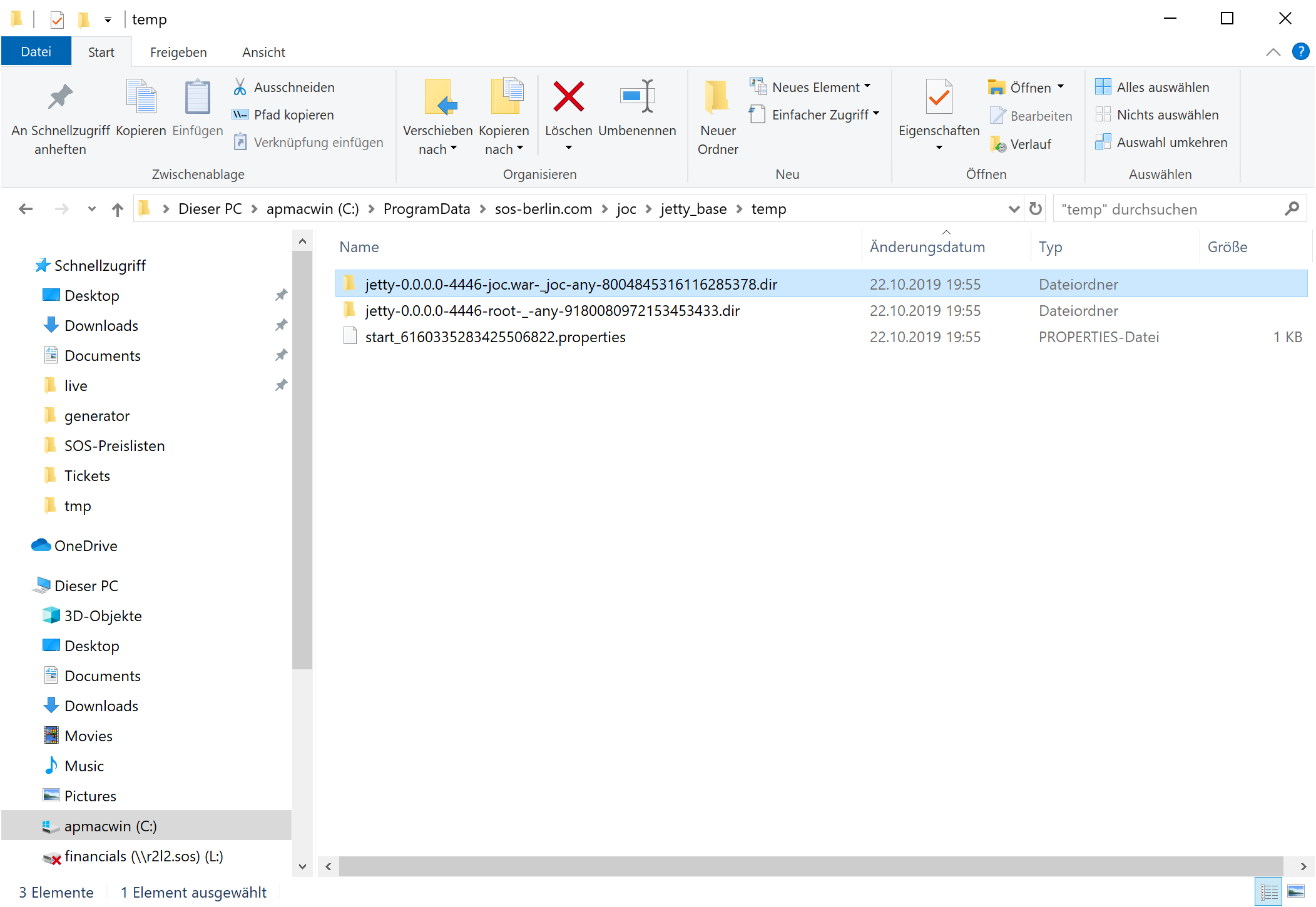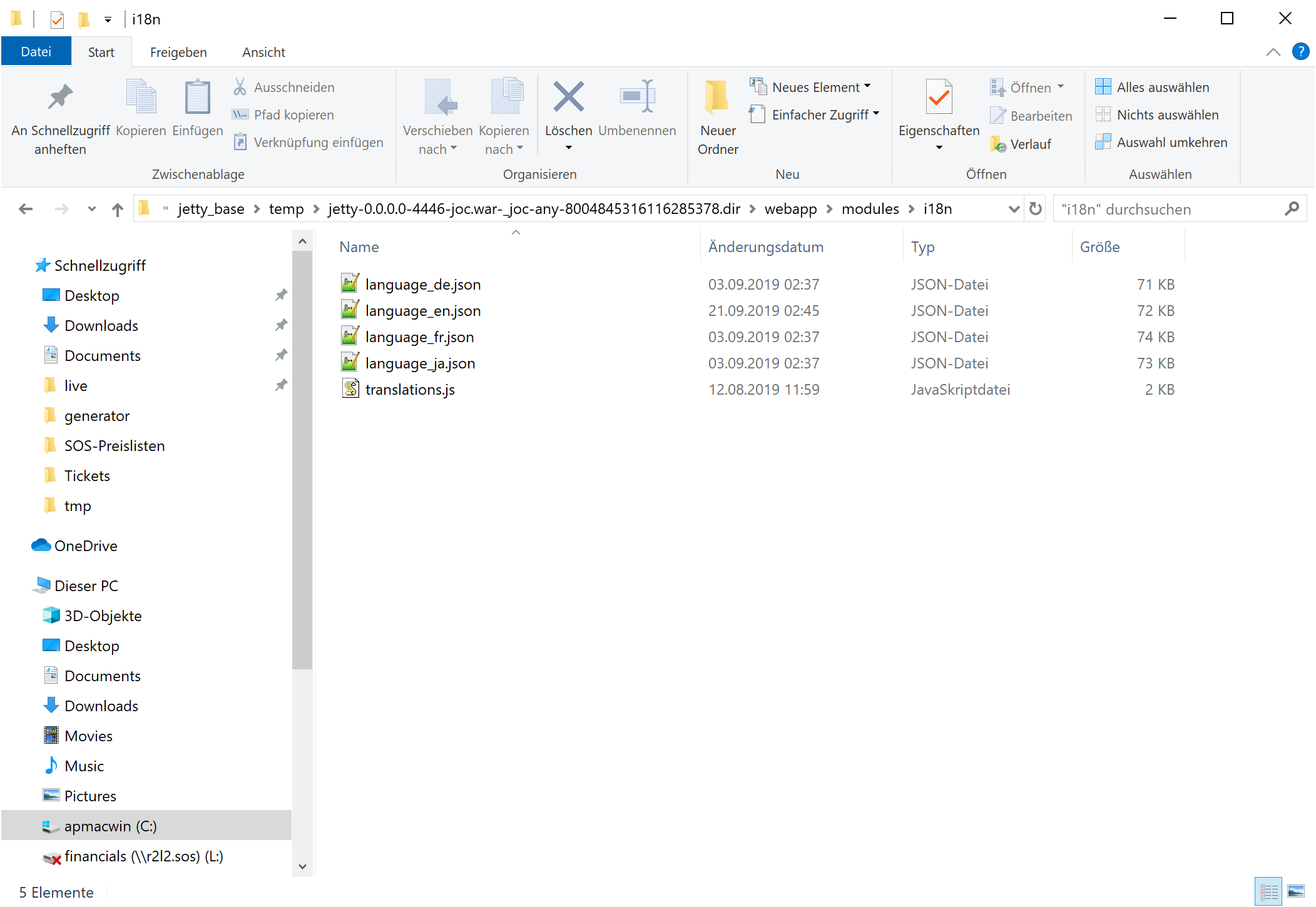...
- When starting JOC Cockpit a temporariy directory is created with the
tempfolder: - Within the temporary directory hierarchy find language files in the following folder structure:
...
Language File Development
Adding new Language Files
...
- Language files are read by JOC Cockpit on first use. Any changes to a language file after this point in time are not considered.
- Therefore the following development cycle applies:
- Store the working copy of your language files in folder outside of the JOC Cockpit installation.
- Start the JOC Cockpit service/daemon.
- Copy the modified version of your language file and of the
translations.jsfile to the target folder as indicated with the above chapter. - Log in to JOC Cockpit and optionally modify your user profile to use the newly added language. Any new language added to
translations.jsshould become available with your profile. - Test your changes to the language file.
- Any modifications to the language file are not immediately considered but require a restart of JOC Cockpit as in step 2).
Language File Build Integration
- For integration with our builds please send your language files to sales@sos-berlin.com or request commit permissions for the github repository https://github.com/sos-berlin/joc-cockpit
- SOS will add your language files to the build process and will provide nightly builds that are available for download e.g. for a release 1.13.1 from