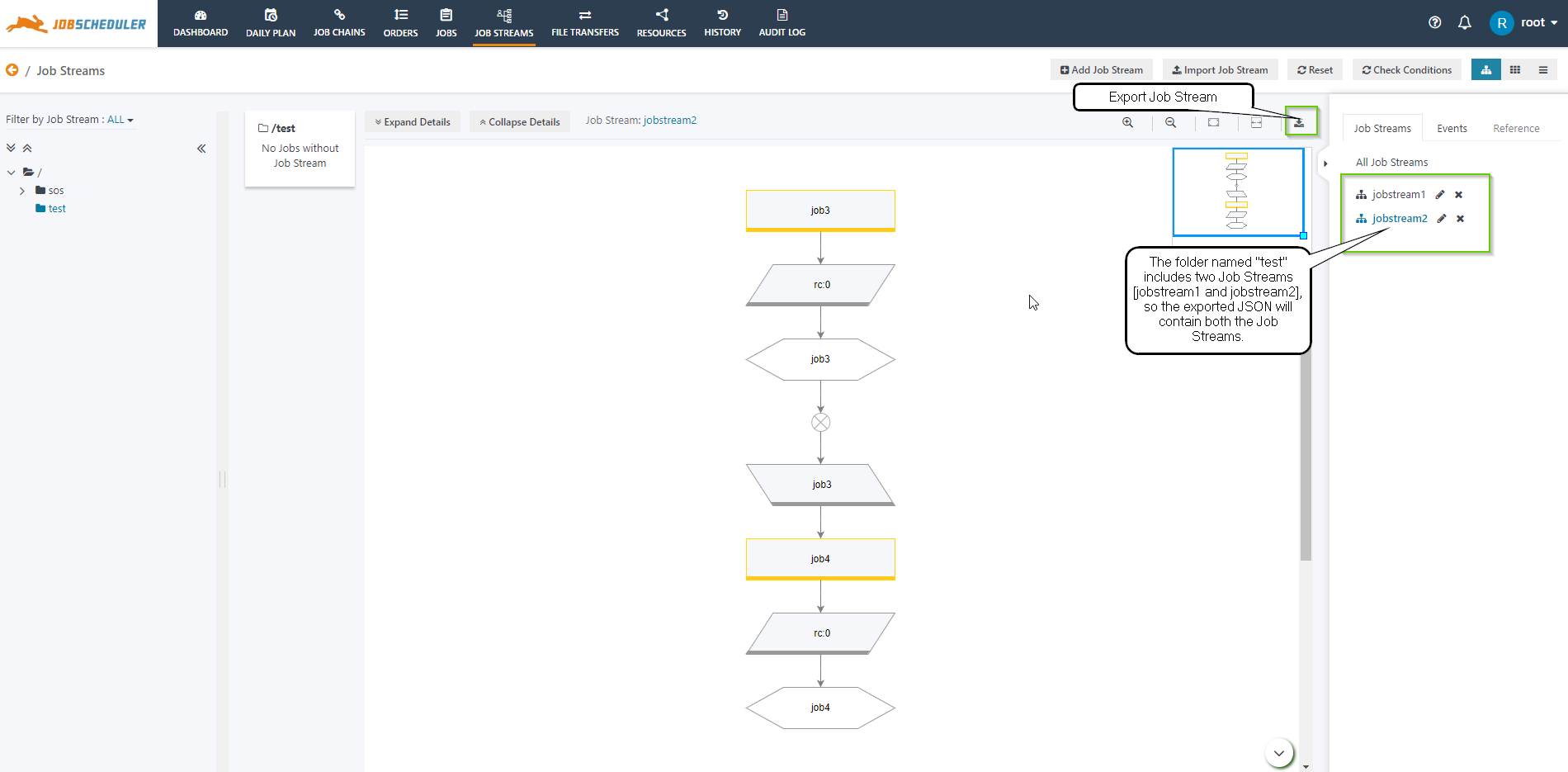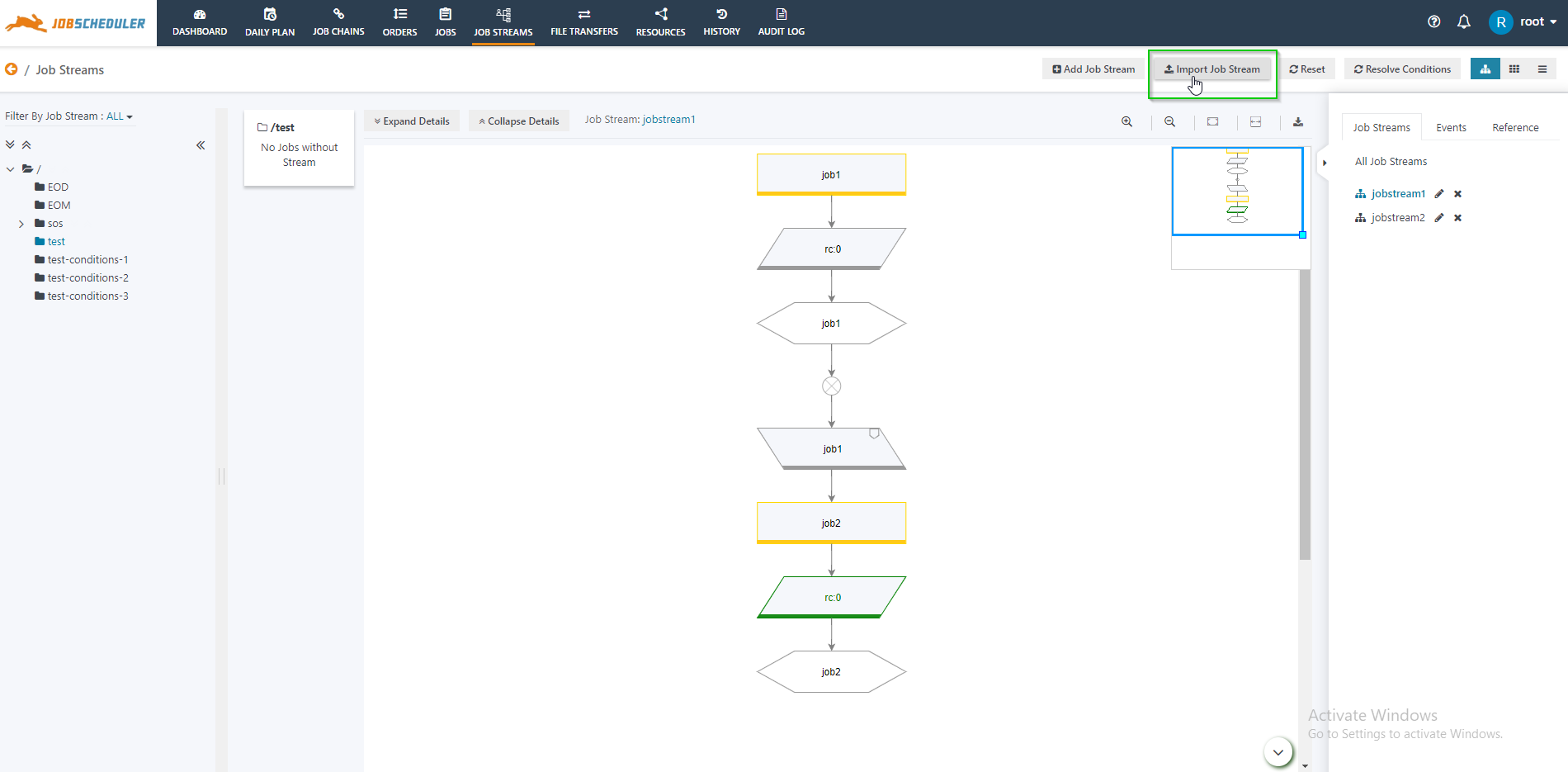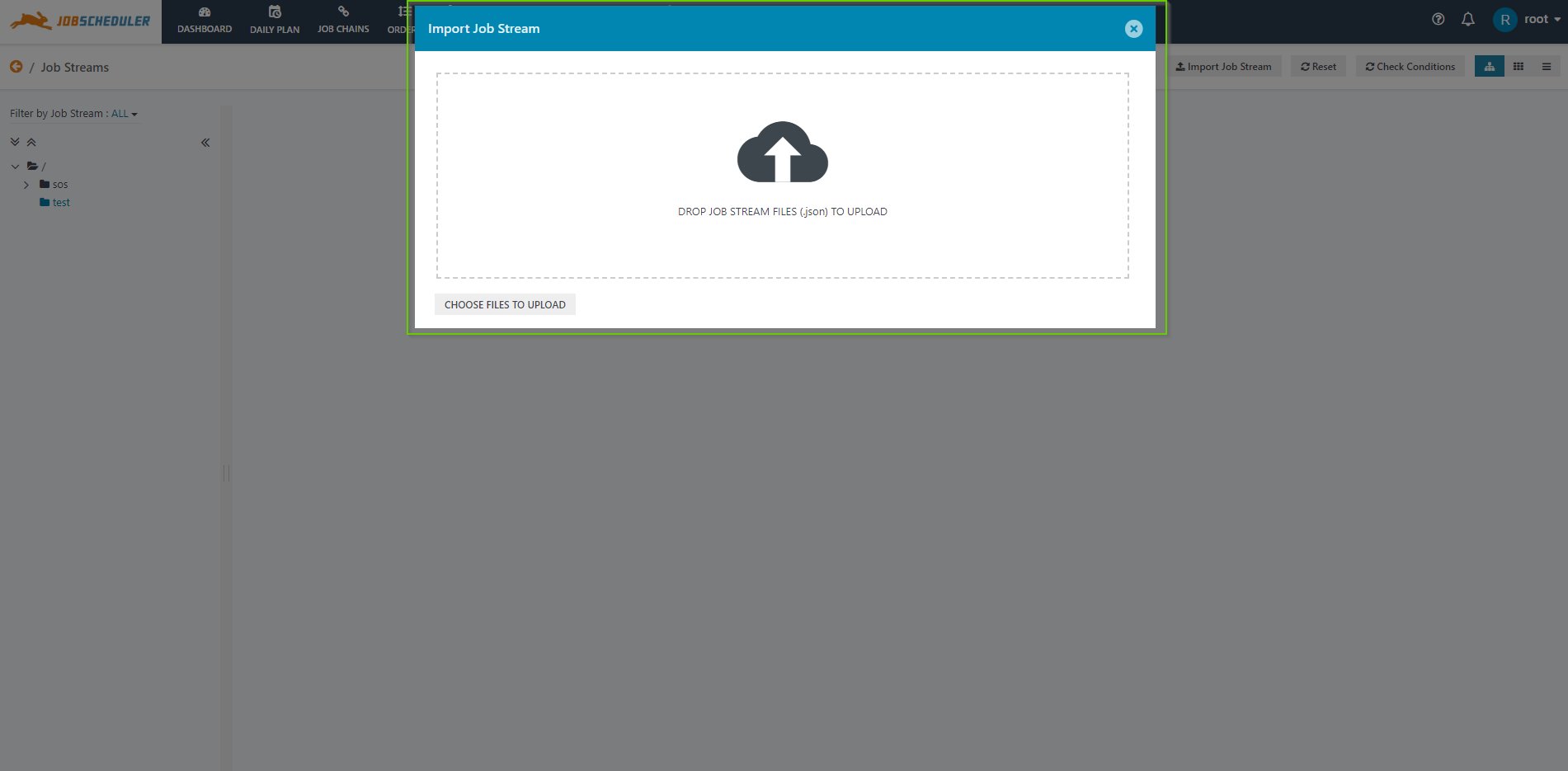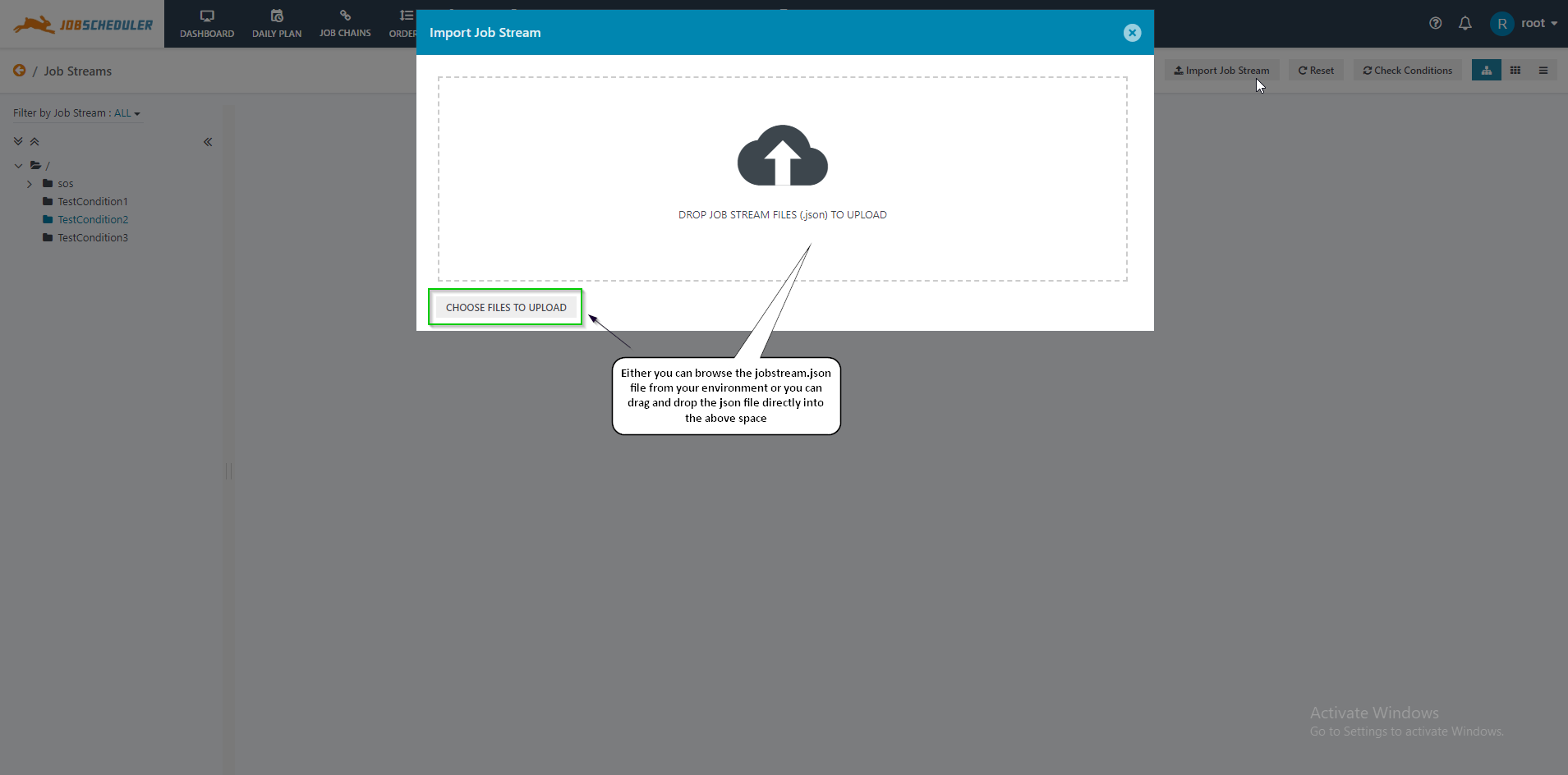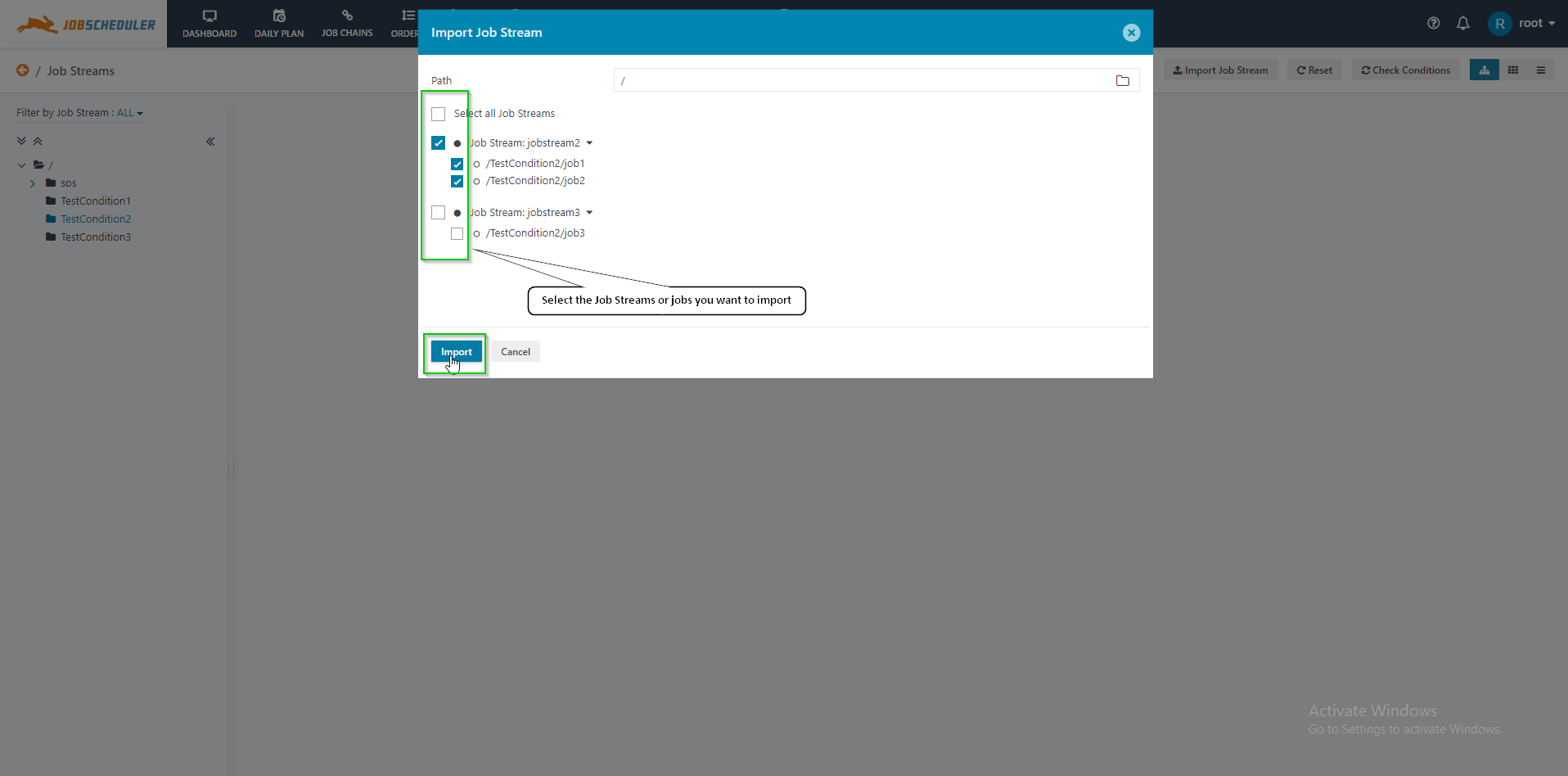...
- Job Streams can be exported on a folder basis. If a folder includes a number of Job Streams then using the Export Job Stream function all Job Streams will be exported.
- On clicking the Export button both Job Streams will be saved to a single .json file in the INT file system. This file can now be transferred to the PROD environment.
...
| Code Block | ||||||||
|---|---|---|---|---|---|---|---|---|
| ||||||||
[
{
"jobStream": "jobstream1jobstream2",
"jobs": [
{
"job": "/testTestCondition2/job1",
"inconditions": [],
"outconditions": [
{
"conditionExpression": {
"expression": "rc:0",
"validatedExpression": " false ",
"value": false
},
"idoutconditionEvents": 5,
"inconditions": [
{
"jobStreamcommand": "jobstream1create",
"jobs": [
{
"expressions": [
" job1 "
],
event": "job1",
"jobglobalEvent": "/test/job2"
false
}
]
}
],
"jobStream": "jobstream1",
"outconditionEvents": [
{
"command": "create",
"event": "job1",
"exists": false,
"existsInJobStream": false,
"id": 5
}
]jobstream2"
}
]
},
{
"job": "/testTestCondition2/job2",
"inconditions": [
{
"conditionExpression": {
"expression": "job1 ",
"validatedExpression": " false ",
"value": false
},
"consumed": false,
"id": 3,
"inconditionCommands": [
{
"command": "startjob",
"commandParam": "now",
"id": 3
}
],
"jobStream": "jobstream1",
"markExpression": true,
"outconditions": [
{
"jobStream": "jobstream1",
"jobs": [
{
"expressions": [
"rc:0"
],
jobstream2"
"job": "/test/job1"
}
]
}
]
}
],
"outconditions": [
{
"conditionExpression": {
"expression": "rc:0",
"validatedExpression": " false ",
"value": false
},
"id": 6,
"inconditions": [],
"jobStream": "jobstream1",
"outconditionEvents": [
{
"command": "create",
"event": "job2",
"existsglobalEvent": false,
"existsInJobStream": false,}
"id": 6],
}"jobStream": "jobstream2"
]
}
]
}
]
},
{
"jobStream": "jobstream2jobstream3",
"jobs": [
{
"job": "/testTestCondition2/job3",
"inconditions": [],
"outconditions": [
{
"conditionExpression": {
"expression": "rc:0",
"validatedExpression": " false ",
"value": false
},
"id": 7,
"inconditions": [
{
"jobStream": "jobstream2",
"jobs": [
{
"expressions": [
" job3 "
],
"job": "/test/job4"
}
]
}
],
"jobStream": "jobstream2",
"outconditionEvents": [
{
"command": "create",
"event": "job3",
"exists": false,
"existsInJobStream": false,
"id": 7
}
]
}
]
},
{
"job": "/test/job4",
"inconditions": [
{
"conditionExpression": {
"expression": "job3 ",
"validatedExpression": " false ",globalEvent": false
"value": false
},
"consumed": false,
"id": 4,
"inconditionCommands": [
{
"command": "startjob",
"commandParam": "now",
"id": 4
}
],
"jobStream": "jobstream2jobstream3",
"markExpression": true,
"outconditions": [
{
"jobStream": "jobstream2",
"jobs": [
{
"expressions": [
"rc:0"
],
"job": "/test/job3"
}
]
}
]
}
],
"outconditions": [
{
"conditionExpression": {
"expression": "rc:0",
"validatedExpression": " false ",
"value": false
},
"id": 8,
"inconditions": [],
"jobStream": "jobstream2",
"outconditionEvents": [
{
"command": "create",
"event": "job4",
"exists": false,
"existsInJobStream": false,
"id": 8
}
]
}
]
}
]
}
] |
Import Procedure
- The import procedure is started in the Job Streams tab of JOC Cockpit in the target environment by clicking the Import Job Stream button.
- This will open a standard browser-based file import procedure allowing file selection either by drag-and-drop or by browsing for files.
- Once the file has been selected an Import Job Stream modal window will open as shown in the next screenshot:
...
As can be seen from the screenshot, selection of individual Job Streams is offered during import.
After completion of the import, the Job Stream will be added to the path where it was created in the INT environment.