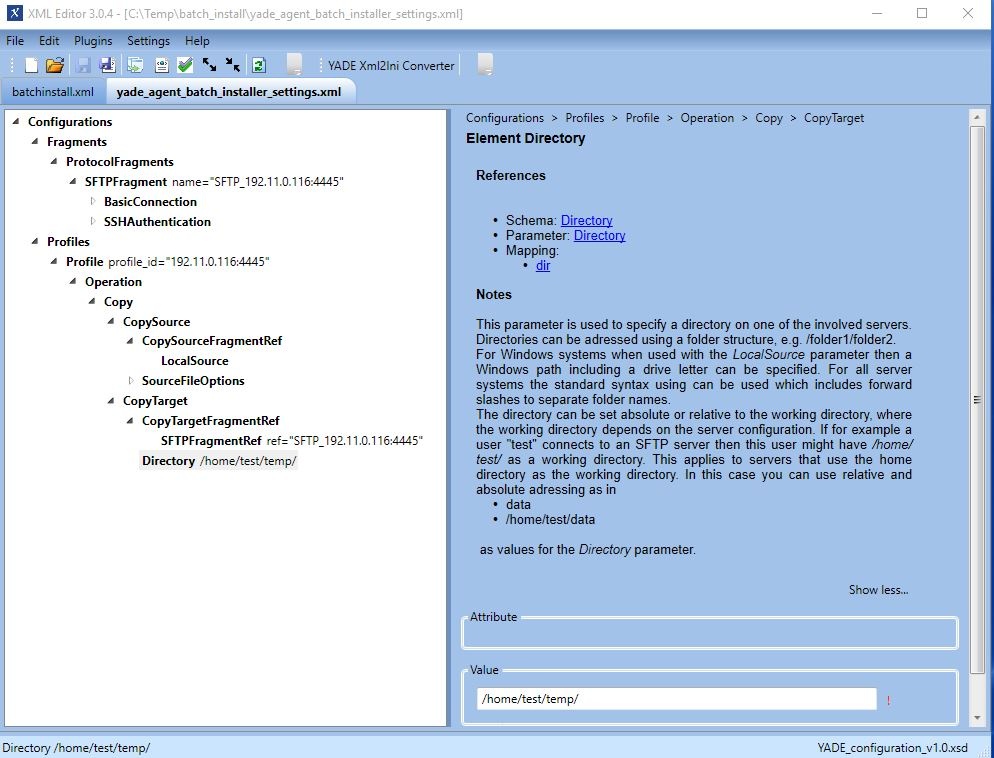...
- Specify the name of the YADE settings file with the
<globals><settings>element. - Open the YADE settings file or create a new one.
- Assign the XSD Schema http://www.sos-berlin.com/schema/yade/YADE_configuration_v1.0.xsd
- Add a
<ProtocolFragments>element and nodes for each host that you want to install the JobScheduler Universal Agent for. - Add a
<Profile>element and nodes for each host you want install the JobScheduler Universal Agent for. - The default
profile_idis<host>:<port>. If you do not use the default then you have to specify the profile name in the installer configuration file.
Change Management References - Batch Installation
| Jira | ||||||||||
|---|---|---|---|---|---|---|---|---|---|---|
|