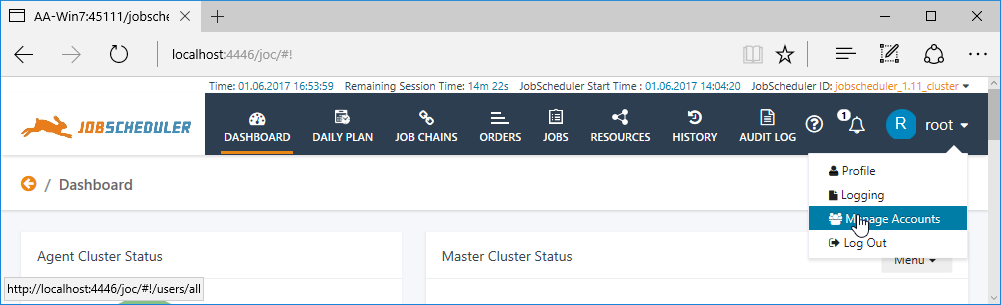...
The Manage Accounts section of the JOC Cockpit is then accessed via the Profile Menu as shown in the screenshot below.
The Account Manager Manage Accounts view has three main Viewssections that are accessed via tabs:
- Accounts: for the configuration of User Accounts. Accounts configured here use shiro name / password Authentication.
- Note that while Shiro authentication is not as secure as, for example, LDAP, it provides a convenient basis for configuring authorization in a test environment.
- See the JOC Cockpit - Authentication and Authorization article for more information about Shiro and other methods of authentication that can be used with the JOC Cockpit.
- Masters: for configuring Roles and the JobScheduler Masters that can be accessed by a Role.
- Permissions: a sub-view for configuring access to Folders and
- Role Permissions
- .
- Main Section: for configuring LDAP, Clustering and Session parameters
These tabs These views will be described in the following sections.
...
A set of Permissions is configured for each of these default Roles. Each Permissions set can be inspected by clicking on the Role name in the Masters view list, which will open the Permissions tab for the Role in question. An example Permissions set is described in the next section. A matrix showing the default Roles and their Permissions along with a description of the Permission is provided in the Authentication and Authorization - Permissions for the JOC Cockpit Web Service article.
The Permissions
...
Sub-View
The main purpose of the Permissions view is to allow Folders and Permissions and Folders to be configured for each Role.
...
- The Edit function allows the the Permission to be made subtractive - i.e. for a permission granted at a higher level to be removed.
- The Folder part of the view is for restricting the Role to accessing particular Folders - and thereby particular Jobs, Job Chains, etc - within a JobScheduler Master's
livefolder and will be described below. - Editing Permissions is described below .
The Main Section Tab
The Main Section Tab is for configuring LDAP, Clustering and Session parameters and is briefly described as part of the LDAP Configuration article.
Initial Configuration
Creating User Accounts for Default Roles
...