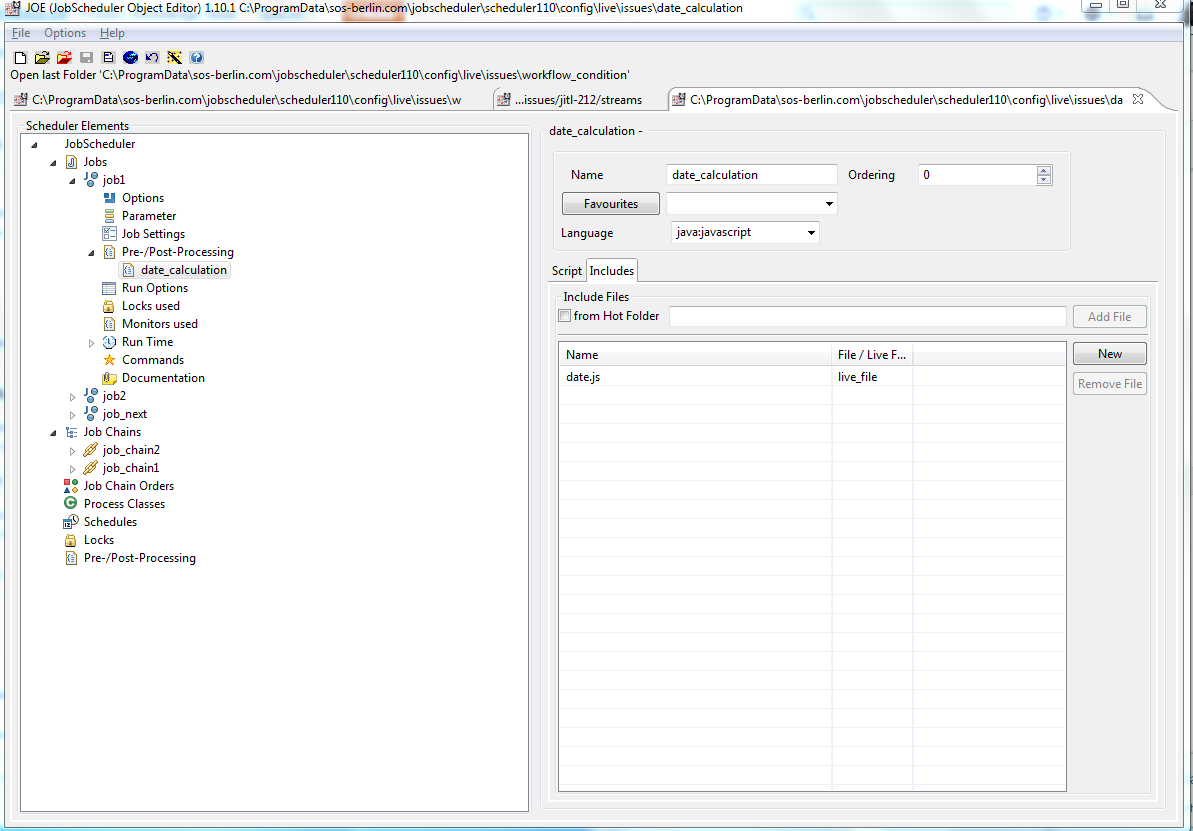...
- Scripted conditions can be added by use of Pre- and Postprocessing Scripts Monitors.
- Each job can be assigned a number of Pre- and Postprocessing scripts Monitors that are executed in the configured sequence.
- The Monitor scripts can include
- Java classes
- JavaScript code
- Scripted conditions are a powerful means for flexibility:
- The JobScheduler exposes its objects, methods and properties by use of the API Interface.
- Find details and examples with the Reference Documentation.
- Scripted conditions can be applied by implementing a
spooler_process_before()function for a preprocessor monitor Monitor with jobs in a job chain that will- return the value
trueif the job should start, - return the value
falseif the job should not start, - move Orders to the next state in a job chain if the current job should be skipped.
- return the value
...
- Download: date_calculation.zip
- Extract the archive to a the hot folder in your JobScheduler installation named installation
./config/live/issues. - The archive will extract the files to a sub-folder
date_calculation.Note that you can store the sample files in any folder you like: however, you will then have to adjust the job parameters accordingly.
- Extract the archive to a the hot folder in your JobScheduler installation named installation
- Assigning JavaScript libraries
- The following examples make use of JavaScript with the
date.jslibrary that can be included with the preprocessing monitors as in the following screenshot. - You could use any JavaScript language capabilities or libaries of your own.
- The following examples make use of JavaScript with the
...