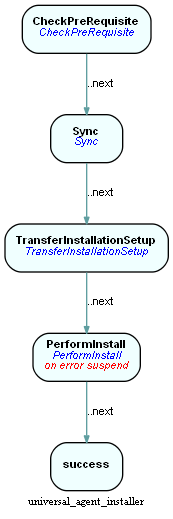| Table of Contents | ||||||||||
|---|---|---|---|---|---|---|---|---|---|---|
|
...
Universal Agent Batch Installer Job Chain
universal_agent_installer.job_chain.xml
The job chain for update/installation of one Agent has the nodes:
CheckPreRequisite- Checking for the correct java version >= 1.8
- Checking whether JobScheduler Universal Agent already has been installed.
- If so
- Shutting down a probably running instance
- remove the installation
- If so
TransferInstallaionSetup: To transfer the setup jar file to the host- Before the transfer starts, the preprocessor will create the instancescript.sh from the template jobscheduler_agent_instance_script.txt
The files, that will be transerfered are specified in globals/transfer/file_spec=.*\.(sh|gz)$
- With this regular expression, these files will be transfered
- The JobScheduler Universal Agent: jobscheduler_unix_universal_agent.1.11.0-SNAPSHOT.tar.gz
- The instancescript: jobscheduler_agent_<port>.sh
- The installation scipt: jobscheduler_universal_agent_install.sh
PerformInstall: To start the installation using SSH.- The in the step before transfered installation script will be executed
- The installation script will install and start the JobScheduler Universal Agent
- Finally the postprocessing commands will be executed
- The postprocessing commands are stored in installation/postprocessing/command
- Three commands will be executed
- if you have more than three commands, please add the call in the job PerformInstall
- The default commands will setup the autostart for JobScheduler Universal Agent on an Ubuntu server
- echo ${ssh.sudo_password} | sudo -S cp ${install_path}/bin/jobscheduler_agent.sh /etc/init.d/jobscheduler
- echo ${ssh.sudo_password} | sudo -S update-rc.d jobscheduler defaults
Parameters
All jobs have access to the following parameters. These parameters also will be used for the JobScheduler Universal Agent instance script to the options for the start.
definitin
| Code Block | ||||
|---|---|---|---|---|
| ||||
<job_chain name="universal_agent_installer">
<job_chain_node state="CheckPreRequisite" job="CheckPreRequisite" next_state="TransferInstallationSetup" error_state="error"/>
<job_chain_node state="TransferInstallationSetup" job="TransferInstallationSetup" next_state="PerformInstall" error_state="error"/>
<job_chain_node state="PerformInstall" job="PerformInstall" next_state="success" error_state="error" on_error="suspend"/>
<job_chain_node state="success"/>
<job_chain_node state="error"/>
</job_chain> |
The job chain for update/installation of one Agent has the nodes:
CheckPreRequisite- Checking for the correct java version >= 1.8
- Checking whether JobScheduler Universal Agent already has been installed.
- If so
- Shutting down a probably running instance
- remove the installation
- If so
TransferInstallaionSetup: To transfer the setup jar file to the host- Before the transfer starts, the preprocessor will create the instancescript.sh from the template jobscheduler_agent_instance_script.txt
The files, that will be transerfered are specified in globals/transfer/file_spec=.*\.(sh|gz)$
- With this regular expression, these files will be transfered
- The JobScheduler Universal Agent: jobscheduler_unix_universal_agent.1.11.0-SNAPSHOT.tar.gz
- The instancescript: jobscheduler_agent_<port>.sh
- The installation scipt: jobscheduler_universal_agent_install.sh
PerformInstall: To start the installation using SSH.- The in the step before transfered installation script will be executed
- The installation script will install and start the JobScheduler Universal Agent
- Finally the postprocessing commands will be executed
- The postprocessing commands are stored in installation/postprocessing/command
- Three commands will be executed
- if you have more than three commands, please add the call in the job PerformInstall
- The default commands will setup the autostart for JobScheduler Universal Agent on an Ubuntu server
- echo ${ssh.sudo_password} | sudo -S cp ${install_path}/bin/jobscheduler_agent.sh /etc/init.d/jobscheduler
- echo ${ssh.sudo_password} | sudo -S update-rc.d jobscheduler defaults
Parameters
All jobs have access to the following parameters. These parameters also will be used for the JobScheduler Universal Agent instance script to the options for the start.
| Parameter | Description | XML | ||
|---|---|---|---|---|
agent_options.scheduler_ip_address | The ip address of the JobScheduler Universal Agents host | installation/agent_options/scheduler_ip_address | ||
agent_options.scheduler_http_port | The port of the JobScheduler Universal Agent | |||
| Parameter | Description | XML | ||
agent_options.scheduler_ip_address | The ip address of the JobScheduler Universal Agents host | installation/agent_options/scheduler_ip_address | ||
agent_options.scheduler_http_port | The port of the JobScheduler Universal Agent | installation/agent_options/scheduler_http_port | ||
agent_options.java_home | installation/agent_options/java_home | |||
agent_options.java_options | installation/agent_options/java_options | |||
agent_options.scheduler_home | If SCHEDULER_HOME is not set, the default will be set. Default: install_path + "/jobscheduler_agent" | installation/agent_options/scheduler_home | ||
agent_options.scheduler_user | installation/agent_options/scheduler_user | |||
agent_options.scheduler_log_dir | installation/agent_options/scheduler_log_dir | |||
agent_options.scheduler_kill_script | installation/agent_options/scheduler_ | killhttp_ | scriptport | |
agent_options.scheduler_pid_file_dirjava_home | installation/agent_options/schedulerjava_pid_file_dir | |||
host | The ssh ip address of the JobScheduler Universal Agents host | installation/ssh/host | ||
port | The ssh port of the JobScheduler Universal Agent | installation/ssh/port | ||
user | The ssh user of the JobScheduler Universal Agent | installation/ssh/user | ||
auth_method | The ssh auth method of the JobScheduler Universal Agent | installation/ssh/auth_method | ||
auth_file | The ssh auth file of the JobScheduler Universal Agent | installation/ssh/auth_file | ||
password | The ssh password of the JobScheduler Universal Agent | installation/ssh/password | ||
sudo_password | The sudo password for ssh user | installation/ssh/sudo_password | ||
install_path | The folder, where JobScheduler Universal Agent will be installed | installation/install_path |
TransferInstallationSetup
| home | ||
agent_options.java_options | installation/agent_options/java_options | |
agent_options.scheduler_home | If SCHEDULER_HOME is not set, the default will be set. Default: install_path + "/jobscheduler_agent" | installation/agent_options/scheduler_home |
agent_options.scheduler_user | installation/agent_options/scheduler_user | |
agent_options.scheduler_log_dir | installation/agent_options/scheduler_log_dir | |
agent_options.scheduler_kill_script | installation/agent_options/scheduler_kill_script | |
agent_options.scheduler_pid_file_dir | installation/agent_options/scheduler_pid_file_dir | |
host | The ssh ip address of the JobScheduler Universal Agents host | installation/ssh/host |
port | The ssh port of the JobScheduler Universal Agent | installation/ssh/port |
user | The ssh user of the JobScheduler Universal Agent | installation/ssh/user |
auth_method | The ssh auth method of the JobScheduler Universal Agent | installation/ssh/auth_method |
auth_file | The ssh auth file of the JobScheduler Universal Agent | installation/ssh/auth_file |
password | The ssh password of the JobScheduler Universal Agent | installation/ssh/password |
sudo_password | The sudo password for ssh user | installation/ssh/sudo_password |
install_path | The folder, where JobScheduler Universal Agent will be installed | installation/install_path |
TransferInstallationSetup
For more detailed explanation of the parameters have a look at the yade documentaiton.
...
- copy the content of the live folder to the live folder of a JobScheduler instance
- copy the content of the folder batch_install to any folder
- create an installation input file
- adjust the parameter values for the job AgentBatchInstaller
- set the name for settings file in the installation input file (globals/transfer/settings)
- create the YADE settings file
- Add <ProtocolFragments> for each host you want install JobScheduler Universal Agent
- Add a <Profile> for each host you want install JobScheduler Universal Agent.
Files
The Zip file for the JobScheduler Universal Agent batch installer contains
Folder batch_install_universal_agent
Folder batch_install_universal_agent contains the configuration files for the job chain and jobs that will provide the batch installer for the JobScheduler Universal Agent
AgentBatchInstaller.job.xml
Contains the configuration for the batch installer starter job. The job will read the batch installation file that contains an entry for each Agent and create an order for the batch installer job chain for each Agent that should be installed/updated
| Code Block | ||||
|---|---|---|---|---|
| ||||
<job name="BatchInstaller">
<params >
<param name="installation_definition_file" value="c:\temp\batchinstall.xml"/>
<param name="filter_install_host" value=""/>
<param name="filter_install_port" value=""/>
<param name="installation_job_chain" value="/batch_install_universal_agent/universal_agent_installer"/>
<param name="update" value="true"/>
</params>
<script language="java" java_class_path="" java_class="com.sos.jitl.agentbatchinstaller.JSUniversalAgentBatchInstallerJSAdapterClass"/>
<run_time />
</job> |
CheckPreRequisite.job.xml
Contains the configuration for the job that checks the prerequisites.
The job is implemented by the JITL SSH job. The script that will be exexuted to check the prerequisites is defined in the script tag of the job.
| Code Block | ||||
|---|---|---|---|---|
| ||||
<?xml version="1.0" encoding="ISO-8859-1"?>
<job title="Launch remote commands or executable files by SSH" order="yes" stop_on_error="no">
<description >
<include file="jobs/JobSchedulerSSHJob.xml"/>
</description>
<params />
<script language="java" java_class="sos.scheduler.job.SOSSSHJob2JSAdapter">
<![CDATA[
echo .JobScheduler Universal Agent
echo .checking prerequisites ${install_path}
echo .checking Java Runtime Version >= 1.8? ......
JAVA_VER=$(java -version 2>&1 | sed 's/java version "\(.*\)\.\(.*\)\..*"/\1\2/; 1q')
if [ "$JAVA_VER" > "18" ]
then
echo ..java version: $JAVA_VER ok
else
echo ..wrong Java version found
echo ..expectet version is >= 1.8
echo ..installed version is $JAVA_VER
exit 8
fi
echo .checking whether JobScheduler Universal Agent is already installed?
if [ -f ${install_path}/jobscheduler_agent/bin/jobscheduler_agent.sh ]
then
echo ..JobScheduler Universal Agent already installed
echo ..shutting down JobScheduler Universal Agent
${install_path}/jobscheduler_agent/bin/jobscheduler_agent.sh stop
echo ..removing installation from ${install_path}
rm -Rf ${install_path}/lib
else
echo .. this is the first installation of JobScheduler Universal Agent
fi
exit $?
]]>
</script>
<run_time />
</job> |
TransferInstallationSetup.job.xml
Contains the configuration for the job that transfers the installation files.
The job is implemented by the JITL YADE job.
| Code Block | ||||
|---|---|---|---|---|
| ||||
<?xml version="1.0" encoding="ISO-8859-1"?>
<job title="API Job for JobScheduler Advanced Data Exchange" order="yes" stop_on_error="no">
<description >
<include file="jobs/jadeJob.xml"/>
</description>
<environment >
<variable name="test" value="1"/>
</environment>
<script language="java" java_class="sos.scheduler.jade.JadeJob"/>
<run_time />
</job> |
PerformInstall.job.xml
Contains the configuration for the job that executes the installation of the JobScheduler Universal Agent
The job is implemented by the JITL ssh job.
| Code Block | ||||
|---|---|---|---|---|
| ||||
<job title="Launch remote commands or executable files by SSH" order="yes" stop_on_error="no" name="PerformInstall">
<description >
<include file="jobs/JobSchedulerSSHJob.xml"/>
</description>
<params />
<script language="java" java_class="sos.scheduler.job.SOSSSHJob2JSAdapter">
<![CDATA[
echo Executing PerformInstall ${target_dir}
chmod a+x ${target_dir}/jobscheduler_universal_agent_install.sh
${target_dir}/jobscheduler_universal_agent_install.sh -d${install_path}
test -z "${command_1}" || "${command_1}"
rc=$?
test $rc -eq 0 && test -z "${command_2}" || "${command_2}"
rc=$?
test $rc -eq 0 && test -z "${command_3}" || "${command_3}"
exit $?
]]>
</script>
<monitor name="templateProcessor" ordering="1">
<script language="java:javascript">
<![CDATA[
function spooler_process_before(){
var order = spooler_task.order;
var source_dir = order.params.value("PerformInstall/source_dir");
var scheduler_http_port = order.params.value("scheduler_http_port");
var templateProcessor = new Packages.com.sos.jitl.agentbatchinstaller.JSUniversalAgentBatchInstallerProcessTemplate();
templateProcessor.execute(source_dir+"/jobscheduler_agent_instance_script.txt",source_dir+"/jobscheduler_agent_" + scheduler_http_port + ".sh",spooler_task.order.delegate);
return true;
}
]]>
</script>
</monitor>
<run_time />
</job>
|
installation_definition_file
| Code Block |
|---|
<?xml version="1.0" encoding="ISO-8859-1"?>
<job >
<params >
<param name="installation_definition_file" value="c:\temp\batchinstall.xml"/>
<param name="filter_install_host" value=""/>
<param name="filter_install_port" value=""/>
<param name="installation_job_chain" value="/batch_install_universal_agent/universal_agent_installer"/>
<param name="update" value="true"/>
</params>
<script language="java" java_class_path="" java_class="com.sos.jitl.agentbatchinstaller.JSUniversalAgentBatchInstallerJSAdapterClass"/>
<run_time />
</job> |
PerformInstall.job.xml
Contains the configuration for the job that executes the installation.
The job is implemented by the JITL SSH job. The script that will be exexuted to check the prerequisites is defined in the script tag of the job. The order has the following parameters for this step.
installation_definition_file
| Code Block |
|---|
<?xml version="1.0" encoding="ISO-8859-1"?>
<job >
<params >
<param name="installation_definition_file" value="c:\temp\batchinstall.xml"/>
<param name="filter_install_host" value=""/>
<param name="filter_install_port" value=""/>
<param name="installation_job_chain" value="/batch_install_universal_agent/universal_agent_installer"/>01
<param name="update" value="true"/>
</params>
<script language="java" java_class_path="" java_class="com.sos.jitl.agentbatchinstaller.JSUniversalAgentBatchInstallerJSAdapterClass"/>
<run_time />
</job> |
Folder setup
The folder setup contains the files that will be transfered to the Agents server during the installation process
Installation script
Template for the instance script
The JobScheduler Universal Agent
Job Chain
Job Batch Installer
XSD for installation input file
You will find the xsd-schema for the configuration in config/scheduler_universal_agent_installations.xsd
| Code Block | ||
|---|---|---|
| ||
<command>echo ${ssh.sudo_password} | sudo cp ${install_path}/bin/jobscheduler_agent.sh /etc/init.d/jobscheduler</command>
|
- the installation input file (globals/transfer/settings)
- create the YADE settings file
- Add <ProtocolFragments> for each host you want install JobScheduler Universal Agent
- Add a <Profile> for each host you want install JobScheduler Universal Agent.
<?xml version="1.0" encoding="utf-8"?>
<installations lastRun="2015-11-06 15:11">
<globals>
<transfer>
<settings><![CDATA[C:\Temp\batch_install\yade_agent_batch_installer_settings.ini]]></settings>
</transfer>
</globals>
<installation lastRun="2015-11-06 15:11">
<install_path><![CDATA[/home/test/temp/xxx]]></install_path>
<agent_options>
<scheduler_http_port>4445</scheduler_http_port>
<scheduler_ip_address><![CDATA[192.11.0.116]]></scheduler_ip_address>
</agent_options>
<ssh>
<user><![CDATA[test]]></user>
<password><![CDATA[12345]]></password>
<sudo_password><![CDATA[12345]]></sudo_password>
<auth_method><![CDATA[password]]></auth_method>
<port><![CDATA[22]]></port>
</ssh>
<postprocessing>
<command><![CDATA[echo ${ssh.sudo_password} | sudo cp ${install_path}/bin/jobscheduler_agent.sh /etc/init.d/jobscheduler]]></command>
<command><![CDATA[echo ${ssh.sudo_password} | sudo update-rc.d jobscheduler defaults]]></command>
</postprocessing>
</installation>
</installations>