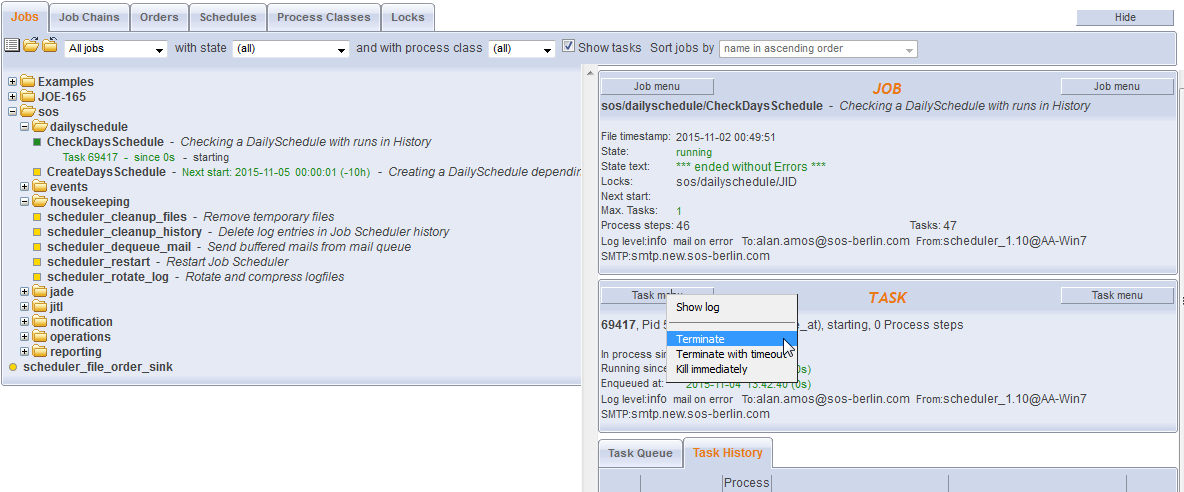...
- The functions for terminating task processes by for the JobScheduler Master and Universal Agent have been extended to allow the use of both SIGTERM and SIGKILL signals on Unix servers:
- SIGTERM is sent first and allows an orderly termination of task processes to take place within a limited period of time.
- If the time allowed has been exceeded and the processes are still running then SIGKILL will be sent.
- The information contained in this article draws together detailed information contained in a range of issues and should primarily be of interest to persons in engineering and to a lesser extent persons in operating functions.
Feature History
This feature has been implemented stepwise between releases 1.9.0 and 1.10.0 (see the table of issues below for more detailed information).
| Display feature availability | ||
|---|---|---|
|
Related Issues
Support of this feature is subject to the following issues:features:
Jira server SOS JIRA columns key,summary,type,created,updated,due,assignee,reporter,priority,status,resolution serverId 6dc67751-9d67-34cd-985b-194a8cdc9602 key JS-1495 Jira server SOS JIRA columns key,summary,type,created,updated,due,assignee,reporter,priority,status,resolution serverId 6dc67751-9d67-34cd-985b-194a8cdc9602 key JS-1468 Jira server SOS JIRA columns key,summary,type,created,updated,due,assignee,reporter,priority,status,resolution serverId 6dc67751-9d67-34cd-985b-194a8cdc9602 key JS-1463 Jira server SOS JIRA columns key,summary,type,created,updated,due,assignee,reporter,priority,status,resolution
...
serverId 6dc67751-9d67-34cd-985b-194a8cdc9602 key JS-1421 Jira server SOS JIRA columns key,summary,type,created,updated,due,assignee,reporter,priority,status,resolution serverId 6dc67751-9d67-34cd-985b-194a8cdc9602 key JS-1420 Jira server SOS JIRA columns key,summary,type,created,updated,due,assignee,reporter,priority,status,resolution serverId 6dc67751-9d67-34cd-985b-194a8cdc9602 key JS-1382 Jira server SOS JIRA columns key,summary,type,created,updated,due,assignee,reporter,priority,status,resolution serverId 6dc67751-9d67-34cd-985b-194a8cdc9602 key JS-1307 Jira server SOS JIRA columns key,summary,type,created,updated,due,assignee,reporter,priority,status,resolution serverId 6dc67751-9d67-34cd-985b-194a8cdc9602 key JS-1163 Jira server SOS JIRA columns key,summary,type,created,updated,due,assignee,reporter,priority,status,resolution
...
serverId 6dc67751-9d67-34cd-985b-194a8cdc9602 key JOC-10
Use Case
Users who schedule programs and scripts that are aware of SIGTERM signals can implement clean-up procedures on receipt of the signal. Clean-up includes e.g. removal of temporary files, disconnect from a database and similar tasks.
- The use of both SIGTERM and SIGKILL signals on Unix servers has the following advantages:
The use of SIGTERM before SIGKILL means that there is a greater chance of data being saved after the signal has been issued.
The SIGTERM signal can - in contrast with SIGKILL - be monitored, i.e. a pre-/ post-processing Script can be carried out. This means that the ending of a task by the JobScheduler can be reacted to and the user process itself can be ended.
- The implementation of SIGTERM allows post-processing methods such as
spooler_process_after()to complete within the timeout period.
The time allowed between the SIGTERM and SIGKILL signals can be specified in the command using the timeout attribute (the default is 15 sec):
<kill_task … timeout=".."/>- This feature can also be applied for:
- remote processes, i.e. processes started by SSH and those started by an Agent,
- child processes started by a process running on an agent (
).Jira server SOS JIRA columns key,summary,type,created,updated,due,assignee,reporter,priority,status,resolution serverId 6dc67751-9d67-34cd-985b-194a8cdc9602 key JS-1468
Implementation
JobScheduler Master
...
- Operation: kill immediately
- JOC sends
<kill_task immediately="yes"/> - The process is killed immediately using the SIGKILL signal.
- JOC sends
- Operation: terminate with timeout
- JOC sends
<kill_task immediately="yes" timeout="15"/> - The process receives a SIGTERM signal. Should that process not terminate within the specified timeout period then it will be killed with a SIGKILL signal.
- JOC sends
- Operation: terminate
- JOC sends
<kill_task immediately="yes" timeout="never"/> - The process receives a SIGTERM signal. Monitoring of the process termination as described in Operation 2 above is not carried out.
- JOC sends
See also
Jira server SOS JIRA columns key,summary,type,created,updated,due,assignee,reporter,priority,status,resolution serverId 6dc67751-9d67-34cd-985b-194a8cdc9602 key JOC-10
JobScheduler Universal Agent (JUA)
The JobScheduler Universal Agent comes with two scripts - for Windows and for Unix systems - that allow uses a script to monitor and kill parent and child tasks on the Agent to be killed.
The scripts are:
jobscheduler_agent_kill_task.cmdand
jobscheduler_agent_kill_task.sh
They are script is to be found the ./bin folder of the JUA installation.
The -kill-script option can be used to specify a different kill script if necessary. See the Command Line Options section in JobScheduler Universal Agent - Installation & Operation for more information.
See also
Jira server SOS JIRA columns key,summary,type,created,updated,due,assignee,reporter,priority,status,resolution serverId 6dc67751-9d67-34cd-985b-194a8cdc9602 key JS-1468 Jira server SOS JIRA columns key,summary,type,created,updated,due,assignee,reporter,priority,status,resolution serverId 6dc67751-9d67-34cd-985b-194a8cdc9602 key JS-1495
JS-1468 & JS-1495 for more detailed information about the implementation.
...
- This feature has been fully implemented for the Universal Agent and for the Classic JobScheduler Agents (
).Jira server SOS JIRA columns key,summary,type,created,updated,due,assignee,reporter,priority,status,resolution serverId 6dc67751-9d67-34cd-985b-194a8cdc9602 key JS-1420
Implementation Summary
The implementation of the different termination operations available for the JobScheduler Master and Universal Agent is summarized in the table below.
The links lead to the issues relevant to the implementation of the feature.
The termination operations available are:
...
| Windows Standalone | Linux Standalone | Windows Classic Agent | Linux Classic Agent | Windows Universal Agent | Linux Universal Agent | ||
|---|---|---|---|---|---|---|---|
| Shell job | |||||||
| Terminate | not supported | not supported |
| ||||
| server | JIRA Extern | ||||||
| serverId | 6dc67751-9d67-34cd-985b-194a8cdc9602 | not supported | |||||
| Kill |
| ||||||
| server | JIRA Extern | serverId | 6dc67751-9d67-34cd-985b-194a8cdc9602key | JS-1421
| |||
| server | JIRA Extern | ||||||
| serverId | 6dc67751-9d67-34cd-985b-194a8cdc9602 |
| |||||
| server | JIRA Extern | ||||||
| serverId | 6dc67751-9d67-34cd-985b-194a8cdc9602 | key | JS-1468|||||
| Timeout |
| ||||||
| server | JIRA Extern | ||||||
| serverId | 6dc67751-9d67-34cd-985b-194a8cdc9602 | key | JS-1463
| ||||
| server | JIRA Extern | serverId | 6dc67751-9d67-34cd-985b-194a8cdc9602key | JS-1463
| |||
| server | JIRA Extern | ||||||
| serverId | 6dc67751-9d67-34cd-985b-194a8cdc9602 | key | JS-1468|||||
| Shell job with monitor | |||||||
| Terminate | not supported | not supported | not supported |
| |||
| server | JIRA Extern | ||||||
| serverId | 6dc67751-9d67-34cd-985b-194a8cdc9602 | key | JS-1468|||||
| Kill |
| ||||||
| server | JIRA Extern | ||||||
| serverId | 6dc67751-9d67-34cd-985b-194a8cdc9602 |
| |||||
| server | JIRA Extern | ||||||
| serverId | 6dc67751-9d67-34cd-985b-194a8cdc9602 | key | JS-1468|||||
| Timeout |
| ||||||
| server | JIRA Extern | ||||||
| serverId | 6dc67751-9d67-34cd-985b-194a8cdc9602 | key | JS-1382|||||
| API job | |||||||
| Terminate | not supported | not supported | not supported | ||||
| Kill | |||||||
| Timeout |
Task Termination in JOC
The following screenshot shows how a task can be terminated using the Task menu in JOC's Task pane. This pane is shown in the Jobs tab when the task is running and the task can be terminated either with timeout or immediately.
Examples
Using a SIGTERM trap to show the difference between the kill and terminate commands
...
| Code Block | ||
|---|---|---|
| ||
<?xml version="1.0" encoding="ISO-8859-1"?>
<job title="test test">
<script language="shell">
<![CDATA[
trap 'echo sigterm will be ignored' 15
for i in 1 2 3 4 5 6 7 8 9 0
do
date
sleep 10
done
sleep 60
]]>
</script>
<run_time />
</job> |
Change Management References
| Jira | ||||||||||
|---|---|---|---|---|---|---|---|---|---|---|
|
References
- JobScheduler Reference Documentation:
...