...
The following code boxes can be opened to show the Profile and ProtocolFragments used in this example in XML and in settings.ini formats.
| Code Block |
|---|
| title | The 'ftp_server_2_local_select_recursive' Profile in XML Format |
|---|
| collapse | true |
|---|
|
<?xml version="1.0" encoding="utf-8"?>
<Configurations xsi:noNamespaceSchemaLocation="http://www.sos-berlin.com/schema/jade/JADE_configuration_v1.0.xsd" xmlns:xsi="http://www.w3.org/2001/XMLSchema-instance">
<Fragments>
<ProtocolFragments>
<FTPFragment name="ftp_demo_sos-berlin">
<BasicConnection>
<Hostname><![CDATA[test.sos-berlin.com]]></Hostname>
</BasicConnection>
<BasicAuthentication>
<Account><![CDATA[demo]]></Account>
<Password><![CDATA[demo]]></Password>
</BasicAuthentication>
</FTPFragment>
</ProtocolFragments>
</Fragments>
<Profiles>
<Profile profile_id="ftp_server_2_local_select_recursive">
<Operation>
<Copy>
<CopySource>
<CopySourceFragmentRef>
<FTPFragmentRef ref="ftp_demo_sos-berlin" />
</CopySourceFragmentRef>
<SourceFileOptions>
<Selection>
<FileSpecSelection>
<FileSpec><![CDATA[^test_.\.txt$]]></FileSpec>
<Directory><![CDATA[./rec]]></Directory>
<Recursive>true</Recursive>
</FileSpecSelection>
</Selection>
</SourceFileOptions>
</CopySource>
<CopyTarget>
<CopyTargetFragmentRef>
<LocalTarget />
</CopyTargetFragmentRef>
<Directory><![CDATA[${USERPROFILE}\jade_demo\a]]></Directory>
</CopyTarget>
</Copy>
</Operation>
</Profile>
</Profiles>
</Configurations> |
| Code Block |
|---|
| title | The 'ftp_server_2_local_select_recursive' Profile in settings.ini Format |
|---|
| collapse | true |
|---|
|
[protocol_fragment_ftp@ftp_demo_sos-berlin]
protocol = ftp
host = test.sos-berlin.com
user = demo
password = demo
[ftp_server_2_local_select_recursive]
operation = copy
source_include = protocol_fragment_ftp@ftp_demo_sos-berlin
file_spec = ^test_.\.txt$
source_dir = ./rec
recursive = true
target_protocol = local
target_dir = ${USERPROFILE}\jade_demo\a
|
|
| Code Block |
|---|
| title | settings.ini |
|---|
| collapse | true |
|---|
|
|
Running the Profile
This profile is called on Windows systems using one of the following commands, depending on the JADE version being used:
...
The screenshot also shows the relevant extract from the parameter reference for the TransferZeroByteFiles element with a description of the meaning of the different values the TransferZeroByteFiles element can have.
| Code Block |
|---|
| title | The 'ftp_server_2_local_zero_byte' Profile in XML Format |
|---|
| collapse | true |
|---|
|
<?xml version="1.0" encoding="utf-8"?>
<Configurations xsi:noNamespaceSchemaLocation="http://www.sos-berlin.com/schema/jade/JADE_configuration_v1.0.xsd" xmlns:xsi="http://www.w3.org/2001/XMLSchema-instance">
<Fragments>
<ProtocolFragments>
<FTPFragment name="ftp_demo_sos-berlin">
<BasicConnection>
<Hostname><![CDATA[test.sos-berlin.com]]></Hostname>
</BasicConnection>
<BasicAuthentication>
<Account><![CDATA[demo]]></Account>
<Password><![CDATA[demo]]></Password>
</BasicAuthentication>
</FTPFragment>
</ProtocolFragments>
</Fragments>
<Profiles>
<Profile profile_id="ftp_server_2_local_zero_byte">
<Operation>
<Copy>
<CopySource>
<CopySourceFragmentRef>
<FTPFragmentRef ref="ftp_demo_sos-berlin" />
</CopySourceFragmentRef>
<SourceFileOptions>
<Selection>
<FileSpecSelection>
<FileSpec><![CDATA[.*]]></FileSpec>
<Directory><![CDATA[./]]></Directory>
</FileSpecSelection>
</Selection>
<Directives>
<DisableErrorOnNoFilesFound>true</DisableErrorOnNoFilesFound>
<TransferZeroByteFiles><![CDATA[false]]></TransferZeroByteFiles>
</Directives>
</SourceFileOptions>
</CopySource>
<CopyTarget>
<CopyTargetFragmentRef>
<LocalTarget />
</CopyTargetFragmentRef>
<Directory><![CDATA[${USERPROFILE}\jade_demo\a]]></Directory>
</CopyTarget>
</Copy>
</Operation>
</Profile>
</Profiles>
</Configurations> |
| Code Block |
|---|
| title | The 'ftp_server_2_local_zero_byte' Profile in settings.ini Format |
|---|
|
[protocol_fragment_ftp@ftp_demo_sos-berlin]
protocol = ftp
host = test.sos-berlin.com
user = demo
password = demo
[ftp_server_2_local_zero_byte]
operation = copy
source_include = protocol_fragment_ftp@ftp_demo_sos-berlin
file_spec = .*
source_dir = ./
force_files = false
zero_byte_transfer = false
target_protocol = local
target_dir = ${USERPROFILE}\jade_demo\a
|
This profile is called on Windows systems using one of the following commands, depending on the JADE version being used:
...