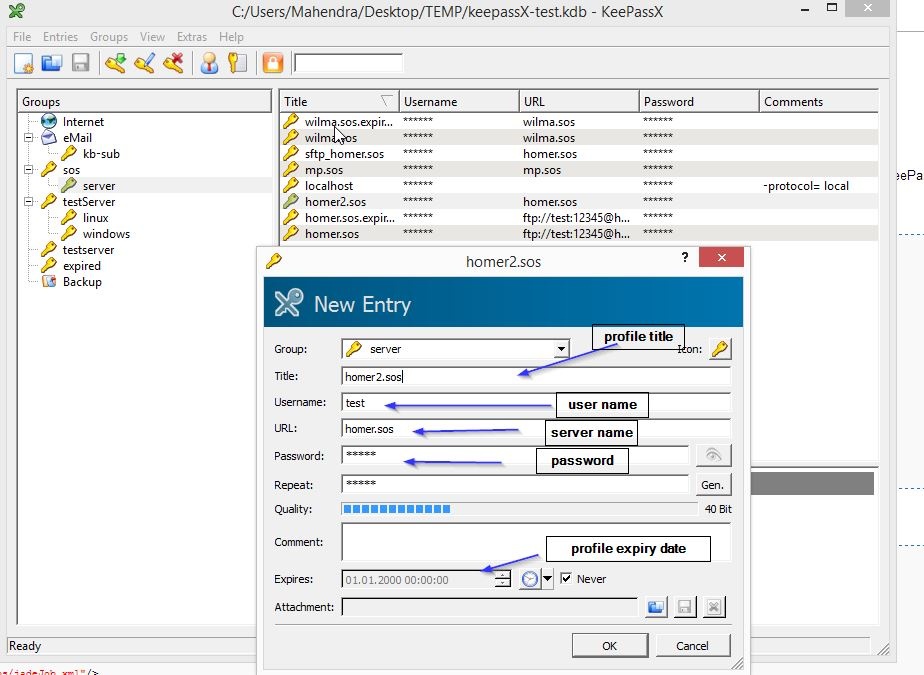| Table of Contents | ||||||||||
|---|---|---|---|---|---|---|---|---|---|---|
|
General
...
set-up for example
To setup the JADE YADE JITL job with the Credential Store, we need KeePassX version 1.0 DB and the jade_settings.ini file.
| Info |
|---|
| Code Block |
NOTE: - The KeePassX DB and the jade_settings.ini file can be stored anywhere on the file filesystemsystem that is accessible to JobScheduler. - The JADEYADE JITL job can be used as standalone job or as order job. - To keep the example simple we have put the KeePassX DB and jade_settings.ini at JOBSCHEDULER_HOME/examples and configured the JADEYADE JITL job as a standalone job. - In the YADE profiles - JADE only supportsset the KeePassX DB's version 1.0 - In the JADE profiles set the KeePassX DB's absolute path absolute path as per as your JOBSCHEDULER_HOME, but relative path is also possible. - The feature credential store is supported in/after version YADE 1.7.4177 |
| Warning |
|---|
- The Keepassx DB version 1.0 is the version for an encrypted file/database created by KeePassx called *kdb. User can chose from many other credential encryption software to manage the *kdb., but ''JS supports only kdb files created by KeePassx'',as of now KeePassX by default generate kdb version 1.0 files. JS supports only kdb files created by KeePassx, as of now KeePassX by default generate kdb version 1.0 files.
- The KeePassX files created by version 1.0 are not compatible with the version 2.0 clients. Version 1.0 files edited/updated with version 2.0 Keepass client will render the kdb file unusable as YADE credential store. |
1. Create an examples 1. Create an "examples" directory at the root of the JobScheduler installation or JOBSCHEDULER$SCHEDULER_HOME (NOTE : this is at the same level as bin ,config , logs).
2. Create a KeePassX version 1.0 DB database with the entries containing the server authentication data, i.e. hostname, username, password etc in the JOBSCHEDULER $SCHEDULER_HOME/examples directory, as shown in the folowing screen shotfollowing screenshot:
3. Create a jade_settings.ini file in the JOBSCHEDULER $SCHEDULER_HOME/examples directory and insert add the profile listed below in to the jade_settings.ini file.
Copy from
...
localhost to FTP server
In this use case JADE YADE will transfer all the files present in the ${TEMP}/source directory on the localhost to the /home/test/inbound directory on the FTP server.
The FTP server settings are defined in the KeePassX DB database keepassX-test.kdb as in an entry with the title sos/server/mp.sos.
...
YADE profile
| Code Block | ||
|---|---|---|
| ||
[copy_localhost2server_with_cs] file_spec = .* operation = copy verbose = 9 ;; source_protocol = local source_host = localhost source_dir = $\{TEMP\}/source source_make_dirs = true ;; target_use_credential_Store = true target_CredentialStore_FileName = C:\Program Files\sos-berlin.com\jobscheduler.1.6.4043\djsmp02_4445\examples\keepassX-test.kdb target_CredentialStore_password = testing target_CredentialStore_KeyPath = sos/server/mp.sos ;; target_dir = /home/test/inbound target_make_dirs = true target_protocol = ftp target_transfer_mode = ascii |
JobScheduler jade_copy_localhost2server_with_cs.job.xml job
The JobScheduler jade_copy_localhost2server_with_cs.job.xml JITL job can be configured with two parameters - profile and settings:
| Code Block | ||
|---|---|---|
| ||
<?xml version="1.0" encoding="ISO-8859-1"?> <job title="Localhost to FTP server copy (API Job for JobScheduler Advanced Data Exchange)" order="no" name="jade_copy_localhost2server_with_cs"> <settings > <log_level ><![CDATA[debug9]]></log_level> </settings> <description > <include file="jobs/jadeJob.xml"/> </description> <params > <param name="profile" value="copy_localhost2server_with_cs"/> <param name="settings" value="$\{SCHEDULER_HOME\}/examples/jade_settings.ini"/> </params> <script language="java" java_class="sos.scheduler.jade.JadeJob"/> <run_time /> </job> |
...
YADE Command Line Interface (CLI)
...
Client example
The jade_settings.ini profiles can be called from the JobScheduler JITL job or from the JADE YADE CLI clientClient.
See the JADE YADE CLI client Client example below.
| Code Block | ||
|---|---|---|
| ||
C:\Program Files\sos-berlin.com\jade\jade_client_1.6.4043\bin>set CS_HOME=C:\Program Files\sos-berlin.com\jobscheduler.1.6.4043\djsmp02_4445\examples
C:\Program Files\sos-berlin.com\jade\jade_client_1.6.4043\bin>jade.cmd -settings="%CS_HOME%"/jade_settings.ini -profile=copy_server2localhost_with_cs
|
Copy from FTP server to localhost
...
YADE profile
| Code Block | ||
|---|---|---|
| ||
[copy_server2localhost_with_cs] file_spec = .* operation = copy verbose = 9 ;; source_use_credential_Store = true source_CredentialStore_FileName = C:\Program Files\sos-berlin.com\jobscheduler.1.6.4043\djsmp02_4445\examples\keepassX-test.kdb source_CredentialStore_password = testing source_CredentialStore_KeyPath = sos/server/homer2.sos ;; source_dir = /home/test/outbound source_make_dirs = true source_protocol = ftp source_transfer_mode = ascii ;; target_protocol = local target_host = localhost target_dir = $\{TEMP\}/target target_make_dirs = true |
JobScheduler jade_copy_server2localhost_with_cs.job.xml job
| Code Block | ||
|---|---|---|
| ||
<?xml version="1.0" encoding="ISO-8859-1"?> <job title="FTP Server to Localhost Copy (API Job for JobScheduler Advanced Data Exchange)" order="no" name="jade_copy_server2localhost_with_cs"> <settings > <log_level ><![CDATA[debug9]]></log_level> </settings>> <description > <include file="jobs/jadeJob.xml"/> </description> <params > <param name="profile" value="copy_server2localhost_with_cs"/> <param name="settings" value="$\{SCHEDULER_HOME\}/examples/jade_settings.ini"/> </params> <script language="java" java_class="sos.scheduler.jade.JadeJob"/> <run_time /> </job> |
...
YADE Command Line Interface (CLI)
...
Client example
The jade_settings.ini profiles can be called from the JobScheduler JITL job or from the JADE YADE CLI clientClient.
See the JADE YADE CLI client Client example below.
| Code Block | ||
|---|---|---|
| ||
C:\Program Files\sos-berlin.com\jade\jade_client_1.6.4043\bin>set CS_HOME=C:\Program Files\sos-berlin.com\jobscheduler.1.6.4043\djsmp02_4445\examples
C:\Program Files\sos-berlin.com\jade\jade_client_1.6.4043\bin>jade.cmd -settings="%CS_HOME%"/jade_settings.ini -profile=copy_server2localhost_with_cs
|
...
Server-2-
...
Server copy
A very unique feature of JADE YADE is the ability to copy data from server A to server B without touch down touchdown (PointServer-2-Point Server / P2P S2S file transfer).
You can read more about P2P transfer here: JADE P2P.
In this usecase JADE use case YADE will transfer all the files from the /home/test/outbound directory on server homer2 to the /home/test/inbound directory on server mp.sos.
...
YADE profile
| Code Block | ||
|---|---|---|
| ||
[copy_p2p_with_cs] file_spec = .* operation = copy verbose = 9 ;; source_use_credential_Store = true source_CredentialStore_FileName = C:\Program Files\sos-berlin.com\jobscheduler.1.6.4043\djsmp02_4445\examples\keepassX-test.kdb source_CredentialStore_password = testing source_CredentialStore_KeyPath = sos/server/homer2.sos source_dir = /home/test/outbound source_make_dirs = true source_protocol = ftp source_transfer_mode = ascii ;; target_use_credential_Store = true target_CredentialStore_FileName = C:\Program Files\sos-berlin.com\jobscheduler.1.6.4043\djsmp02_4445\examples\keepassX-test.kdb target_CredentialStore_password = testing target_CredentialStore_KeyPath = sos/server/mp.sos target_dir = /home/test/inbound target_make_Dirs = true target_protocol = ftp target_transfer_mode = ascii |
JobScheduler jade_p2p_with_cs.job.xml job
| Code Block | ||
|---|---|---|
| ||
<?xml version="1.0" encoding="ISO-8859-1"?> <job title="Point-2-Point Transfer ( API Job for JobScheduler Advanced Data Exchange)" order="no" name="jade_p2p_with_cs"> <settings > <log_level ><![CDATA[debug9]]></log_level> </settings> <description > <include file="jobs/jadeJob.xml"/> </description> <params > <param name="profile" value="copy_p2p_with_cs"/> <param name="settings" value="$\{SCHEDULER_HOME\}/examples/jade_settings.ini"/> </params> <script language="java" java_class="sos.scheduler.jade.JadeJob"/> <run_time /> </job> |
...
YADE Command Line Interface (CLI) client example
The jade_settings.ini profiles can be called from the JobScheduler JITL job or from the JADE YADE CLI clientClient.
See the JADE YADE CLI client Client example below.
| Code Block | ||
|---|---|---|
| ||
C:\Program Files\sos-berlin.com\jade\jade_client_1.6.4043\bin>set CS_HOME=C:\Program Files\sos-berlin.com\jobscheduler.1.6.4043\djsmp02_4445\examples
C:\Program Files\sos-berlin.com\jade\jade_client_1.6.4043\bin>jade.cmd -settings="%CS_HOME%"/jade_settings.ini -profile=copy_p2p_with_cs
|
Copy from
...
localhost to SFTP server
For the SFTP protocol JADE the YADE can either use password authentication or with a private/public key authentication.
...
The SFTP authentication method can be specifed using the parameters source_ssh_auth_method resp. target_ssh_auth_method and the values password or publickey
YADE profile
| Code Block | ||
|---|---|---|
| ||
[copy_localhost2SftpServer_with_cs] file_spec = .* operation = copy verbose = 9 ;; source_protocol = local source_host = localhost source_dir = $\{TEMP\}/source source_make_dirs = true ;; target_use_credential_Store = true target_CredentialStore_FileName = C:\Program Files\sos-berlin.com\jobscheduler.1.6.4043\djsmp02_4445\examples\keepassX-test.kdb target_CredentialStore_password = testing target_CredentialStore_KeyPath = sos/server/sftp_homer.sos ;; target_protocol = sftp target_dir = /home/test/inbound target_ssh_auth_method = password target_make_dirs = true target_transfer_mode = ascii |
JobScheduler jade_
...
copy_
...
localhost2SftpServer_
...
with_
...
cs job
| Code Block | ||
|---|---|---|
| ||
<?xml version="1.0" encoding="ISO-8859-1"?> <job title="Localhost to SFTP server copy (API Job for JobScheduler Advanced Data Exchange)" order="no" name="jade_copy_localhost2SftpServer_with_cs"> <settings > <log_level ><![CDATA[debug9]]></log_level> </settings> Advanced Data Exchange)" order="no" name="jade_copy_localhost2SftpServer_with_cs"> <description > <include file="jobs/jadeJob.xml"/> </description> <params > <param name="profile" value="copy_localhost2SftpServer_with_cs"/> <param name="settings" value="$\{SCHEDULER_HOME\}/examples/jade_settings.ini"/> </params> <script language="java" java_class="sos.scheduler.jade.JadeJob"/> <run_time /> </job> |
...
YADE Command Line Interface (CLI) client example
The jade_settings.ini profiles can be called from JobScheduler JITL job or from the JADE YADE CLI clientClient.
See the JADE YADE CLI client Client example below.
| Code Block | ||
|---|---|---|
| ||
C:\Program Files\sos-berlin.com\jade\jade_client_1.6.4043\bin>set CS_HOME=C:\Program Files\sos-berlin.com\jobscheduler.1.6.4043\djsmp02_4445\examples
C:\Program Files\sos-berlin.com\jade\jade_client_1.6.4043\bin>jade.cmd -settings="%CS_HOME%"/jade_settings.ini -profile=copy_localhost2SftpServer_with_cs
|
See also
- Example for YADE cascaded profiles
- YADE Implementation Architecture
- Example for YADE JITL Job with Credential Store