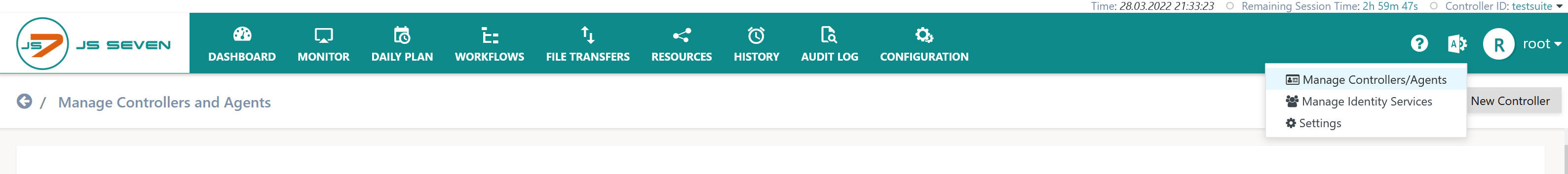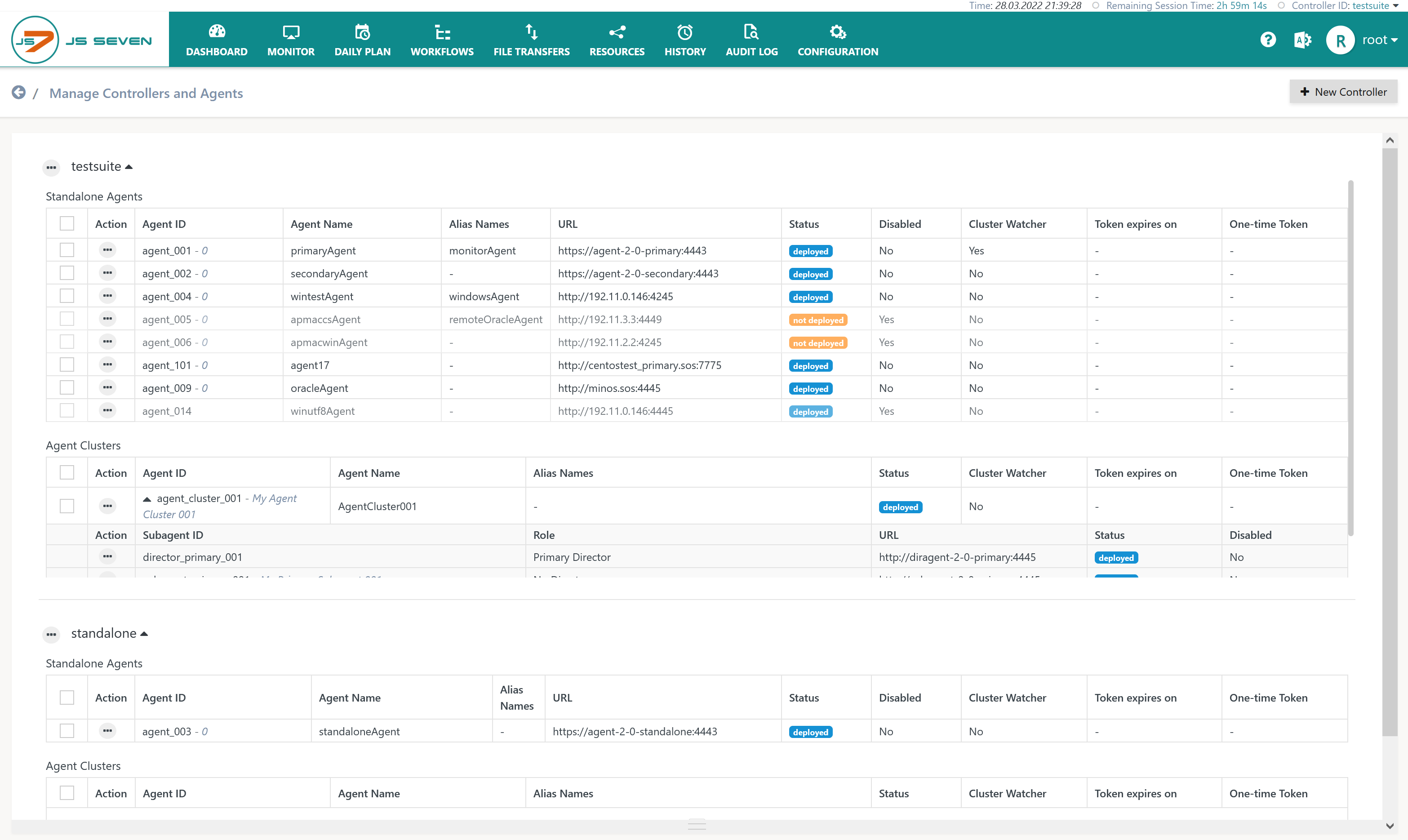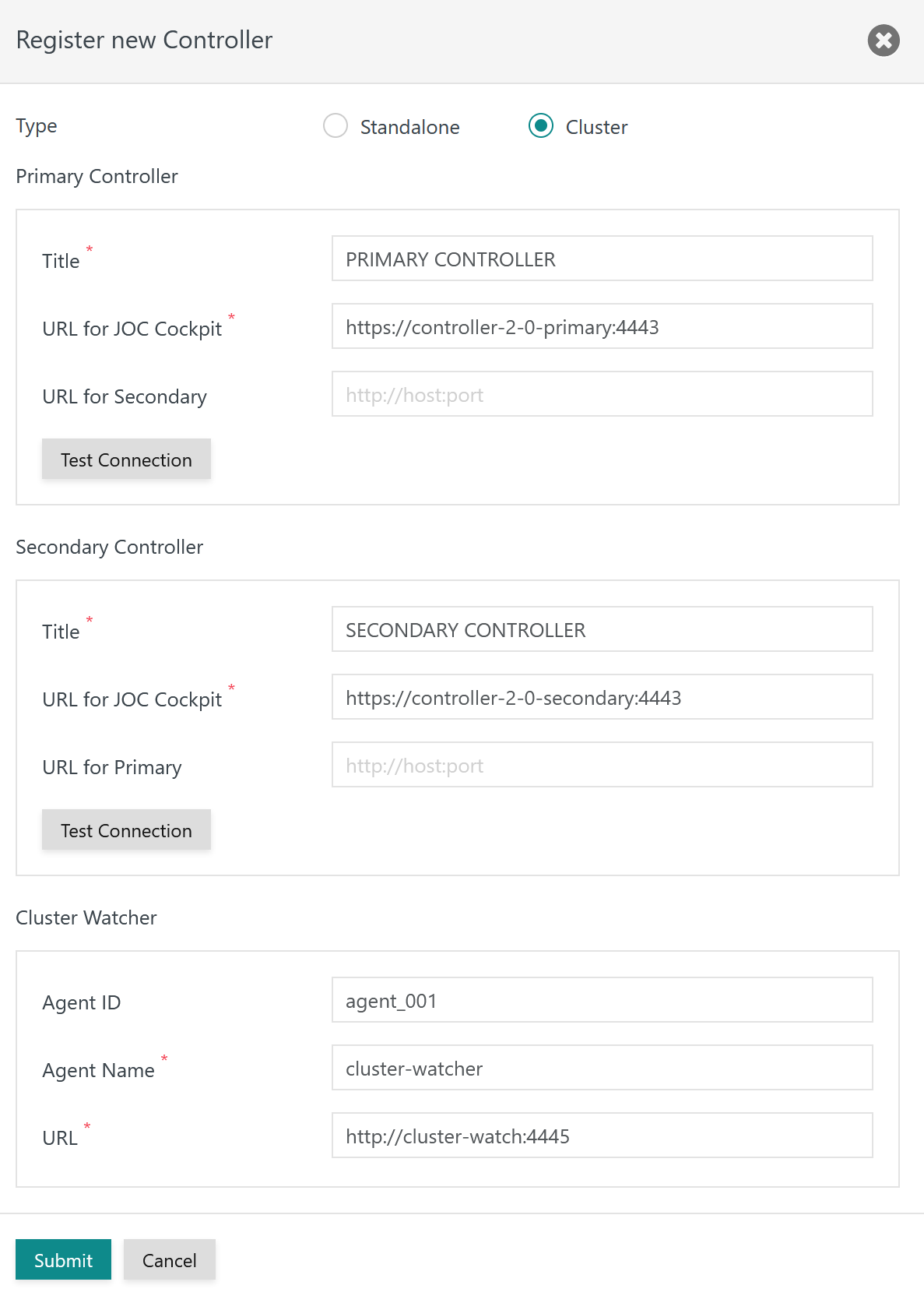Page History
...
- A Controller is assigned any number of Agents.
- One or more Controllers can be registered with a single JOC Cockpit instance.
Controllers can be clustered for high-availability, for details about the architecture see JS7 - Controller Cluster.
- Should the server node operating the active Controller instance fail then orchestration of Agents is continued from the standby Controller on the remaining server node. This similarly applies to the JS7 - Order History and JS7 - Task History that are updated from the active Controller instance.
- Fail-over between Controller instances is automatically performed, typically within 2-3s.
- Job execution on Agents is not affected by a fail-over between Controller instances.
Scalability is not a motivation for clustering as a Controller offers any performance required to orchestrate Agents.
Controller clustering is subject to the agreements of the JS7 - License:
- Use of Standalone Controllers:
- available to Open Source License holders and to commercial license holders.
- for details see JS7 - Management of Stanalone Controller ClustersStandalone Controllers.
- Use of Controller Clusters:
- available to commercial license holders,
...
The icon in the JOC Cockpit main menu offers to select the Manage Controllers/Agents view:
This brings forward the following view:
- The view is grouped in Controllers (indicated by testsuite and standalone).
- For each Controller separate lists of Standalone Agents and Cluster Agents are displayed.
Add Controller Cluster
To add a Controller Cluster users can start from the New Controller button in the right hand upper corner.
This brings forward the following popup window:
Explanation:
- Title: An individual description that can be searched for.
- URL: The protocol HTTP or HTTPS, host name or IP address and port by which the Controller is accessible to the JOC Cockpit.
- Test Connection: It is recommended to test the connection between JOC Cockpit and the Controller.
- Users should consider that firewalls can block access from JOC Cockpit to a Controller.
- Use of a Proxy Service might require to adjust the URL.
| Anchor | ||||
|---|---|---|---|---|
|
With deletion of a Controller any Agents are removed from the Controller and from the JOC Cockpit inventory.
- Before deleting the Controller from the JOC Cockpit inventory
- any Agents registered with the Controller should be shutdown and their journals should be removed:
- Agents can act autonomously and might continue to execute workflows for which orders are still available.
- An Agent's journal is located in the
statesub-directory of its configuration directory.
- the Controller instance should be shutdown and its journal should be removed:
- Controllers acts independently from JOC Cockpit and maintain network connections to Agents.
- A Controller's journal is located in the
statesub-directory of its configuration directory.
- any Agents registered with the Controller should be shutdown and their journals should be removed:
- Deletion of a Controller does not remove workflows and other scheduling objects from the JOC Cockpit inventory.
- Scheduling objects can be deployed to any connected Controller.