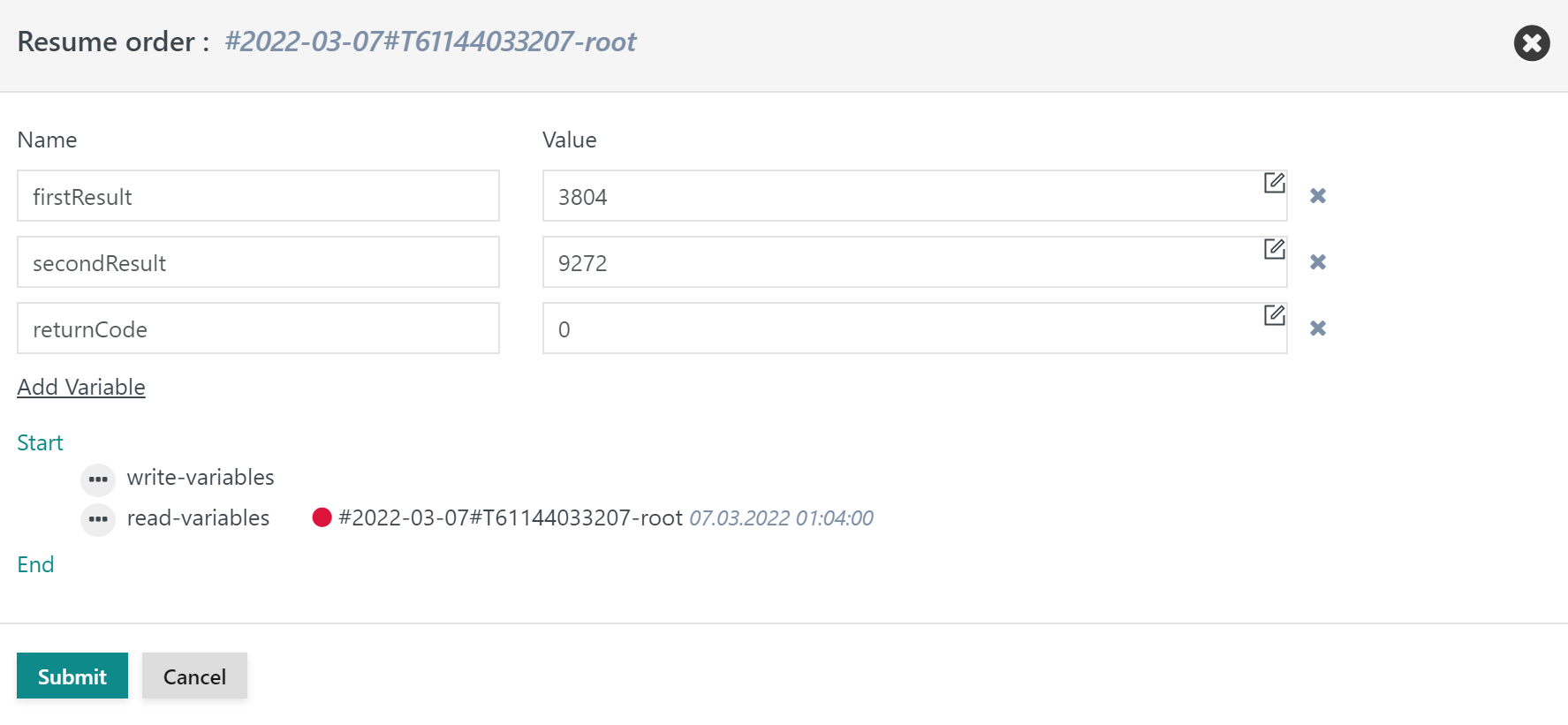Page History
...
The above examples create an order variable variables on-the-fly. Such variables can be overwritten by any job or instruction in a workflow..
- The JS7 keeps track of the historic outcome of variables with an order's position in the workflow and restores values if a job is repeated. You can make the second job fail and use
- the Resume operation offered by the JOC Cockpit GUI to rerun the job with the same values of order variables as before.
- the Resume parameterized operation offered by the JOC Cockpit GUI to modify order variable before rerunning the job.
This operation makes a popup window appear that looks like this:
- Most recent values of order variables are displayed and are offered for modification.
- The
returnCodeis a built-in variable that shows the historic value of the predecessor job's return code.
Modifications include to change values of order variables and to modify the order's position in the workflow:
...
Overview
Content Tools