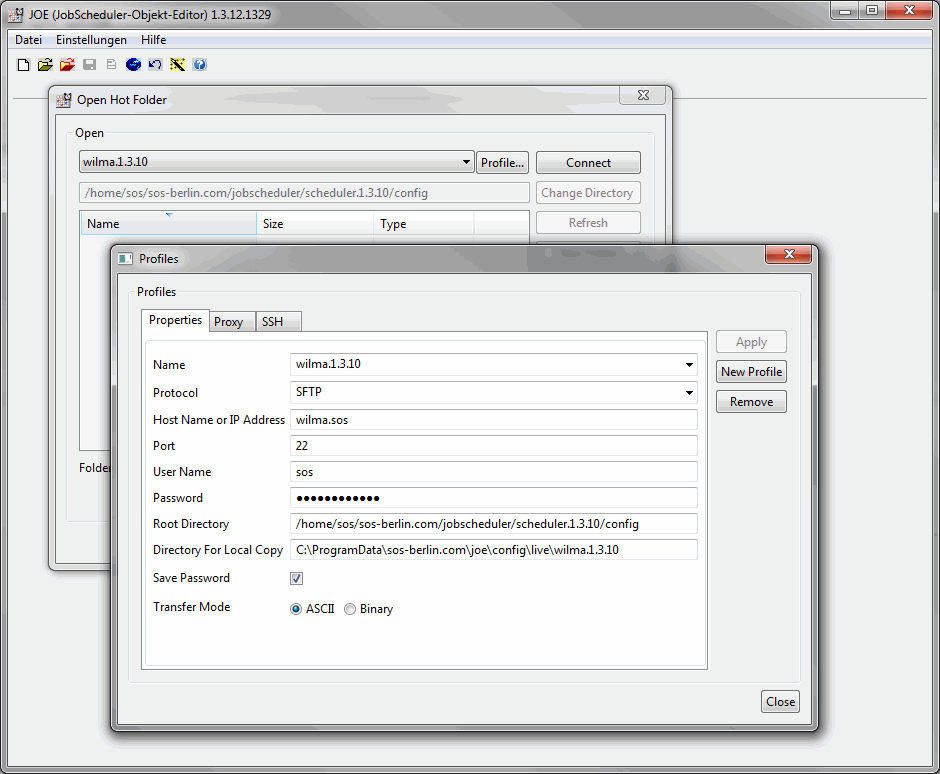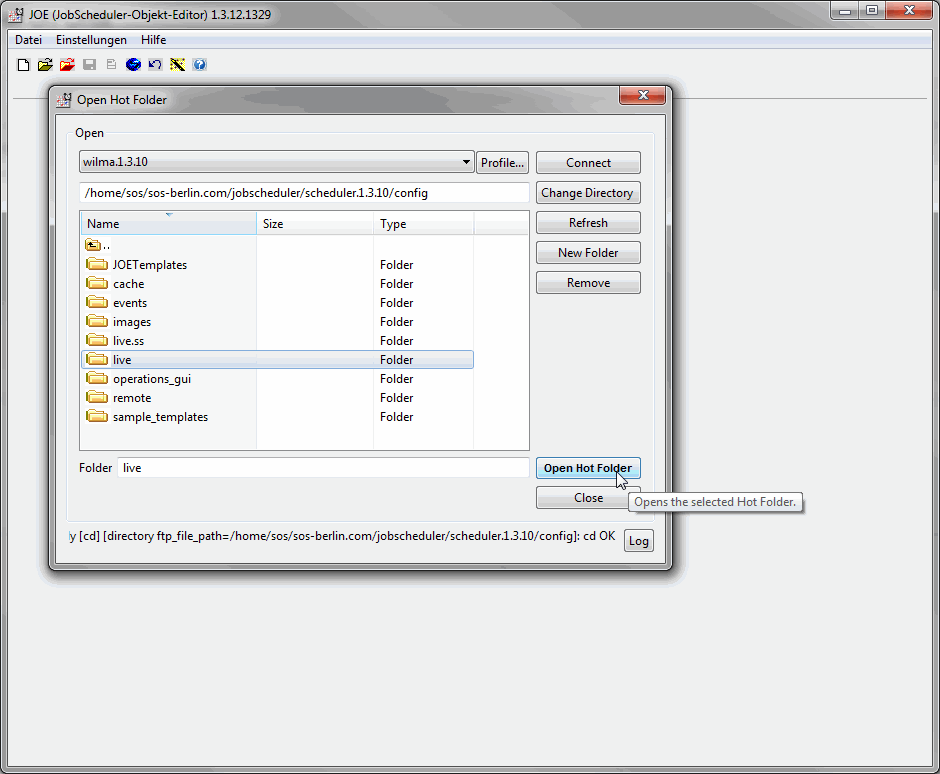...
Using the file transfer functionality in JOE
- Open JOE (install path\bin\jobeditor.cmd) on your Windows machine.
- Open the dialog File -> FTP -> Open Hot Folder By FTP
- Configure the connection to the Unix machine if necessary.
- Click on Profile... to configure the connection to the Unix machine.
- Edit the profile Properties tab
- In the SSH tab choose the authentication method
- Save the profile
- Select the desired profile in the top listbox and click the Connect button.
- After the connection you see the tree of the configured remote directory.
- Select the desired folder and click the Open Hot Folder button.