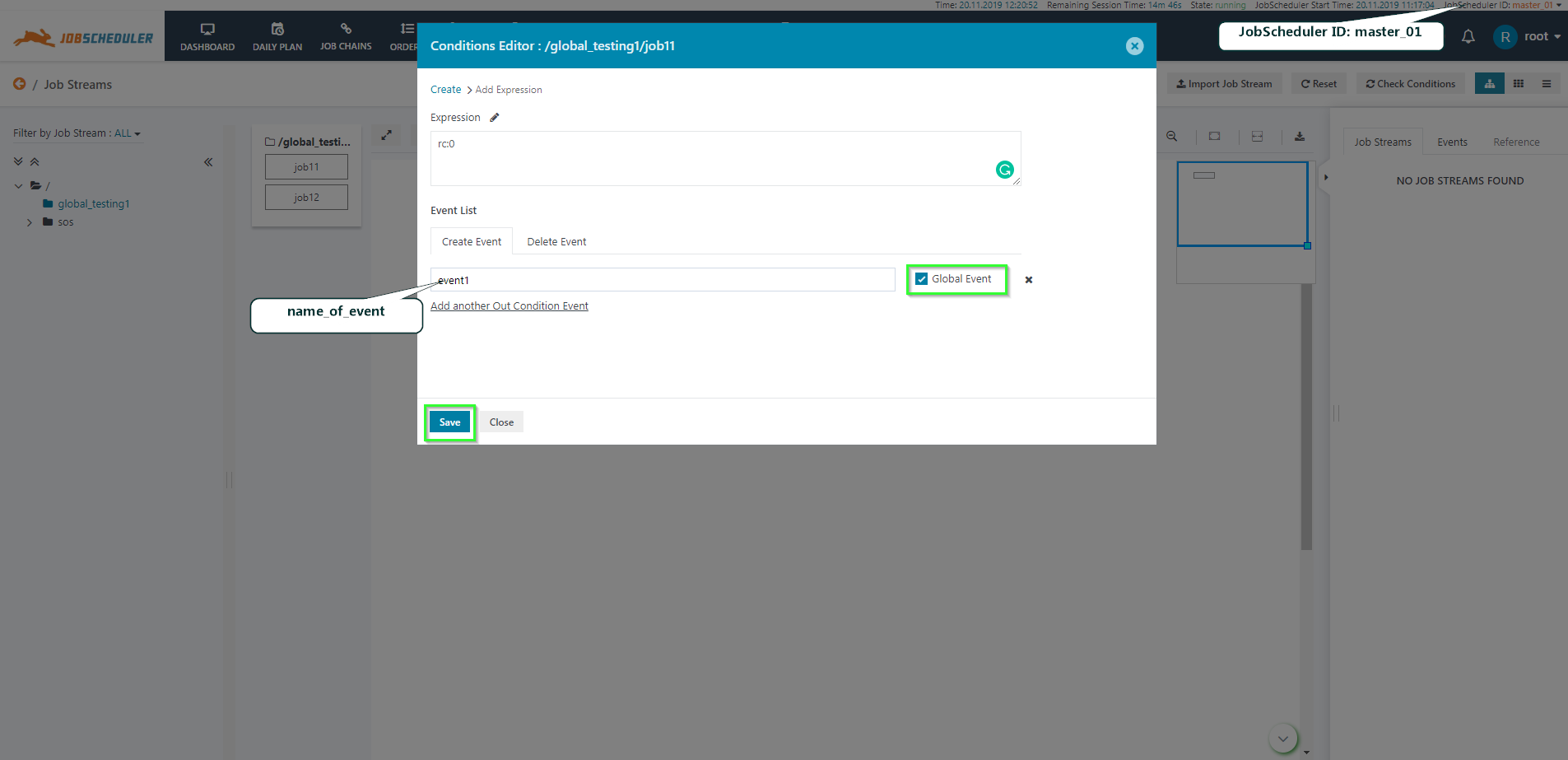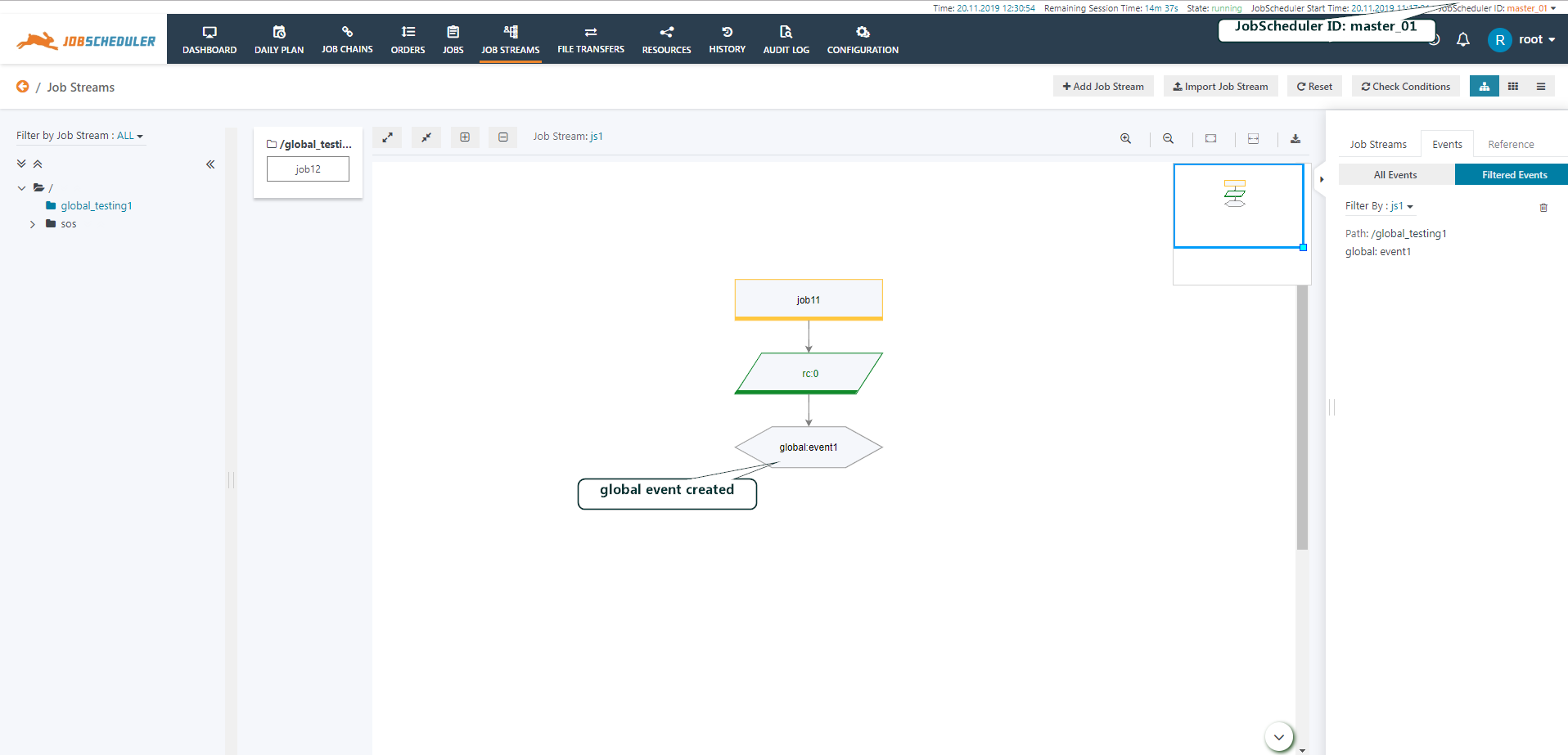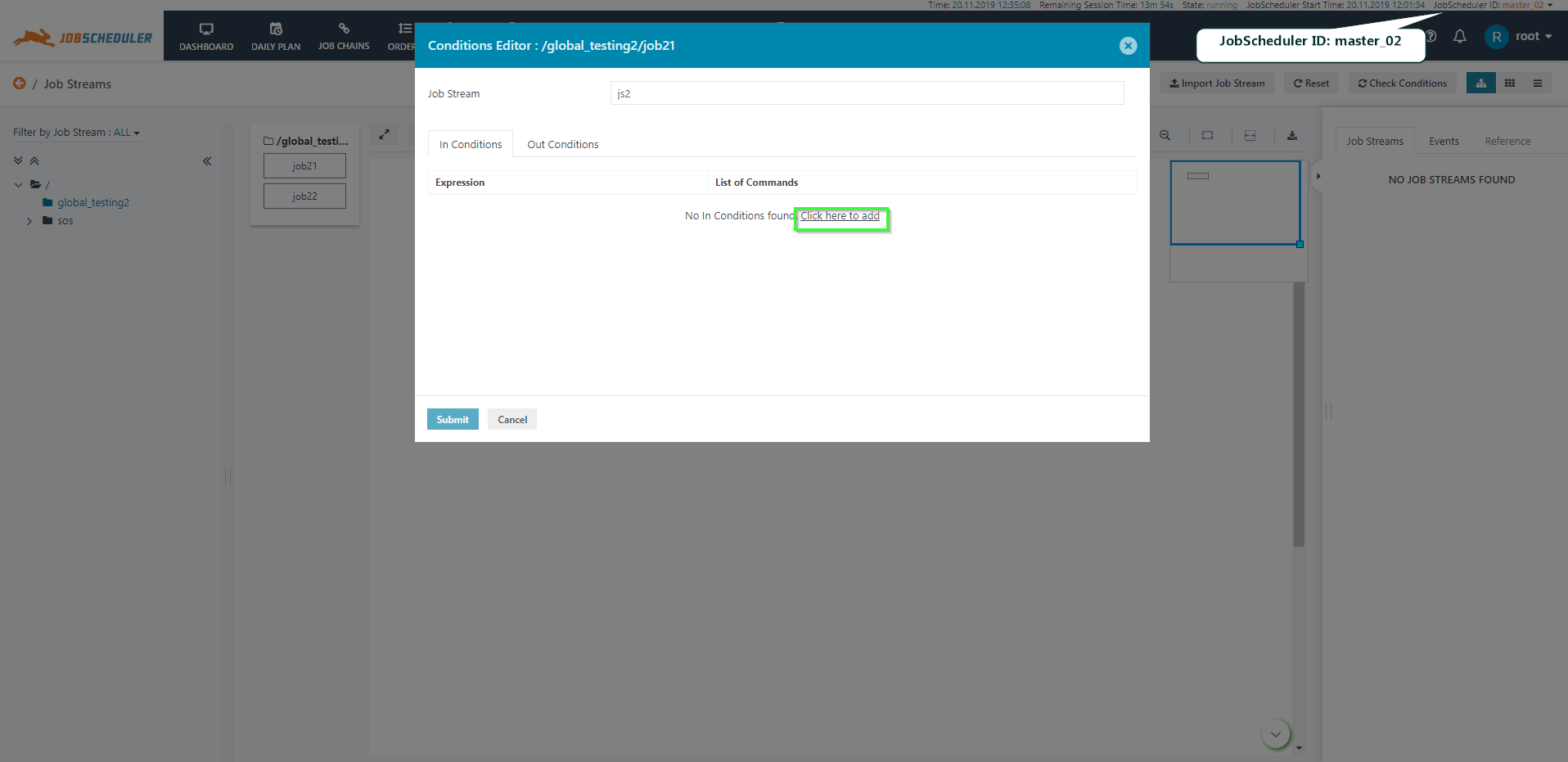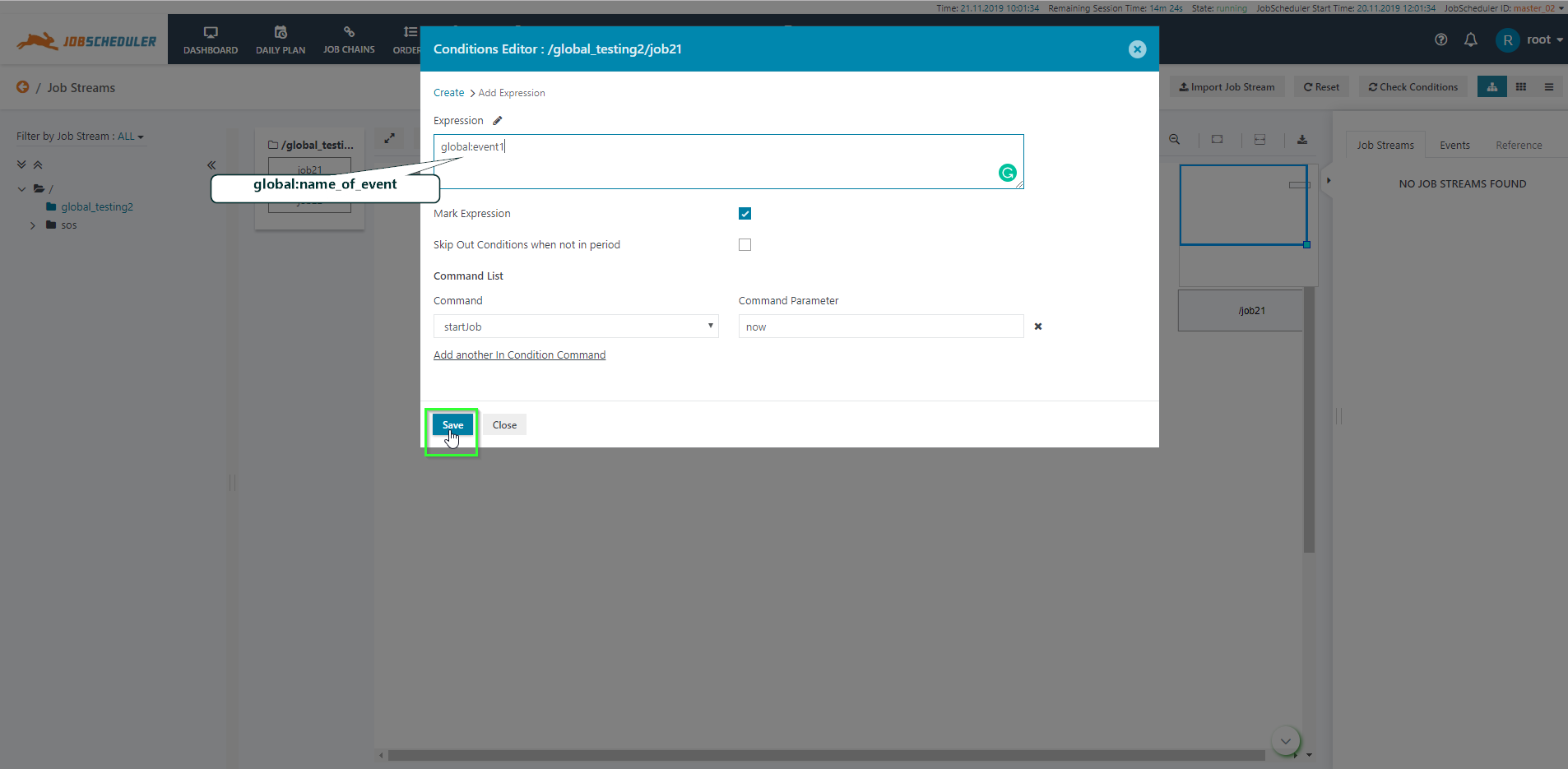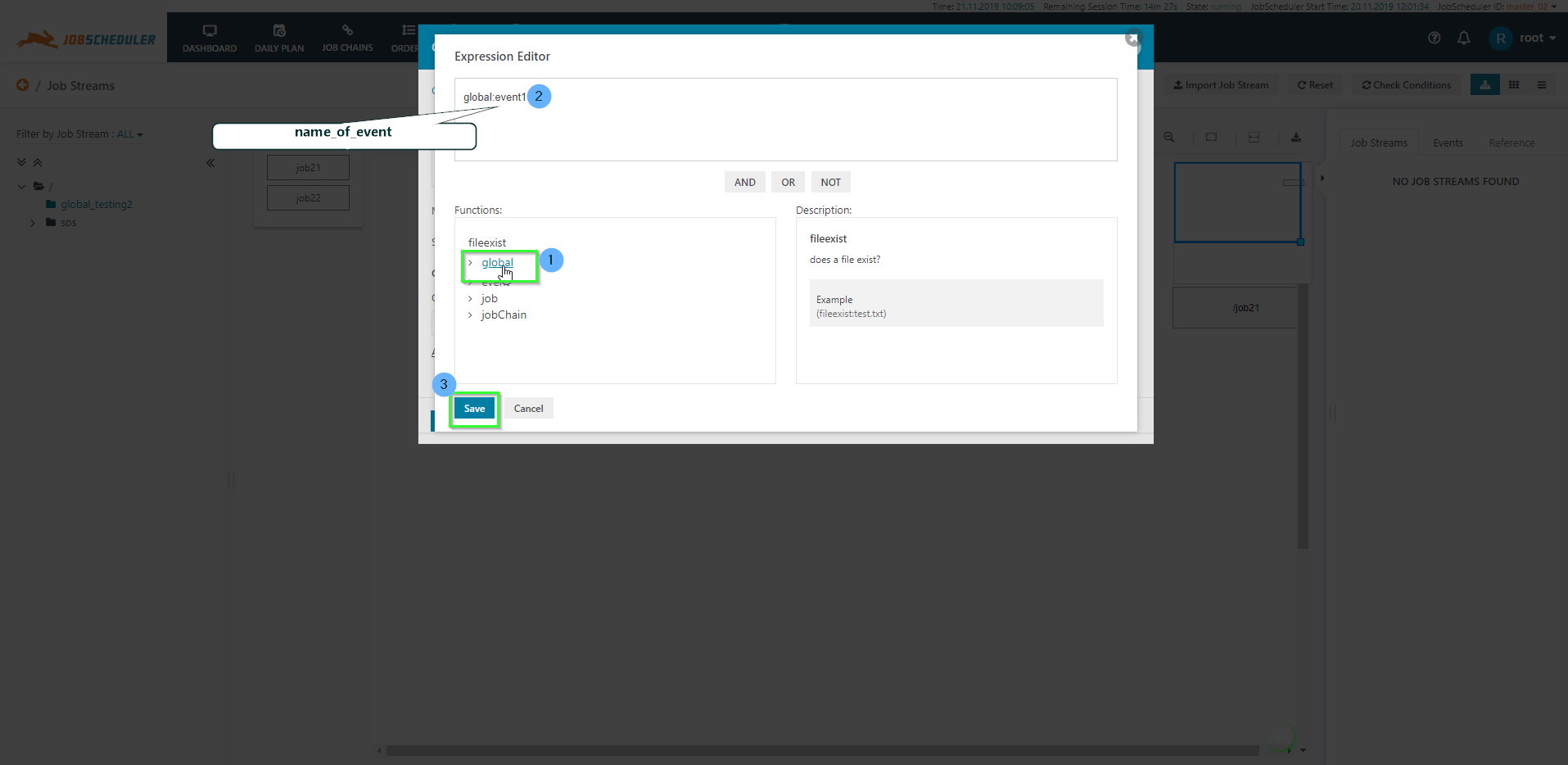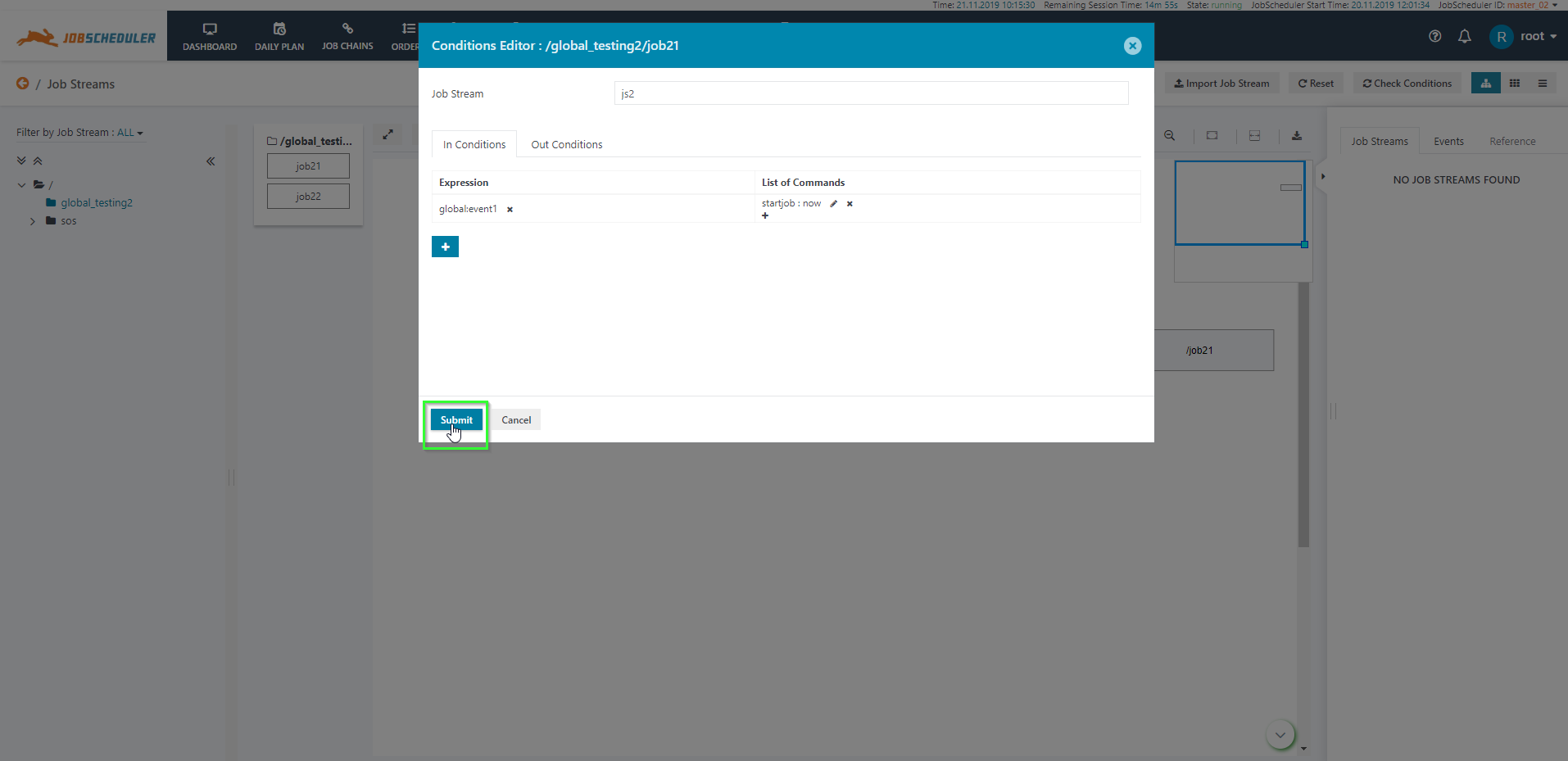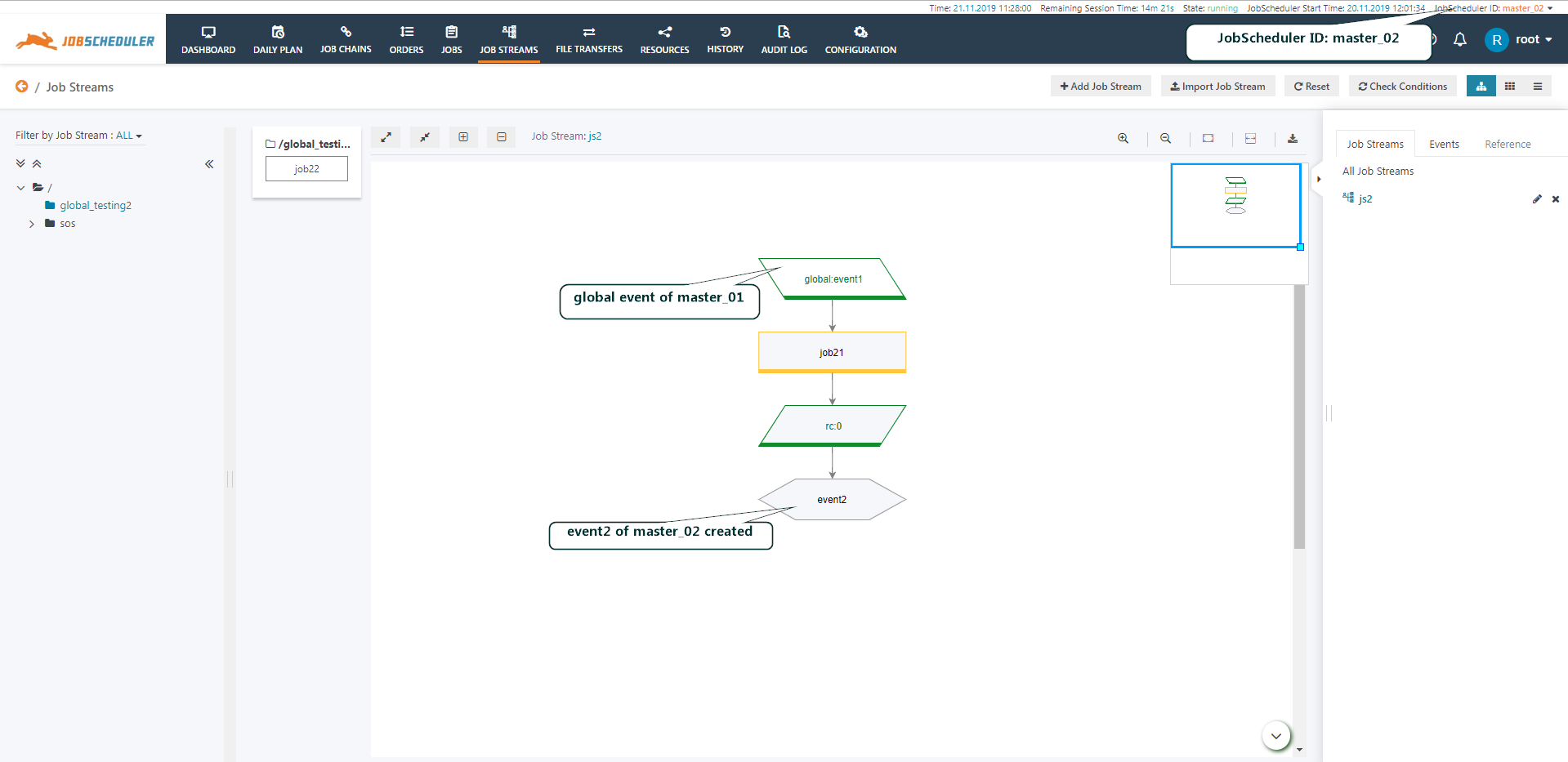...
Use case: Create Global Event in one JobScheuler master and use it in another JobScheduler masterExplanation
- Here we are using JobScheduler master_01 and another JobScheduler master_02 uses the same database.
- Create Global Event ( global:event1 ) in master_01 and uses it in master_02.
- In JobScheduler master_01 create a Job Stream "js1" and job "job11".
- In JobScheduler master_02 create a Job Stream "js2" and job "job21".
Explanation
- Login to JOC Cockpit and switch to the Job Streams tab.
- Select the graphical view of the Job Stream.
- Drag and drop jobs and edit OutCondition of JobScheduler master_01
- In the Condition Editor Event List under Create Event write the name of the event you want to create and enable the Global Event checkbox for making the event global
- Save and Submit it.
- Now, If the job11 successfully completed then a global event is created.
- Now, in the different another JobScheduler master (JobScheduler ID: master_02) add a global event as an InCondition In Condition of JobStream's Job j21.
- In the In Condition's Condition Editor, add the global event as an in condition
- Either write the expression, i.e. global:name_of_event
For example: global:event1 - Or click on the pencil icon to add the In ConditionsCondition of job21 in JobScheduler master_02.
- Either write the expression, i.e. global:name_of_event
- Save and Submit hit the Submit button to apply the changes.
- Now, add Out Conditions for Condition for JobScheduler master_02. If the In Conditions of master_02 is true then A job21 will be executed only if the Expressions of its In Condition will be evaluated to true. After successfully completed of job21 event2 of JobScheduler master_02 is created.
...