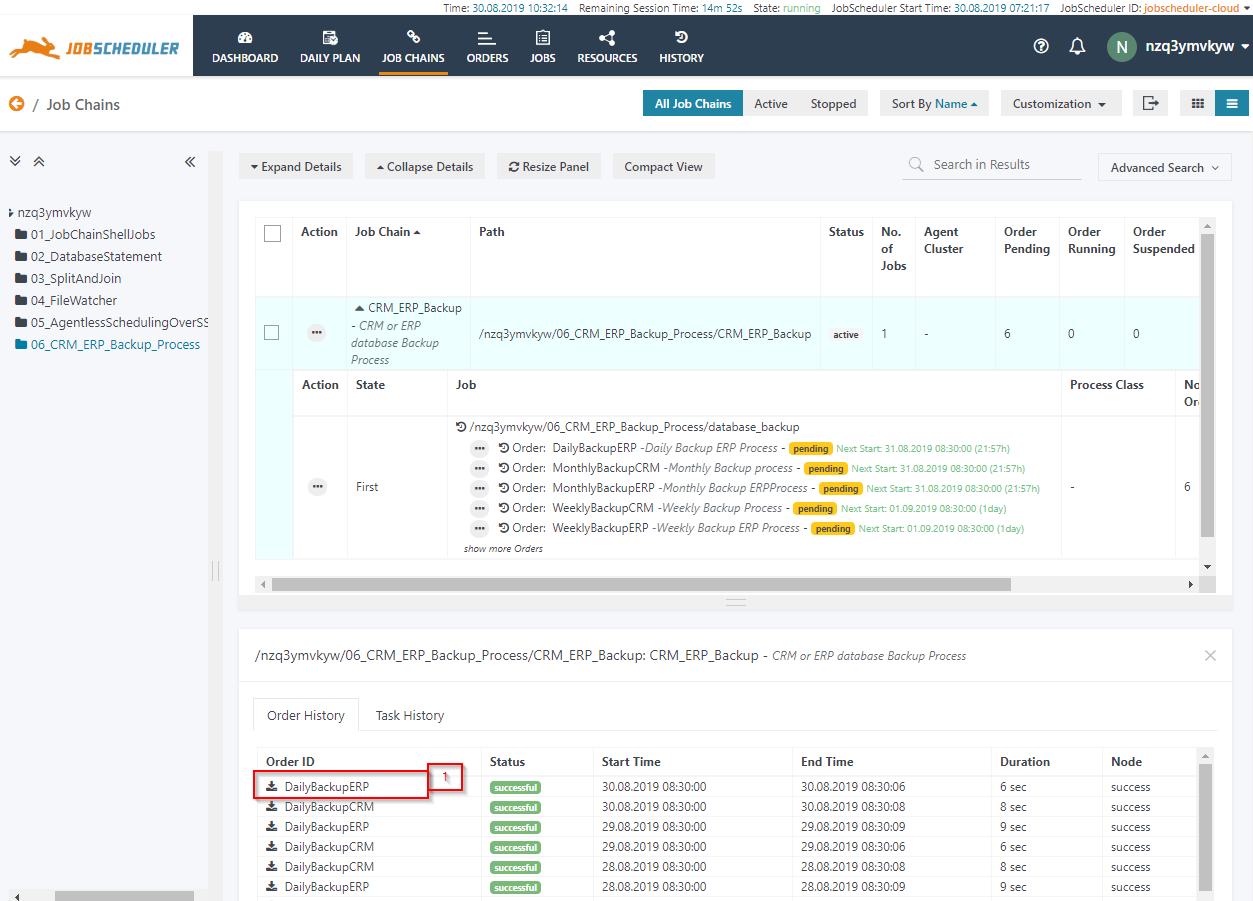...
- Click on the DailyBackupERP order to open the log from the Order History tab.
- The log window will open and the order log will be displayed.
Managing Managing Calendars for Run-time
JobScheduler Calendars is the method to specify on what days order has to execute. Calendars can be of two types Working Day Calendar and Non-Working Day Calendar. A Working Day Calendar specifies business dates for which job execution is targeted, where Non-Working Days Calendar includes days for which job should not be executed. The handling of days in a Calendar is simplified using Frequencies. Frequencies can be of two types inclusive and exclusive. The inclusive includes the date on which the job is to be triggered and exclusive includes the dates on which job should not be triggered.
...