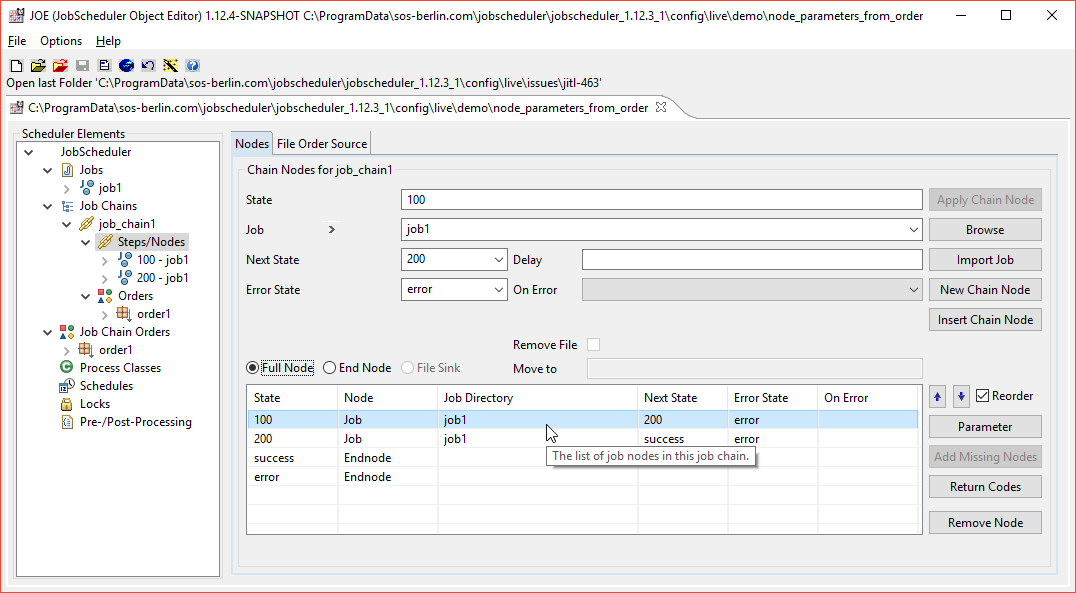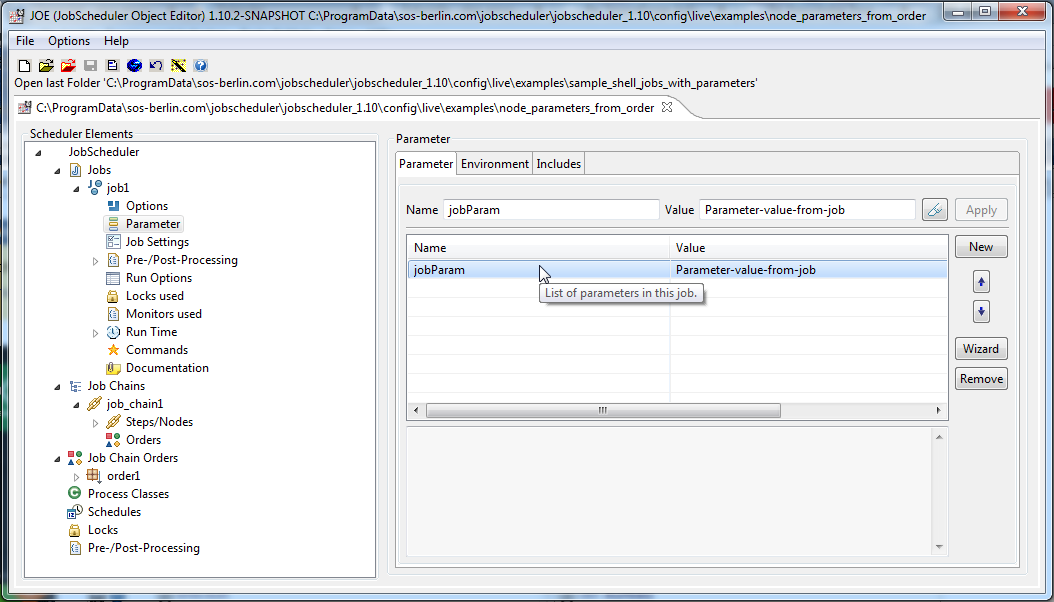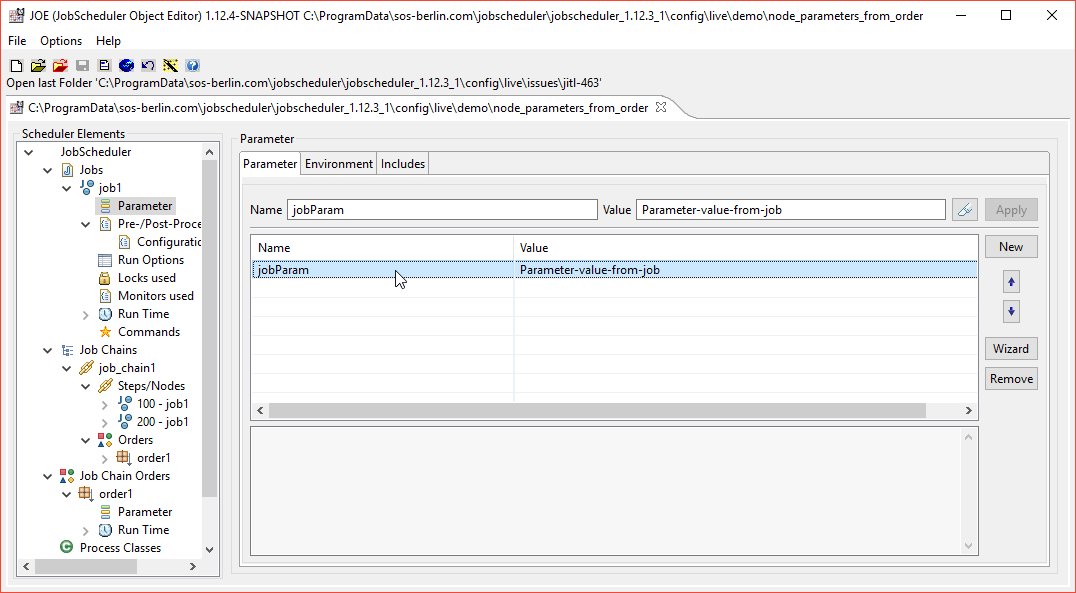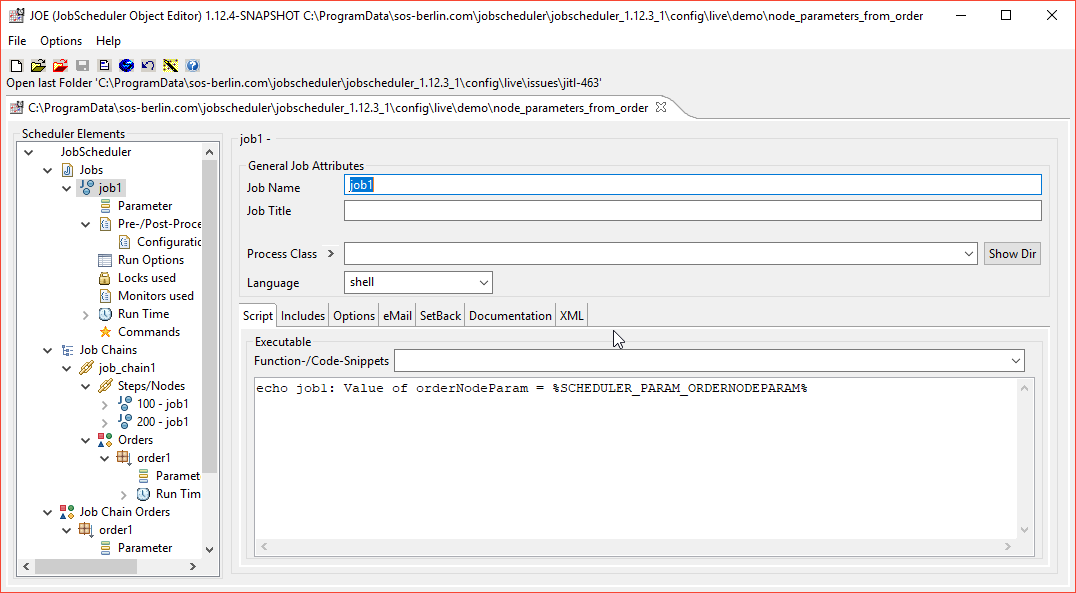...
The following screenshot shows the example job chain with two nodes and the same job specified for each node:
The next screen shot shows the parameters defined for the order.
The first two entries in the parameter tab form show the values for the orderNodeParameter defined for the each of the nodes in the job chain:
...
The next screenshot shows the jobParam parameter which retains its value every time the job is run.
The example has a very simple shell script that gives out the value of the orderNodeParam job chain node parameter.
JobScheduler exposes job chain nodes node parameters to shell scripts as environment variables. As can be seen in the screenshot below, the parameter name is prefixed with the default JobScheduler environment variable prefix SCHEDULER_PARAM_.
Note that on Unix systems the required syntax would be $SCHEDULER_PARAM_ORDERNODEPARAM.
A pre-/post-processing configuration monitor with a Java class has to be specified for the job before the jobParam and orderParam parameters can be used in the job chain node parameters in the shell script. The configuration monitor is shown in the next screenshot:
As already described above, the values of the jobParam and orderParam parameters are substituted into the orderNodeParameter at the 200 node of the job chain.
...