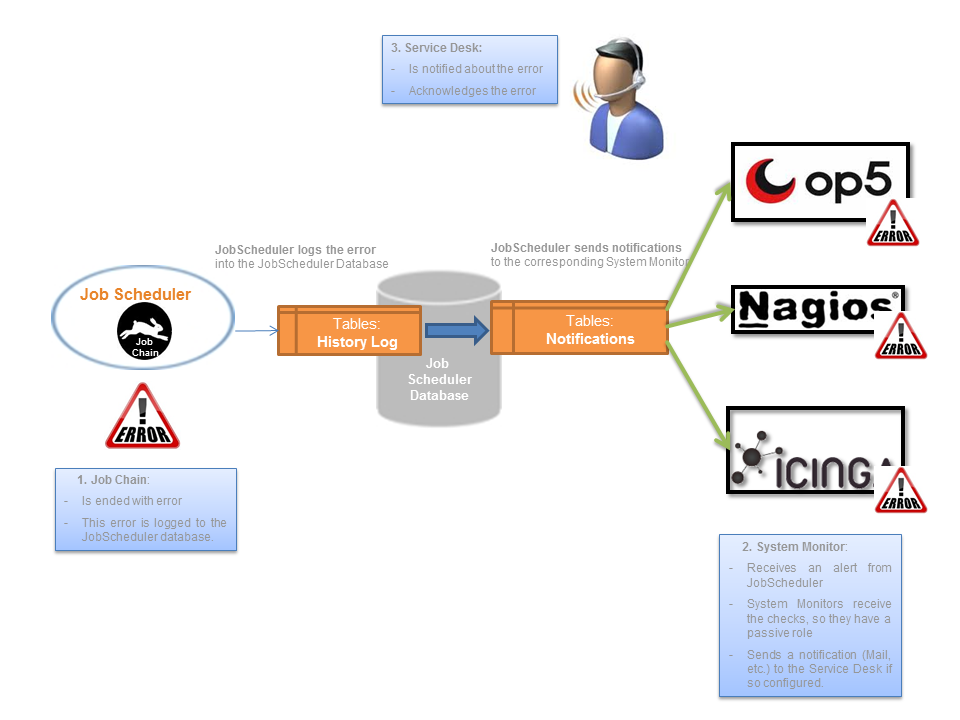| Table of Contents |
|---|
Overview
Introduction
This article gives an overview of the JobScheduler Monitoring Interface. This interface provides an efficient means of of monitoring JobScheduler This solution is about monitoring JobScheduler and its objects such as Jobs, Job Chains and Orders . Here you get an overview of how JobScheduler monitoring works. This feature will be available starting from general availability release and forwarding notifications to system Monitors such as op5, Nagios or icing. This feature is available starting from JobScheduler General Availability Release 1.8.
These are some of the The most important features of the architecture of this solution are:
- JobScheduler: The architecture follows a two-step process:
- Detecting errors: A Job Chain running at regular intervals - typically every 2 minutes - analyses the JobScheduler logging and checks whether the monitored log information in the database and notes a predefined set of information about the Job Scheduler objects had errors or warnings.being monitored. The information noted is typically whether tasks have been completed and whether had errors or warnings have been logged. This job then writes this information in a separate notifications database table.
- Sending alerts: A second Job Sending alerts: Another Job Chain is responsible for sending the alerts to the corresponding relevant System Monitor. The difference here, is that not all alerts are only incidents, but also events, as in occurrences, for example, the alert that a specific Job Chain was executed and which result it ended up withThis job is also run at regular intervals, analyzing the notifications database tables. It then carries out a predefined action for each item it finds in the table. Typical actions would be informing a particular monitor that a particular type of event has occurred, such as the successful completion of a particular order or one of a number of jobs ending in error.
- JobScheduler: This architecture allows to analyse analysis of the Log History of more than one JobScheduler using the database specified. It may also be configured to monitor more that one database.
- System MonitorMonitors: the JobScheduler is able to connect to more than one System Monitor at the same time.
...