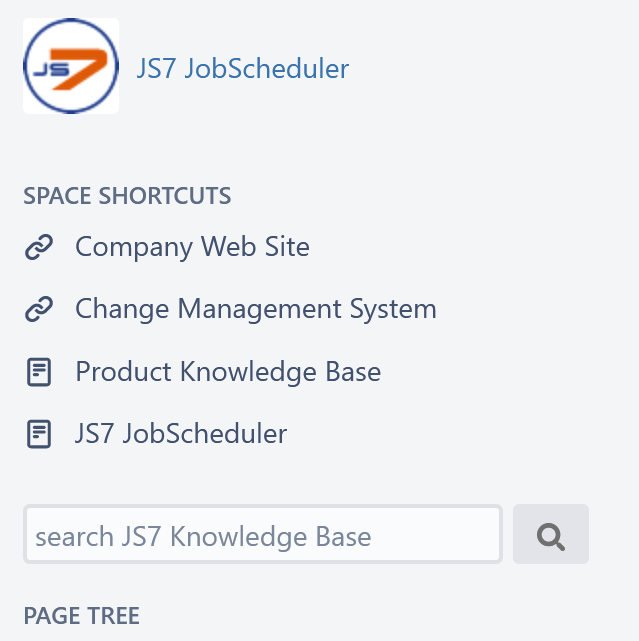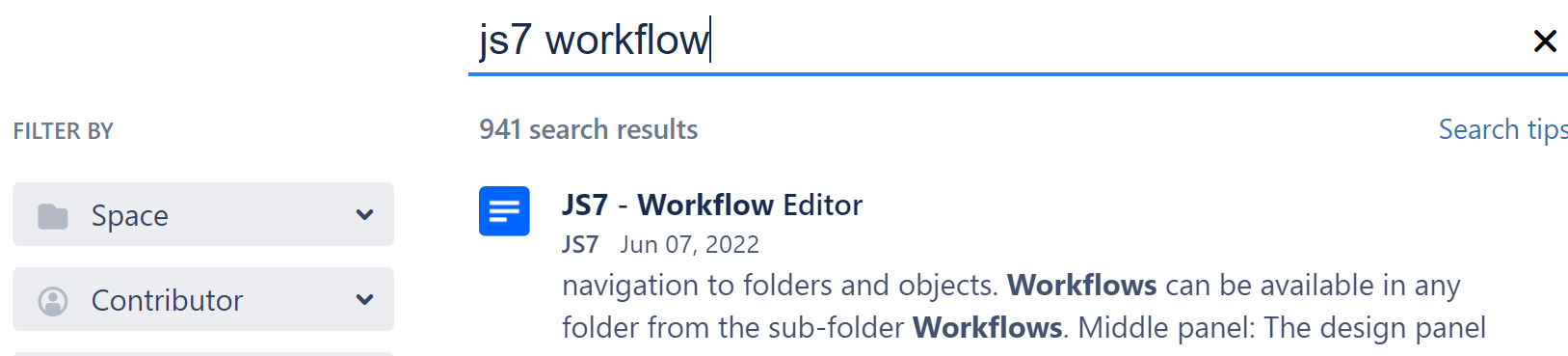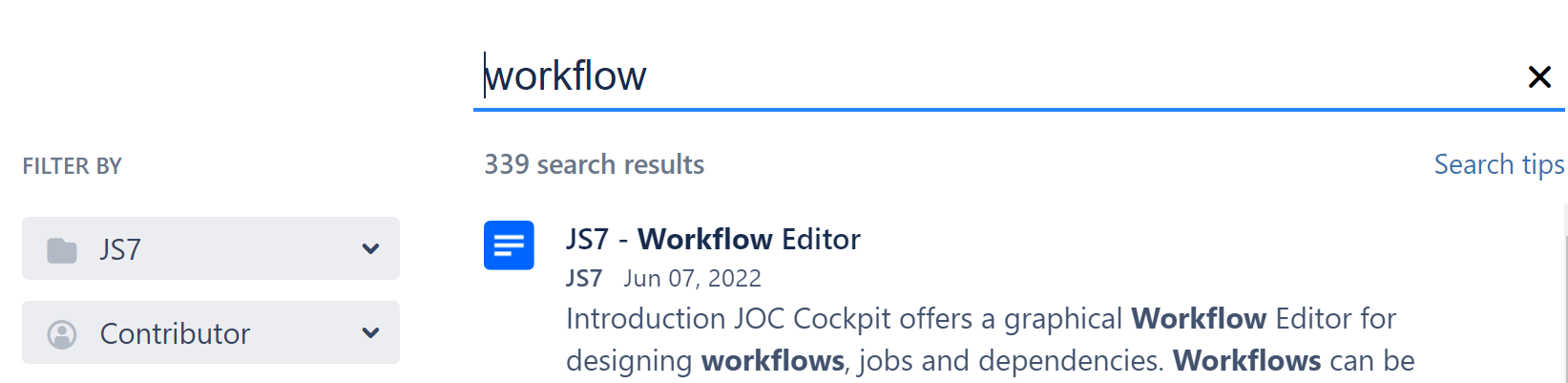Page History
...
- use the "search JS7 space" box in the left panel that displays search results related to JS7:
- when using the advanced search box in the upper right panel then prefix your search with the term "js7", for example use "js7 git" if you are looking for information about how to integrate with Git repositories:
- when using the advanced search box in the upper right panel then filter results to the JS7 space like this:
License
The JS7 is available for comes with dual licensing with - an Open Source License (GPLv3) and with a Commercial License for enterprise customers. For For details see see the JS7 - License article.
- The same source code and therefore the same functional features are available with both license models. The operational feature to cluster of clustering the JS7 components for high availability is a commercially available feature.
- Professional services including Product Maintenance, Support Options and Services, such as Training, Implementation and Migration services are available with a Commercial License.
- Access to our ticket system, 24/7 Support and guaranteed Service Levels are available for Commercial License holders.
- We support users of the Open Source License by with Community Resources including the public SourceForge JobScheduler Ticket System and SourceForge JobScheduler Discussion Forums.
Online Demo
Use the Online Demo that which is immediately available:
- from From the above site page, register for an online demo. you You should receive your personal access data by mail within a minute.
- You can try out a number of JS7 - Features. Find explanations about available use cases from the JS7 - Online Demo section.
...
Use the JS7 - Installation for Docker Containers section to pull images ready to run with Docker®, OpenShift®, Kubernetes® and a number of more other platforms.
For evaluation purposes, the embedded H2® embedded H2® database included with JOC Cockpit can be used. For For use with any other DBMS see see the JS7 - Database article.
Installation On Premises
Use the JS7 - Download section to download the software to your environment, then proceed with the JS7 - Installation On Premises section.
For evaluation purposes, the JOC Cockpit installer offers an embedded H2® database. For use with any other DBMS see see JS7 - Database.
Initial Operation
To set Find information about setting up your scheduling environment find information from the in the JS7 - Initial Operation section.
...
To give you an easy start, we suggest that you download some presets that you can import into JOC Cockpit from the Configuration view , - for details see see JS7 - Inventory Export and Import:
- Download (.zip import): https://download.sos-berlin.com/JobScheduler.2.3/Defaults.zip
- After import of importing the
Defaults.ziparchive, a folder with the nameDefaultsbecomes available that includes which includes JS7 - Job Resources to publish global for publishing global JS7 - Job Environment Variables to your shell jobs. - Deploy To deploy defaults to your JS7 Controller, see see JS7 - Deployment of Scheduling Objects.
| Anchor | ||||
|---|---|---|---|---|
|
You might be interested in downloading a number of examples for of examples of workflows and jobs for operation with Agents on Unix and Windows respectively. The examples can be helpful to create for creating your own workflows and job dependencies. The examples correspond to what those that you will find from in the JS7 - Online Demo. Please import the Defaults as explained with in the previous chapter section before importing examples.
...
Unix examples make use of the Agent Name primaryAgent, Windows examples use the Agent Name windowsAgent. You can modify the Agent assignment with the example jobs or you can create this Agent Alias Name (recommended), see JS7 - Initial Operation for Standalone Controller. Then deploy & release examples to your JS7 Controller, see JS7 - Deployment of Scheduling Objects.
Get in Contact
For contacts about JS7:
send your comments, questions or problem reports as Feedback
send your questions about professional support & services by e-mail to: sales@sos-berlin.com
...