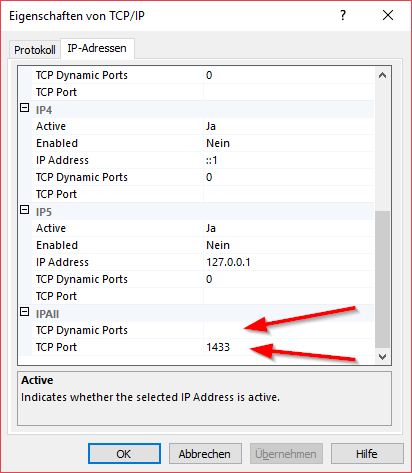...
- Open the Sql Server Configuration Manager Console.
- Expand the SQL-Server Network Configuration item in the tree on the left side.
- Right click on the TCP/IP entry on the left side.
- Click on the tab for the IP adresses
- Scroll down to the IPAll configuration
- Make sure that the configuration of TCP DynamicPorts is empty
- sometimes it is preconfigured with a value 0 or a value above 50000
- Make sure that the correct port number for the connection is configured for the TCP Port
- Make sure that the configuration of TCP DynamicPorts is empty
Possible Cause 3
...
- Provide Hibernate configuration files:
- Hibernate configuration files include
hibernate.cfg.xmlreporting.hibernate.cfg.xml
- For new installations
- check the How to change the database connection, password, user, database port etc. article for samples of Hibernate configuration files.
- For existing installations
- Find the Hibernate configuration files in the
./configfolder of the JobScheduler Master and in the./jetty_base/resources/jocfolder of JOC Cockpit.
- Find the Hibernate configuration files in the
- Hibernate configuration files include
- Apply changes for use of a SQL Server instance name:
- Modify the following setting in the Hibernate configuration files:
<property name="hibernate.connection.url">jdbc:sqlserver://hostname:port;instanceName=instance_name;databaseName=database_name;...</property>
- Use the instance name as a separate URL parameter.
- Modify the following setting in the Hibernate configuration files:
- Assign Hibernate configuration files with the installer:
- You can specifiy with the installer not to add database connection information individually but to use pre-existing hibernate configuration files.