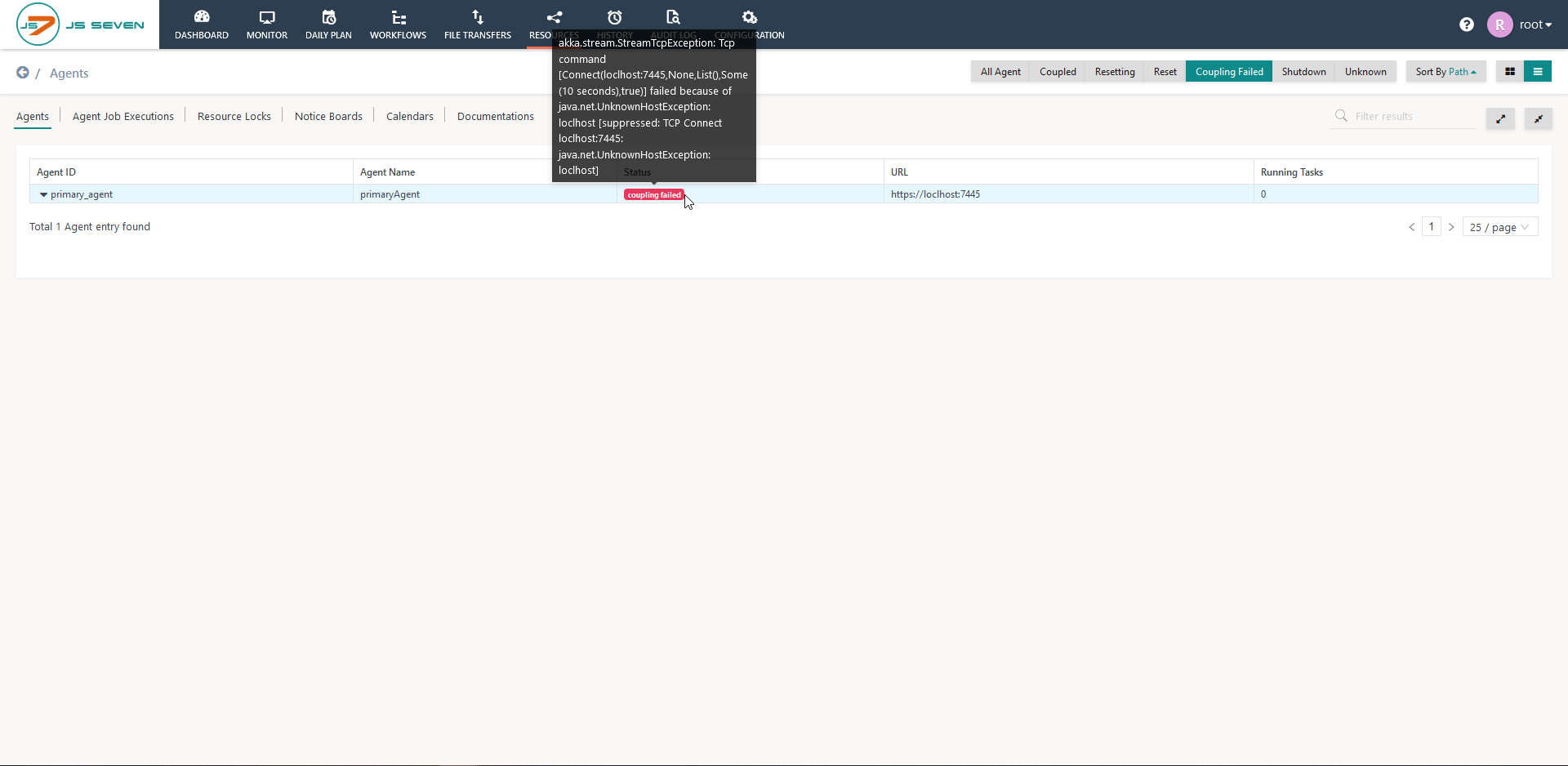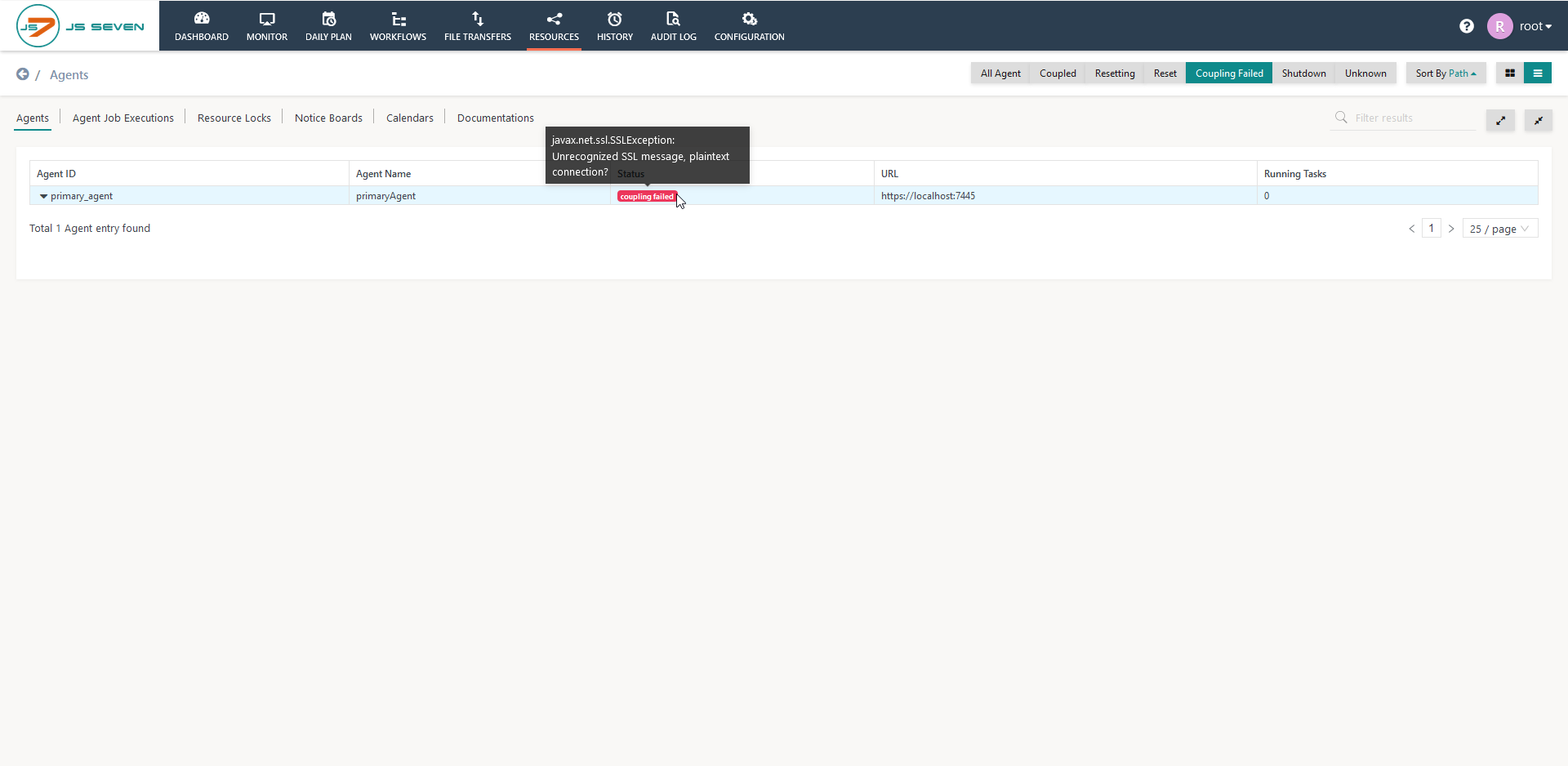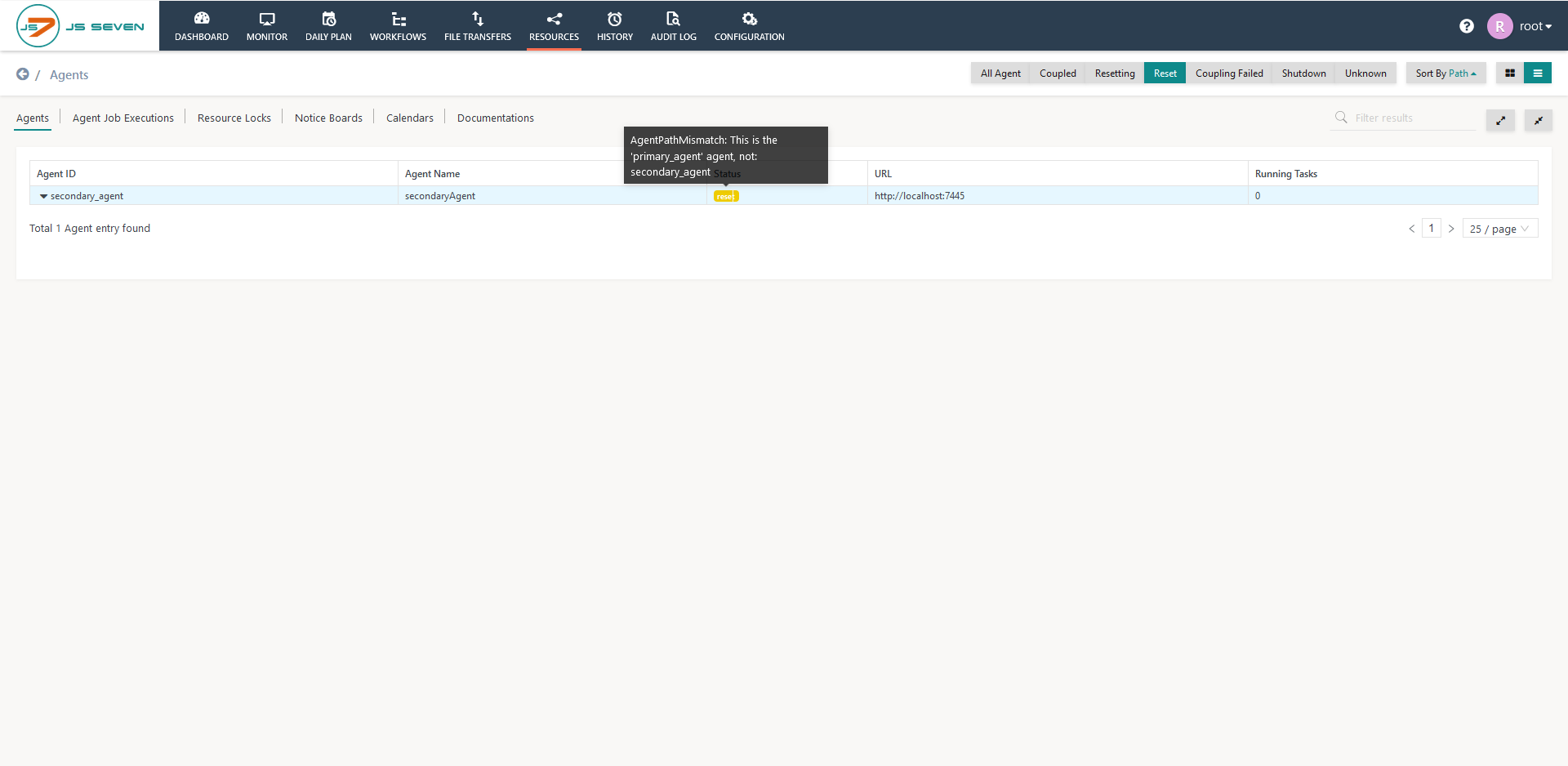Page History
...
- Initial Operation is performed after installation of JS7 Controller, Agent and JOC Cockpit, see JS7 - Initial Operation
- In case there are issues while registering the Agents then the Workflow cannot be executed. As the Agent is the component in JS7 that executes workflows, stores information about execution results and order state transitions in its journal and passes results to the Controller.
Troubleshooting
On After registering the an Agent the status of the Agent can be checked either from the JOC Cockpit Dashboard or from the Resources → Agent Tab from the JOC Cockpit. While registering an agent the following issues can be faced:
...
from the JS7 - Dashboard and from the Resources->Agents sub-view. When registering Agents a number of misconfigurations can occur.
User Errors
Specifying the wrong Agent URL
- Problem: The JOC Cockpit
...
- requires to register Agents by their URL, e.g.
http://<host>:<port>orhttps://<host>:<port>. If the wrong URL is specified
...
- when registering an Agent, e.g. if the port is wrong or if the
...
- hostname is wrong, then
...
- the
...
- Agent status "Coupling failed" will be reported. When hovering the Agent Status with the mouse then the full error message will be displayed
...
- .
...
- For example,
...
- when using the wrong
...
- hostname an error will be displayed such as
akka.stream.StreamTcpException: Tcp command [Connect(localhst:5674,None,List(),Some(10 seconds),true)] failed because of java.net.UnknownHostException: localhst [suppressed: TCP Connect localhst:5674: java.net.UnknownHostException: localhst]
...
- This error message is available from the Controller's log file too, e.g. from the
JS7_CONTROLLER_DATA/logs/controller.logfile, see JS7 - Log Files and Locations.
- Solution: To
...
- resolve this error
...
- click
...
- the "Edit" action menu
...
- item for the
...
- respective Agent and enter the correct URL for the Agent.
Specifying an HTTPS protocol while the Agent is running for HTTP or vice versa
...
- Problem:
...
- When adding the URL for
...
- an Agent frequent misconfigurations include
- use of the wrong URL protocol:
- the protocol for the URL is added as HTTP when the
- use of the wrong URL protocol:
...
- Agent is
...
- operated for HTTPS or
- the URL is added as HTTPS when the
...
- Agent is
...
- operated for HTTP.
- The JOC Cockpit will report the Agent status as "Coupling failed". When hovering the Agent Status with the mouse then the full error message will be displayed, for example
java.net.ssl.SSLException: Unrecognized SSL message
...
- This error message is available from the Controller's log file too, e.g. from the
JS7_CONTROLLER_DATA/logs/controller.logfile, see JS7 - Log Files and Locations.
- This error message is available from the Controller's log file too, e.g. from the
- Solution: To
...
- resolve this error
...
- click
...
- the "Edit" action menu
...
- item for the
...
- respective Agent and
...
- modify the protocol
...
- for the Agent.
...
Two Agents use the same URL
...
and a different Agent ID
- Problem: When an
...
- Agent is already registered
...
- with JOC Cockpit and
...
- the same URL is used for the registration
...
- of another Agent with a new Agent ID then an error occurs.
- The term "same URL" can include literally different URLs that point to the same host and network address.
- As JOC Cockpit
- The term "same URL" can include literally different URLs that point to the same host and network address.
...
- is not directly connected to Agents (for the purpose of optionally being operated in a different network zone) but refers to Agents by use of a Controller, therefore host name resolution (DNS) as available for the Controller applies.
- If a proxy service is in place when using the Agent URL then the proxy could route different URLs to the same Agent.
- The JOC Cockpit will report the Agent status being "Reset". When hovering the Agent Status with the mouse then the full error message will be displayed, for example
AgentPathMismatch: This is the 'primary_agent' agent, not: secondary_agent
...
- The error message indicates that the Agent has been registered with the Agent ID
primary_agentand that the user tries to register a second Agent with the same URL and the Agent IDsecondary_agent. - This error message is available from the Controller's log file too, e.g. from the
- The error message indicates that the Agent has been registered with the Agent ID
JS7_CONTROLLER_DATA/logs/controller.logfile, see JS7 - Log Files and Locations.
- Solution: To
...
- resolve this error
...
- assign the
...
- correct URL for the Agent
secondary_agent. If the intention is to replace the Agentprimary_agentby the Agentsecondary_agent
...
- then first delete the Agent
primary_agentand then
...
- register the Agent
secondary_agent
...
- with the JOC Cockpit.
...
Other Causes of
...
Errors
Dropping an Agent's journal after successful
...
registration
- Problem: After
...
- initial operation is successfully completed for
...
- an Agent and due to some weird reason
...
- the Agent's
...
- journal later on is deleted/
...
- damaged then this may fail the coupling
...
- between Controller and Agent.
- The JOC Cockpit will report the Agent status "Shutdown". When hovering the Agent Status with the mouse then the full error message will be displayed, for example
AgentNotDedicated: This Agent has not been created yet.
- The JOC Cockpit will report the Agent status "Shutdown". When hovering the Agent Status with the mouse then the full error message will be displayed, for example
- Solution: This
...
- problem can be
...
- resolved
...
- by restarting the Agent
...
- . At the point in time of Agent restart the JOC Cockpit and Controller have to be active and connected. In case that the problem to couple the Agent persists, then re-register the Agent from the JOC Cockpit
...
- using the "Edit" action menu and submitting the same settings for the Agent.
Restarting
...
an Agent with a different port
...
- Problem: In case
...
- that an Agent is started with a different port then it is not possible for the Controller to connect to the
...
- Agent as long as it is not aware of this port. This will fail the coupling of the Agent.
- Solution: To couple the
...
- Agent with
...
- its Controller after change of the Agent's port re-register the Agent from the JOC Cockpit
...
- using the Agent's "Edit" action menu and specify the new port
...
- with the Agent URL
...
- .
Dropping
...
a Controller's journal after successful
...
registration of Controller and
...
Agents
- Problem: After
...
- successfully completing initial operation of
...
- Controller and Agents if due to some weird reason the Controller's
...
- journal is deleted/damaged then this may fail the coupling
...
- with Agents.
- The JOC Cockpit will report the Agent status "Shutdown". When hovering the Agent Status with the mouse then the full error message will be displayed, for example
AgentNotDedicated: This Agent has not been created yet.
- The JOC Cockpit will report the Agent status "Shutdown". When hovering the Agent Status with the mouse then the full error message will be displayed, for example
- Solution: This
...
- problem can be
...
- resolved
...
- by restarting the Controller
...
- . At the point in time of Controller restart the JOC Cockpit and Agents have to be up and running. In case the problem to couple Agents persists re-register the
...
- Agents the JOC Cockpit using the Agents' "Edit" action menu.
- Consider that loss of a Controller's journal includes that
- any scheduling objects such as workflows have to be re-deployed,
- any orders of the Daily Plan have to be re-submitted,
- any currently running orders are lost.
- Use of a Controller cluster will leverage such a situation as the Secondary Controller operates a synchronized copy of the journal and will pick up operations immediately. The failed Primary Controller can be started later on will automatically synchronize with the Secondary Controller's journal.
- Consider that loss of a Controller's journal includes that