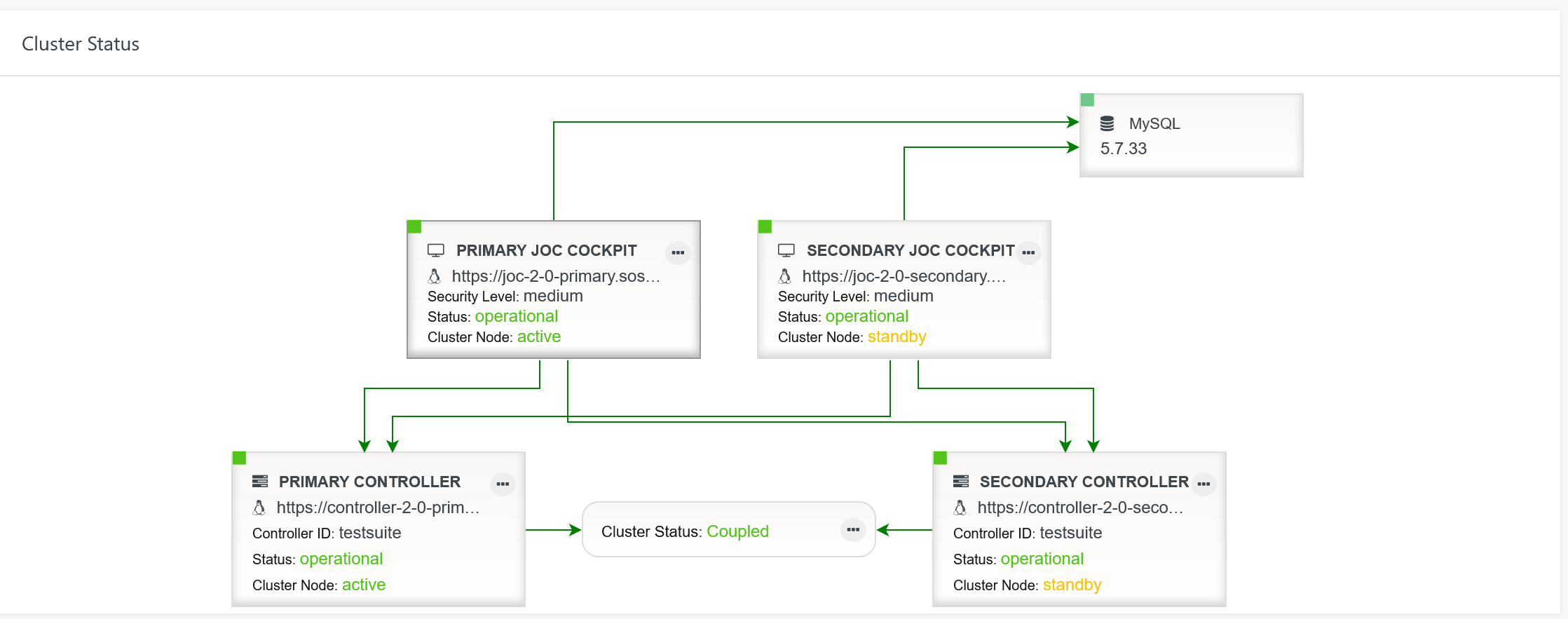Page History
...
- Consider that the operational feature of clustering is subject to JS7 - Licensing. Without a license
- no fail-over/switch-over will take place between Controller cluster members.
- you have to move the Primary Controller instance's journal files to the Secondary Controller instance and (re)start the Secondary Controller instance if you want this instance to become active after the Primary Controller instance is shutdown or becomes unavailable.
- Journal files can be found from the
statedirectory as explained with the JS7 - Controller Installation for Docker Containers article. - Take care that after manual fail-over/switch-over the Primary Controller instance is not (re)started with the original journal files being in place: this might result in double job execution by the Primary and Secondary Controller instance.
- Journal files can be found from the
- The installation of Controller cluster members is the same as explained with the JS7 - Controller Installation for Docker Containers article.
- Both Primary and Secondary Controller containers can be started from the same image.
Info title Hint for use with JS7 pre-release The JS7 pre-release does not support automated role assignment for Primary and Secondary Controller instances by JOC Cockpit. Instead, for the Secondary Controller instance the following steps have to be performed before start of the container (should the instance have been started before then you would have to drop the journal and remove all files from the Secondary Controller's
statedirectory to make this instance accept the below configuration).- Navigate to the
configvolume that is mounted from the Controller container as indicated with the JS7 - Controller Installation for Docker Containers article. Create a file
./config/controller.confand add the following configuration:Code Block language bash title Secondary Controller cluster configuration file example: controller.conf linenumbers true # Allow HTTP connections without authentication js7.web.server.auth.public = true # Cluster configuration js7.journal.cluster { node { is-backup = yes } }- The configuration item
js7.web.server.auth.public = trueis intended for use with HTTP connections. Consider above recommendations to run the container for HTTPS connections.
- Navigate to the
- Both Primary and Secondary Controller containers can be started from the same image.
- After applying the above configuration you can then register the Controller with JOC Cockpit as explained from chapter Register Controller Cluster of the JS7 - JOC Cockpit Installation for Docker Containers article.
- Both Controller instances will not become immediately visible.
- become visible with the JOC Cockpit Dashboard View.
To better visually distinguish primary and secondary JOC Cockpit instances you can modify the instance title ("Primary JOC Cockpit", "Secondary JOC Cockpit")
...
- become visible with the JS7 - Dashboard View like this.