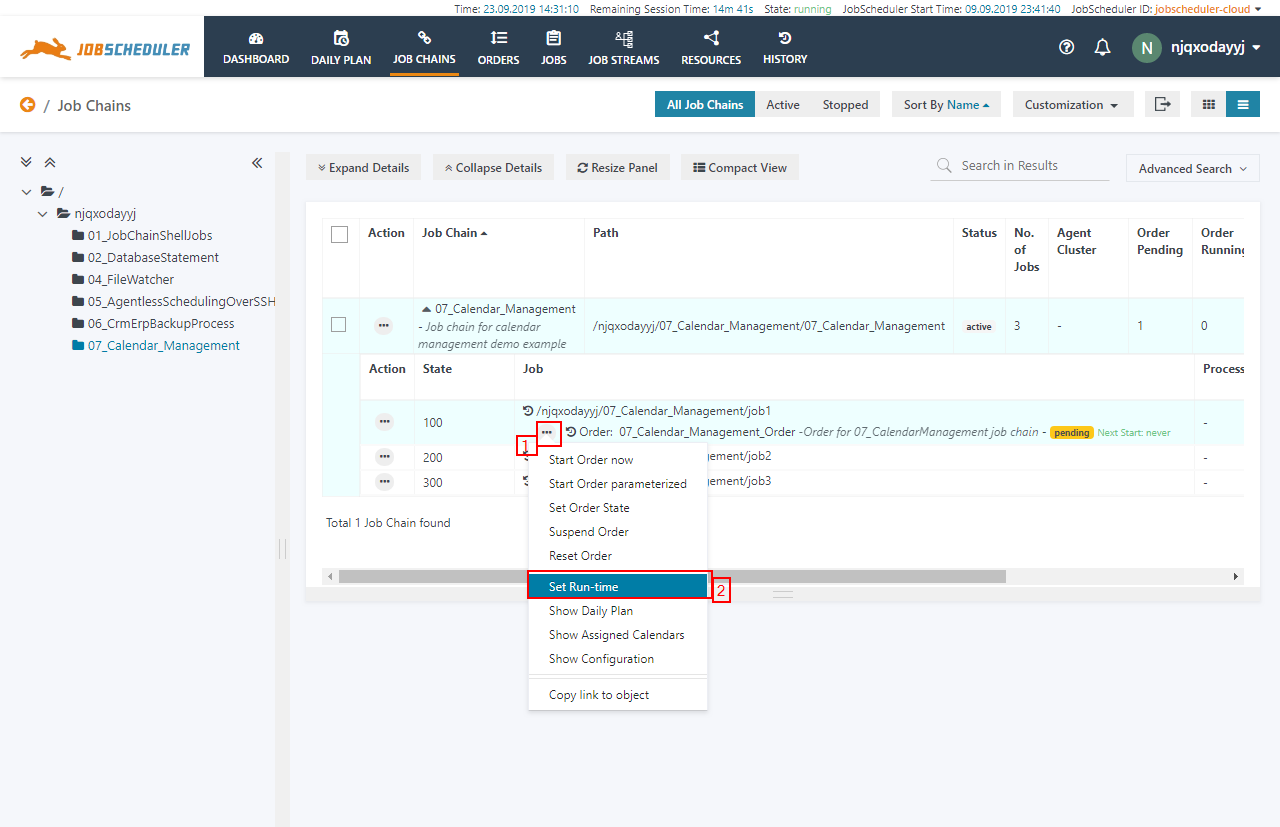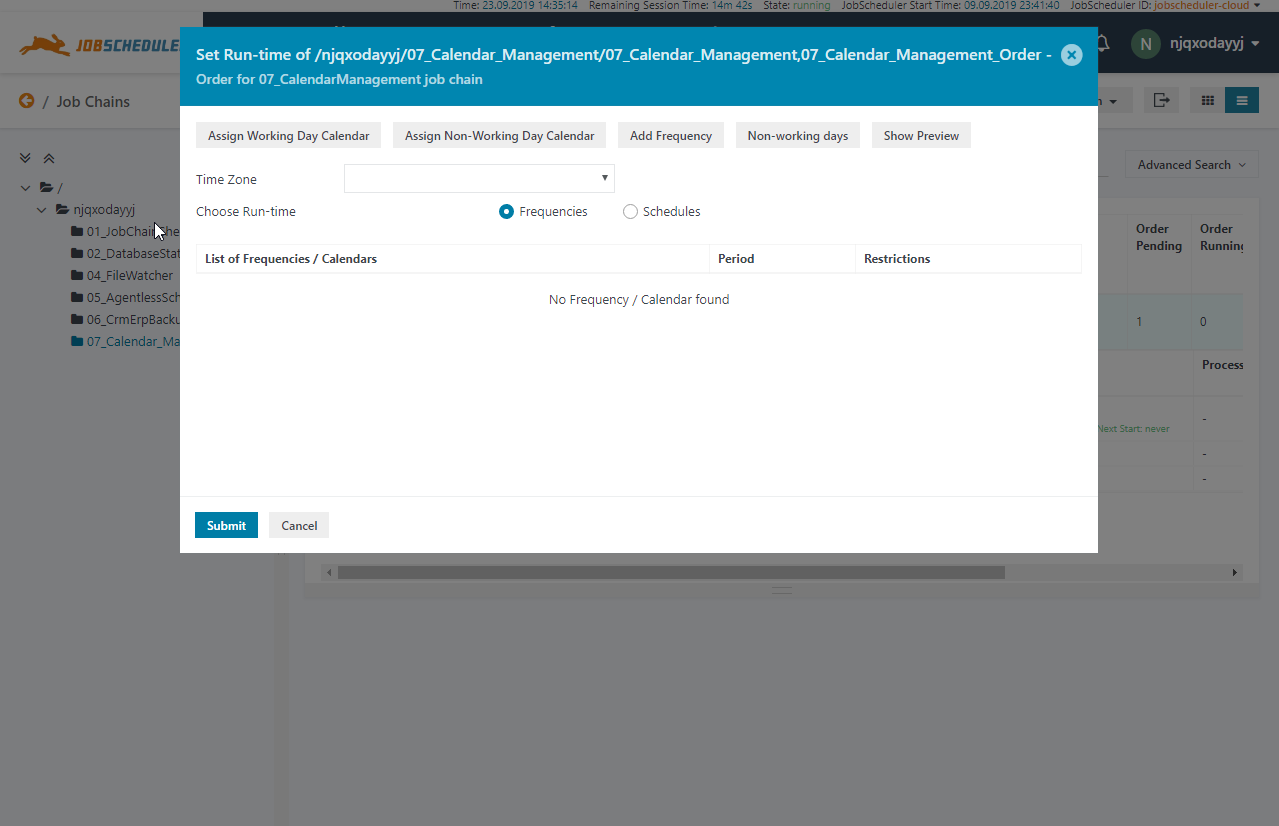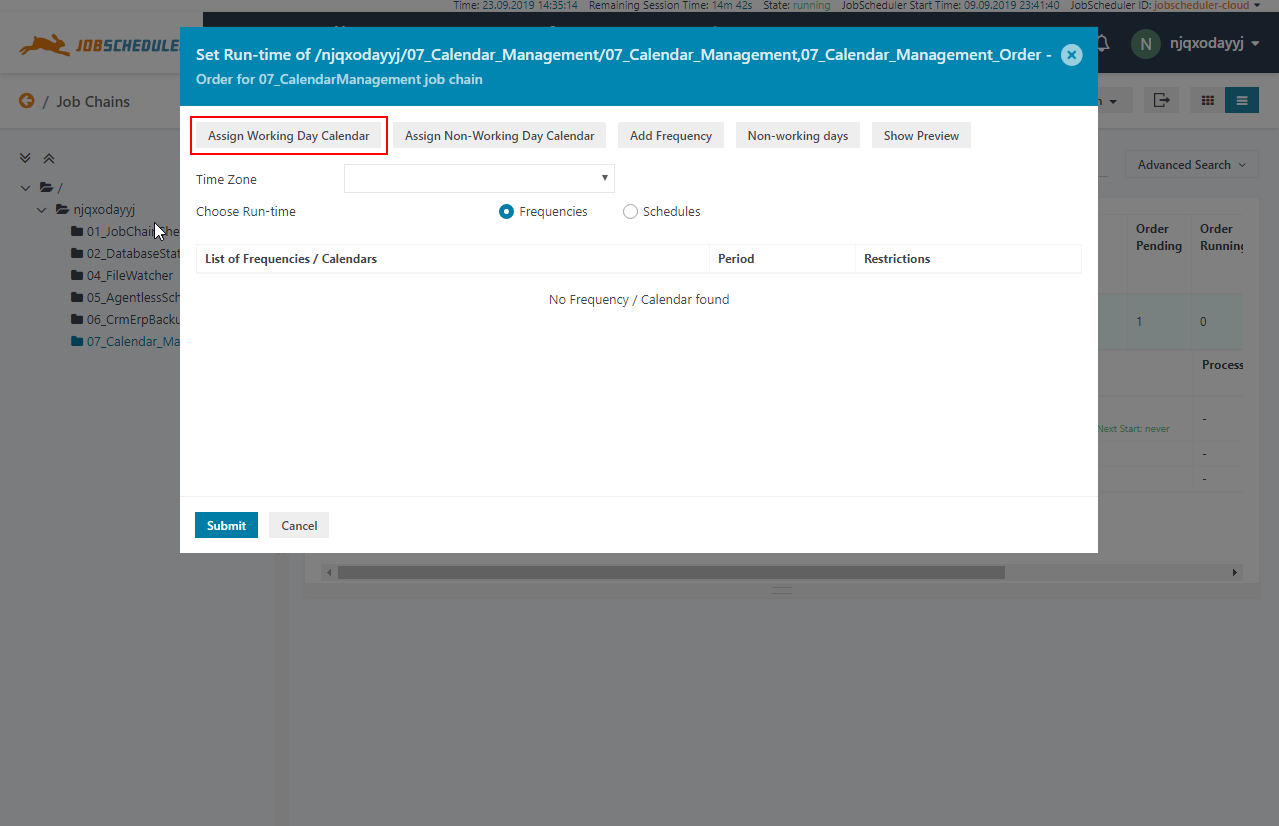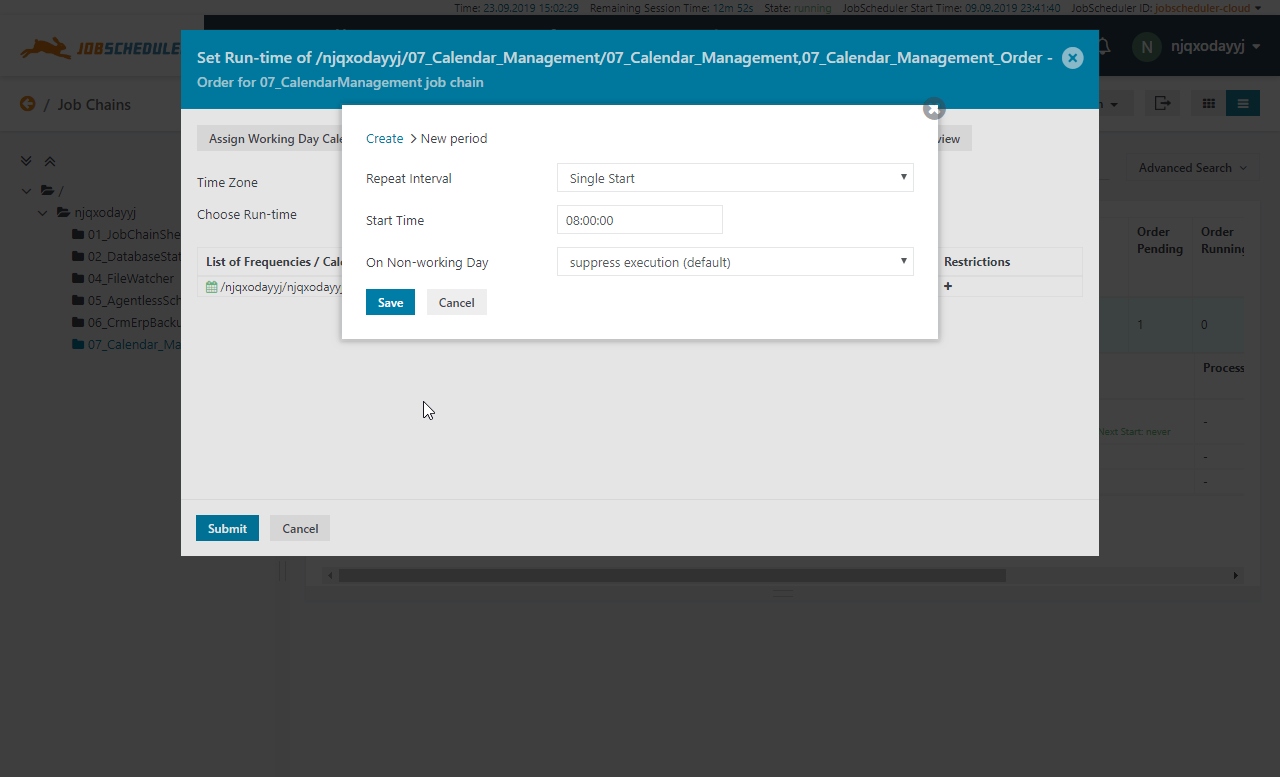...
- Switch to the Job Chains tab and select folder 07_Calendar_Management from the tree structure.
- From the action menu of the order 07_Calendar_Management select Set Run'time.
- A modal window for Set Run-time opens.
- Click on Assign Working Day Calendar.
- Select the calendar from the tree and click Apply.
- On Clicking apply the select calendar is applied to the order and is shown in the List of Frequencies / Calendars.
- To add the Run-time for the job add the period for the job.
- Select the Repeat Interval, Start Time. The default values for the Repeat Interval is Single Start which means that the job or order will be executed only once. The other options are:
- Repeat End-Start - Once a job or order is executed it will repeat itself with an interval of Repeat Time according to end time of previous execution of job or order.
- Absolute Repeat Start-Start - The job execution will repeat itself with an interval of Repeat Time with respect to the start time of the job or order.
For example we want add a period as Single Start and morning 08:00:00 am.
Click Save to add the Period.