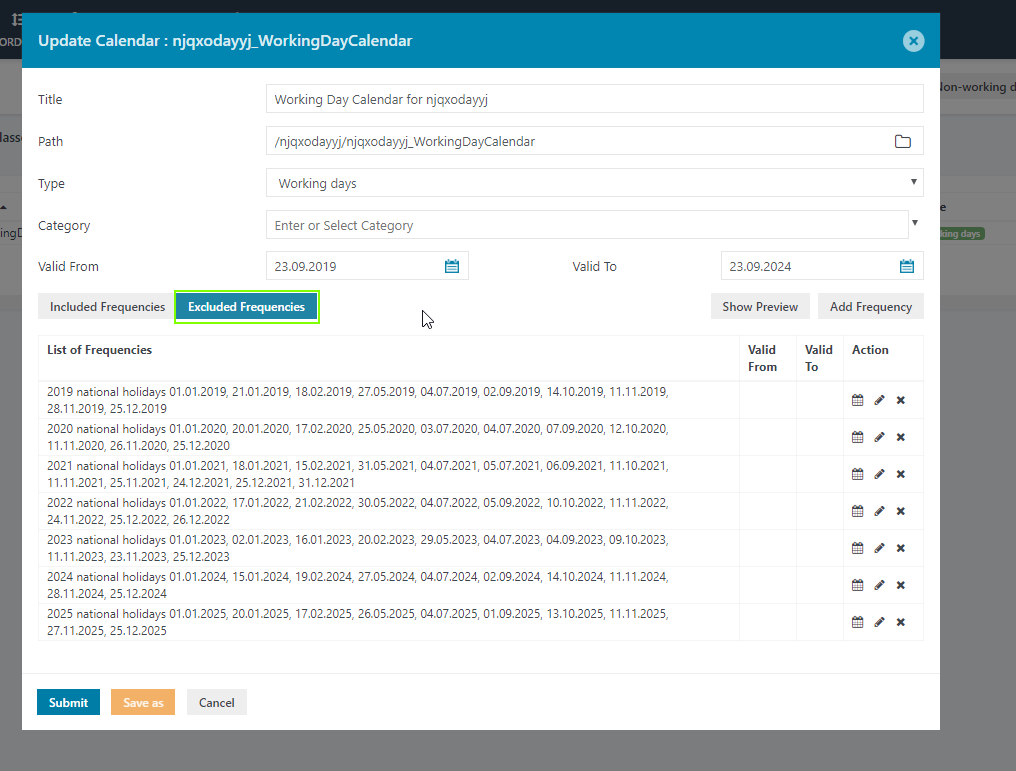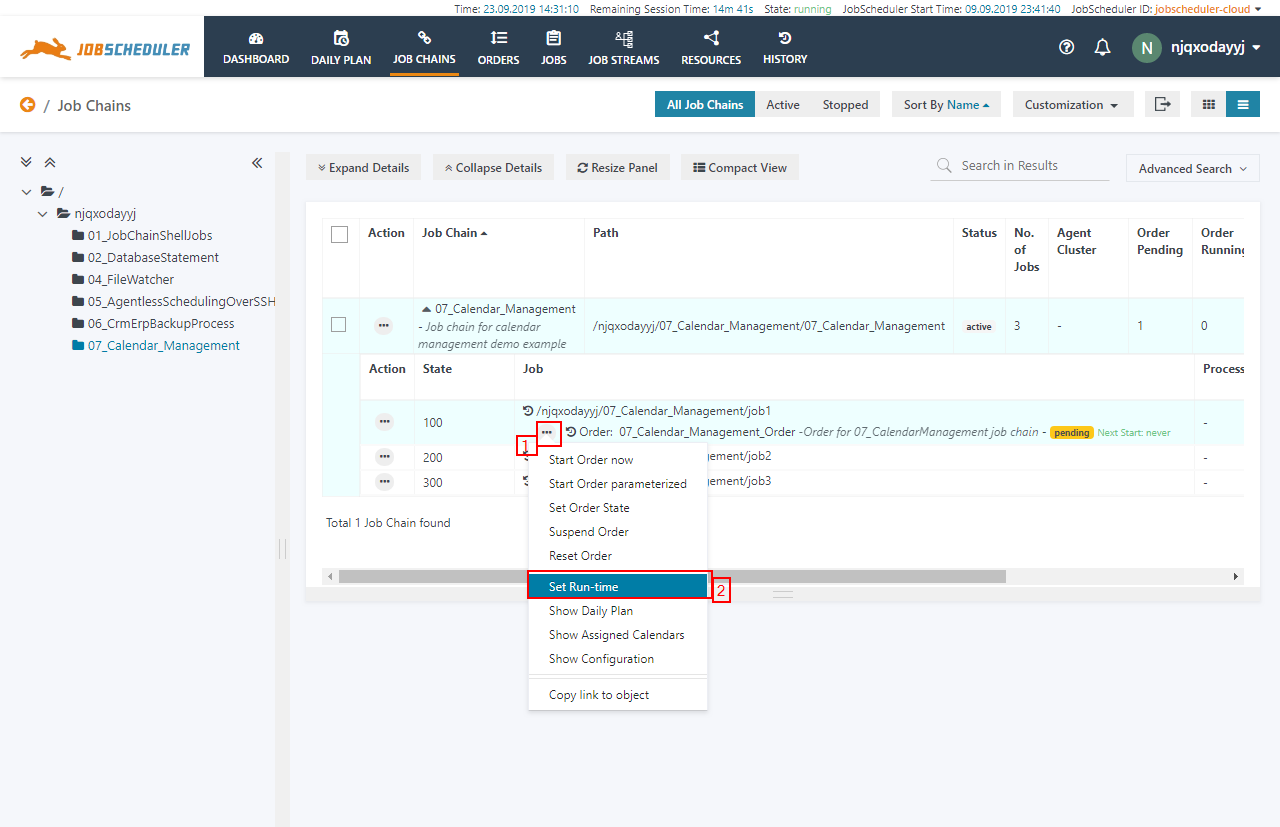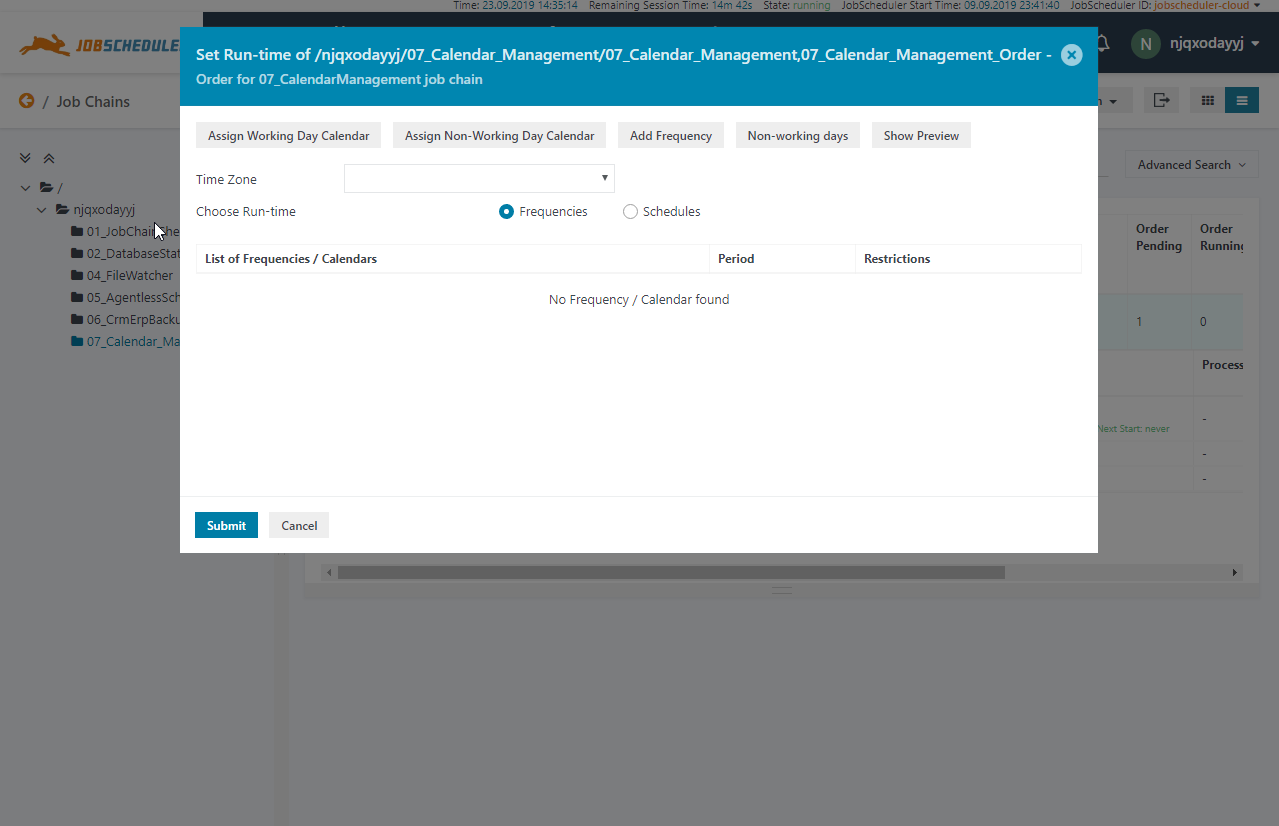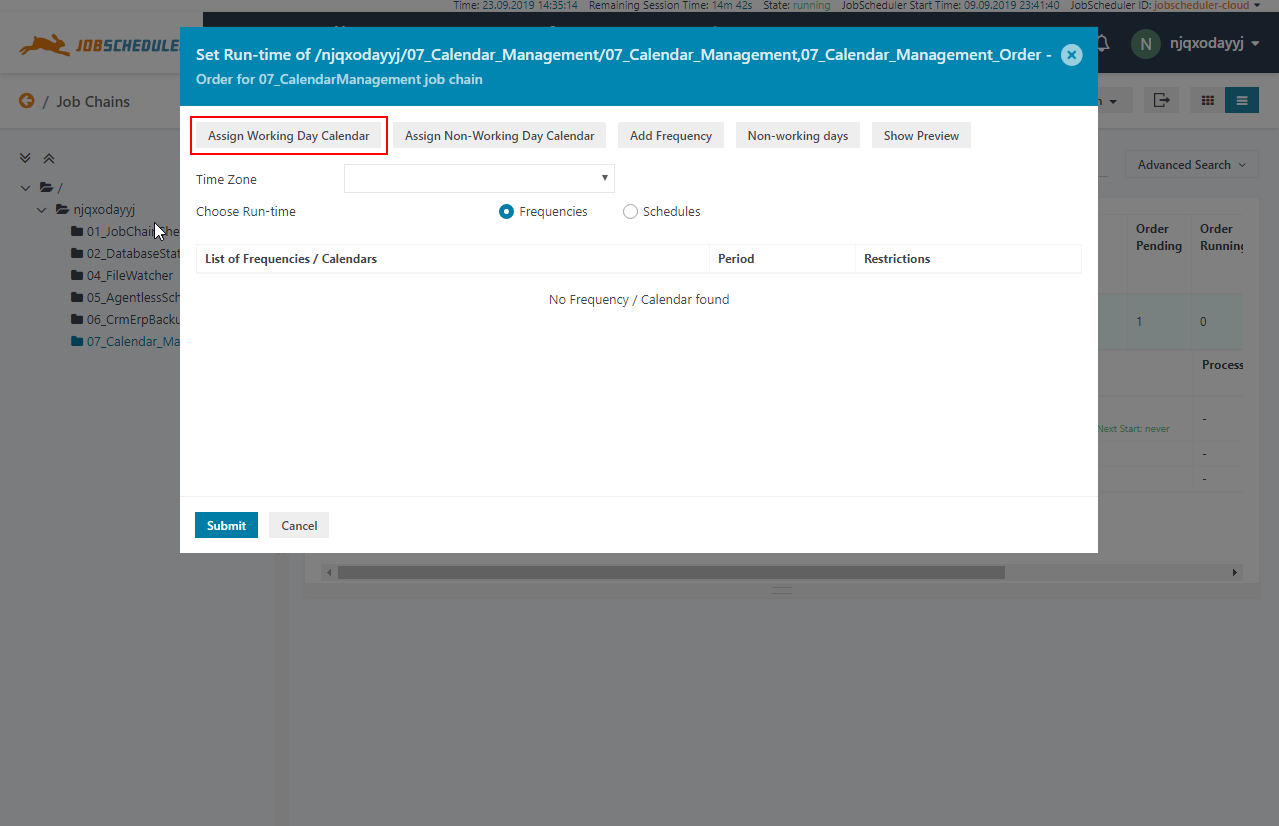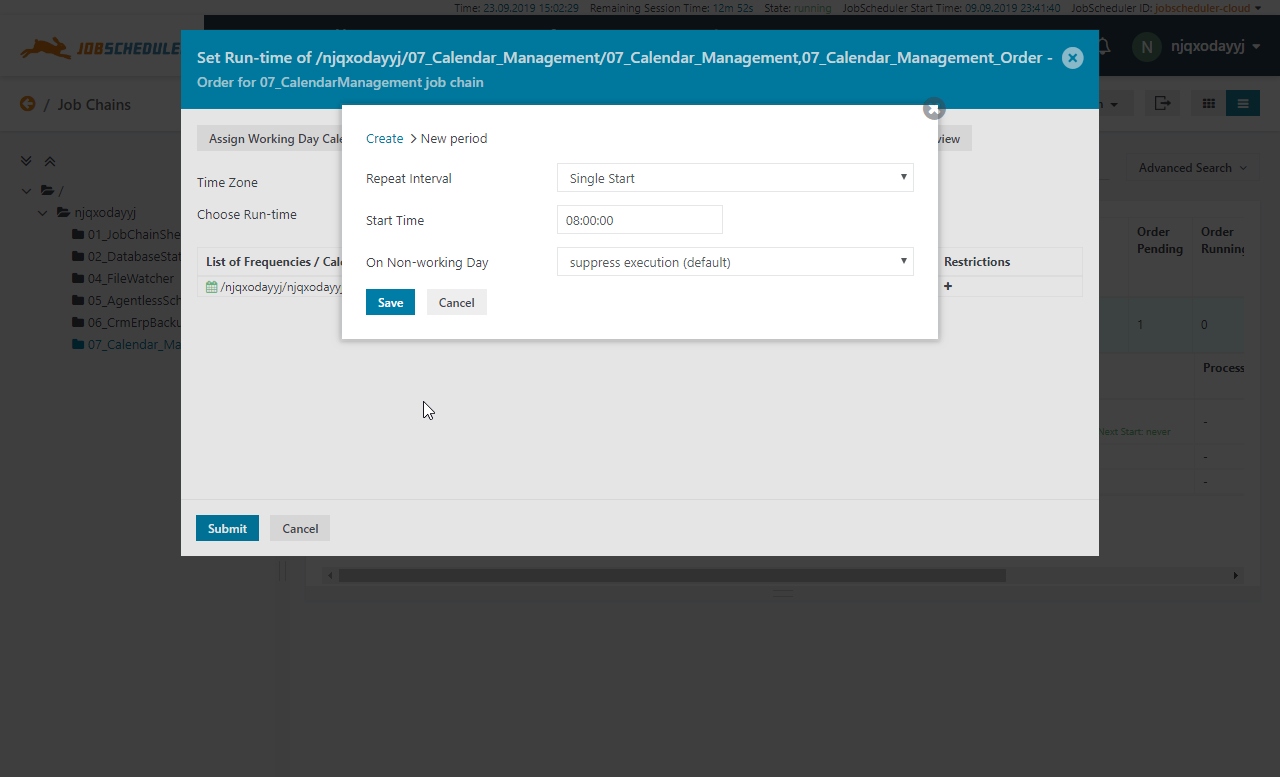...
Managing Calendars for Run-time
JobScheduler Calendars is the method to specify on what days order has to execute. Calendars can be of two types Working Day Calendar and Non-Working Day Calendar. A Working Day Calendar specifies business dates for which job execution is targeted, where Non-Working Days Calendar includes days for which job should not be executed. The handling of days in a Calendar is simplified using Frequencies. Frequencies can be of two types inclusive and exclusive. The inclusive includes the date on which the job is to be triggered and exclusive includes the dates on which job should not be triggered.
A working day calendar is created with the validity of 5 years. The frequencies assigned to the calendar are:
- Included Frequencies: The calendar includes frequency from Monday to Friday.
- Excluded Frequencies - The days which are excluded from the calendar are the national holiday of USA.
The job chain 07_CalendarManagement is a basic job chain with three jobs. It has an order 07_Calendar_Management_Order. To assign the calendar to the Order and to add the Restrictions on it follow the below steps.
- Switch to the Job Chains tab and select folder 07_Calendar_Management from the tree structure.
- From the action menu of the order 07_Calendar_Management select Set Run'time.
- A modal window for Set Run-time opens.
- Click on Assign Working Day Calendar.
- Select the calendar from the tree and click Apply.
- On Clicking apply the select calendar is applied to the order and is shown in the List of Frequencies / Calendars.
- To add the Run-time for the job add the period for the job.
- Select the Repeat Interval, Start Time. The default values for the Repeat Interval is Single Start which means that the job or order will be executed only once. The other options are:
- Repeat End-Start - Once a job or order is executed it will repeat itself with an interval of Repeat Time according to end time of previous execution of job or order.
- Absolute Repeat Start-Start - The job execution will repeat itself with an interval of Repeat Time with respect to the start time of the job or order.