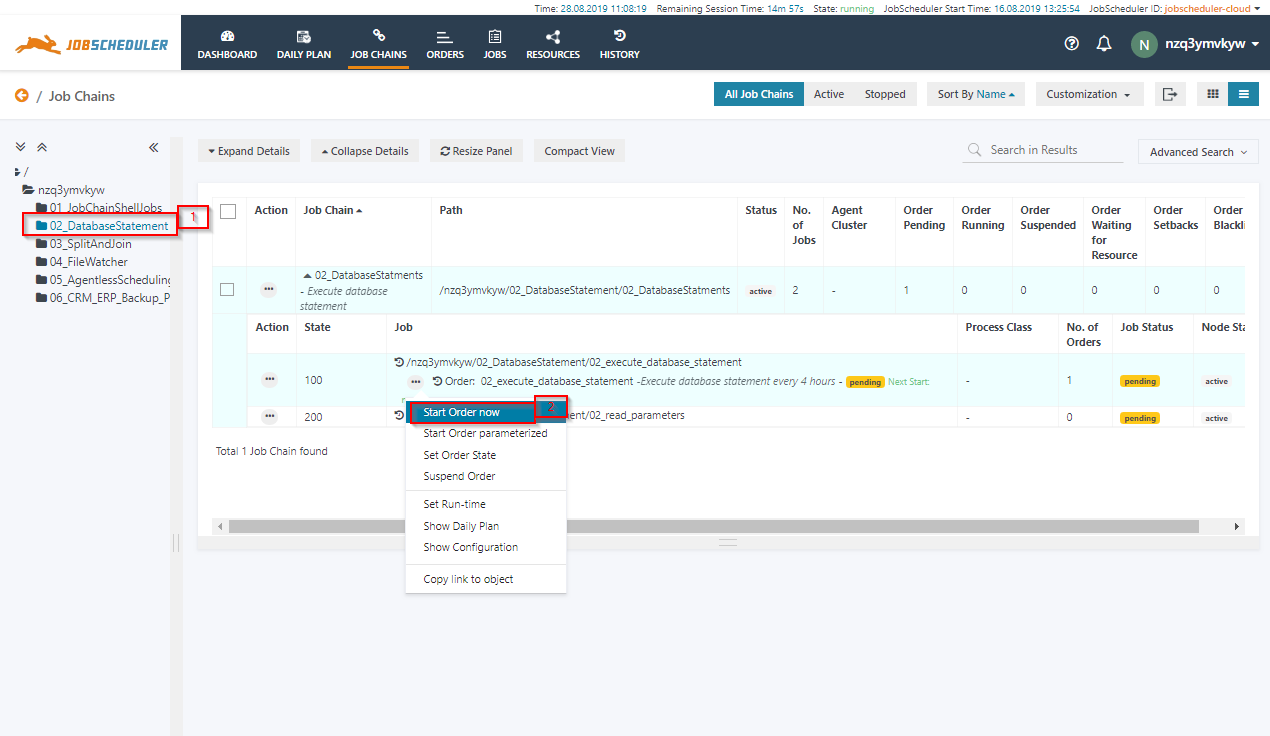...
To run the job chain
- click on the job chain name 02_DatabaseStatement to expand the job chain details, a single order 02_execute_database_statement should be displayed:
- click on the job chain name 02_DatabaseStatement to expand the job chain details, a single order 02_execute_database_statement should be displayed:
To run the order.
- click on the action menu of the order. A drop-down menu will appear.
- click on Start Order now option to run the order immediately.
- To check the status of the order
- click Click on the job chain name 02_DatabaseStatements,
- the Order History panel will open to show the past and current executions of the job chain.
- From the log output, you will see that the SQL statement was executed for the database and the results were transferred to the next job as order parameters.
Split & Snc Using Job Stream
The JobScheduler feature Job Streams is used to implement dependencies with jobs. It provides backward dependencies using conditions. The jobs support In-Conditions and Out-Conditions. The In-Conditions are evaluated before the job execution, whereas the Out Conditions is evaluated after the job execution.
In this example, you are executing a nested split and join processing use case using Job Streams. The jobs have dependencies implemented by the In-Conditions and Out-Conditions. A job will starts only if it's In-Conditions expression evaluates to true. The job's Out-Condition creates the events for the other jobs in the system or jobs downstream jobs, whereas
1. To run the Job Streams
a. Switch to the Job Streams tab.
b. Select the folder 03_JobStreams from the left tree structure.
c. The collapsed view of the Job Stream will be displayed.
d. Click on Expand details to display the Job Stream with it's In Condition and Out Conditions.
e. Select the Start task now from the action menu of job1.
f. The Job Streams starts its execution and the further jobs will be executed depending on the result of their In Conditions.
File Watching
JobScheduler comes with the built-in File Watching feature that allows to automate automating business processes based on the arrival of files. The file watching job chain starts automatically as soon as a file arrives in a specific folder. Once the job chain is triggered by the file, the complete file path will be available to the job as an environment variable which can be passed to the application or script called by the job.
...