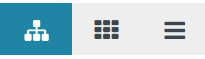...
- Job Streams are a means to implement dependencies with jobs. This feature improves existing forward dependencies (job chains) by introducing backward dependencies (conditions).
- Job Streams bring a number of new objects to the user interface:
- Events
- Events are tokens that are created on-the-fly to signal execution of jobs. Such Events can be used later on by successor jobs to check conditions that result in the current job being executed or not.
- In Conditions
- A job can have a number of In Conditions that control if the job will be executed. Therefore an In Condition includes a number of Expressions that are evaluated to become true or false. The result true will cause a job start, the result false will not cause a job to start. Therefore a false result of an In Condition will put on hold the Job Stream, i.e. further execution of subsequent jobs.
- Expressions in In Condition typically check the existence of Events. A number of Events can be evaluated including logical operators such as And, Or.
- Out Conditions
- A job can have a number of Out Conditions that are checked after job execution.Out Condition include a number of Expressions and depending on the result of the check an Out Condition adds or deletes an Event that can be checked by In Conditions of later jobs.
- Expressions in an Out Condition typically check the result of job execution, for example, checks the return code of job execution.
- Events
- A graphical representation of Job Streams is available with JOC Cockpit to monitor job execution and to manage conditions and events.
- Using the Job Streams view in JOC Cockpit offers three types of display
- The left symbol (highlighted) displays the graphical view.
- The middle symbol displays the card view.
- the right symbol displays the textual view similar to what you see from the Jobs view.
- Using the Job Streams view in JOC Cockpit offers three types of display
For a good understanding of Job Streams the user should
know the technical terms like what is Job and Job Chain etc. and know how to work with JobScheduler Master and JOC Cockpit.
- not start with this article if you are new to the JobScheduler. In this case please start with the Product Knowledge Guides.
- have basic knowledge on how to create the jobs.
Status subtle true colour Green title FEATURE AVAILABILITY STARTING FROM RELEASE 1.13.0
...