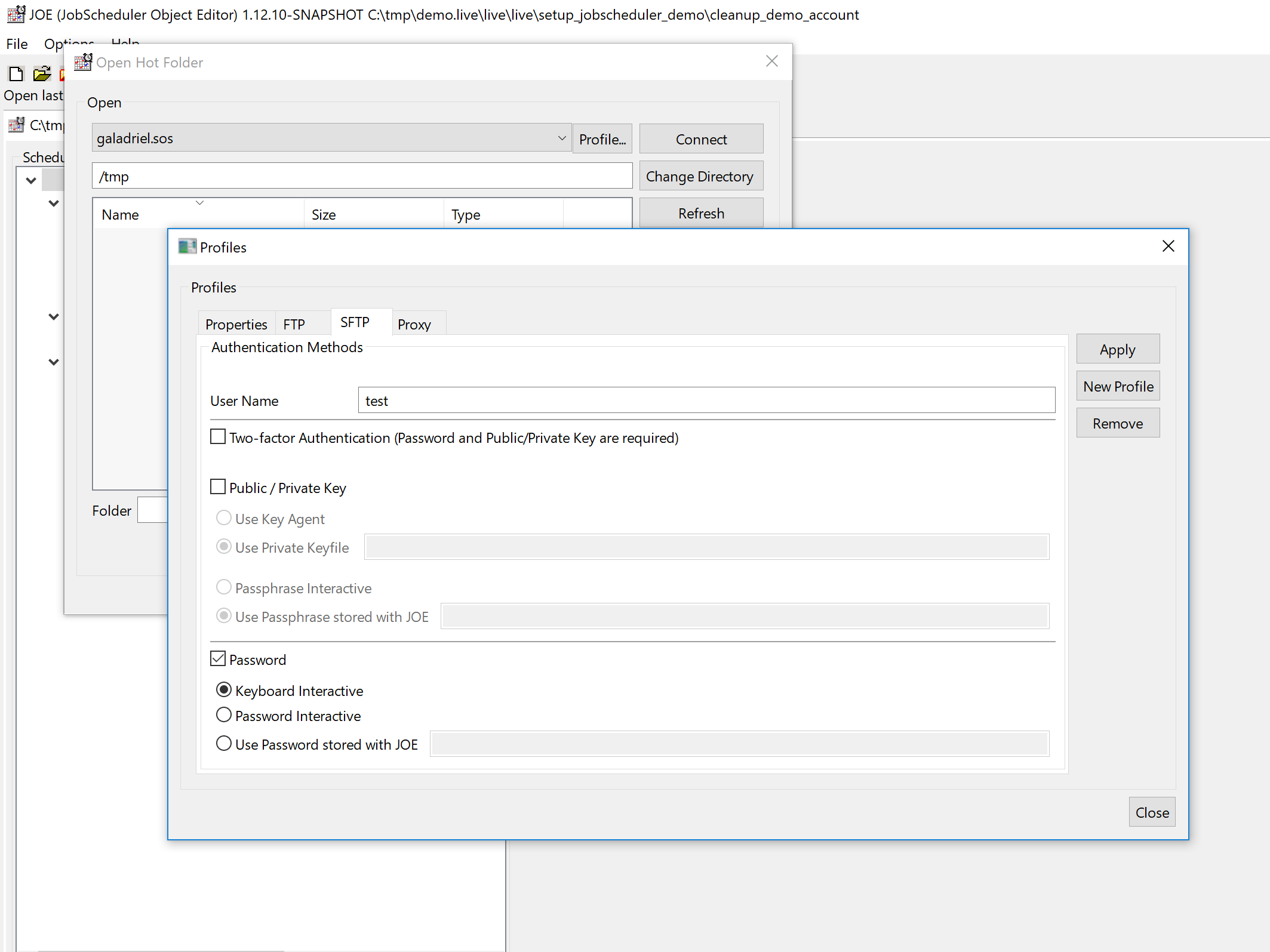...
Using the SFTP tab from the Profile Window shows the following tab window:
A user name has to be specified independently from the authentication methods to be used.
| Note |
|---|
Keep in mind that all authentication methods have to be enabled accordingly with the SSH server in use. If in doubt contact your system administrator to check respective settings in sshd_config and related files. |
...
- You have to specify both Public / Private Key and one of the Password related authentication methods.
- JOE will send forward the private key and the password to the SSH server and both authentication methods have to match.
Which password related authentication method has to be be used (Password, or Keyboard Interactive) depends on the SSH server settings.
...
- You can specify any of the authentication methods Public / Private Key, Password or Keyboard Interactive provided that the authentication method is enabled with the SSH server.
- Should the SSH server be configured to allow a number of alternative authentication methods then the following behavior applies:
- JOE will try to use Private / Public Key authentication and then Password authentication.
- If the private key matches then authentication is completed and no Password authentication takes placeis performed.
- Should Public / Private Key authentication fail but subsequent Password authentication be successful then the user is authenticated.
- You can specify none of the authentication methods Public / Private Key, Password or Keyboard Interactive. This configuration is used if the user account does not make use of a password, e.g. for anonymous access.
Public / Private Key related Authentication Methods
...
JOE forces interactive user input to type enter the password.
Use Passphrase stored with JOE
...