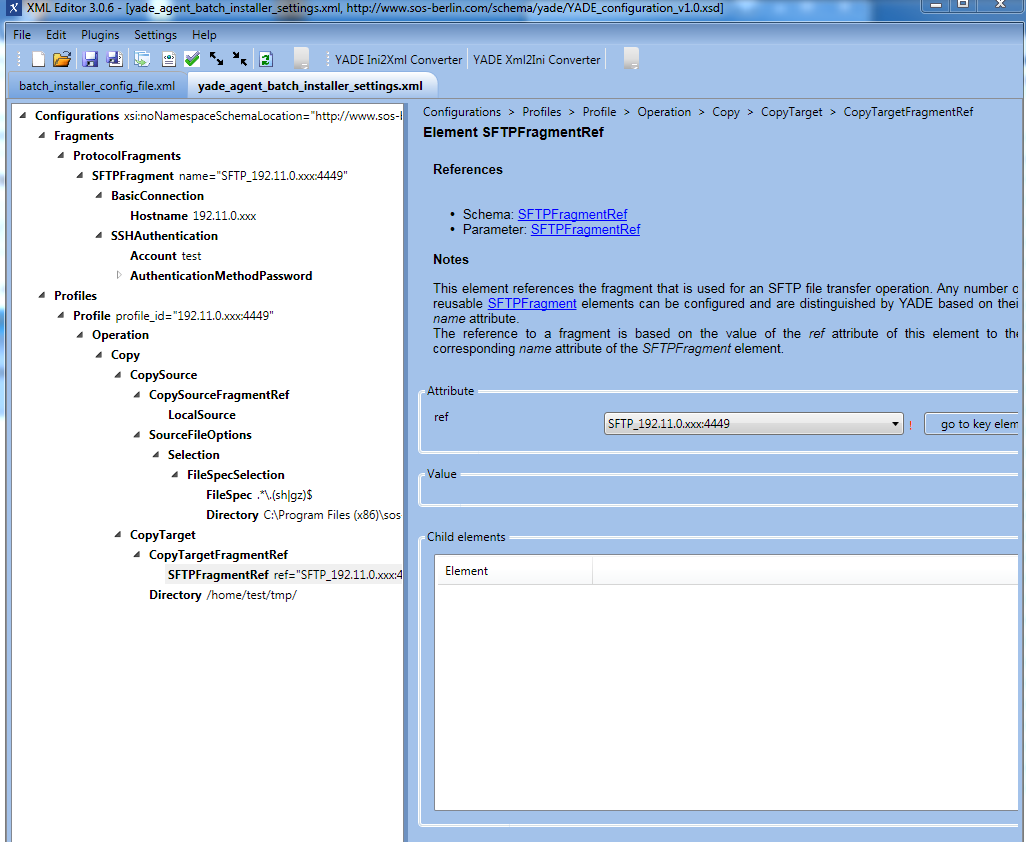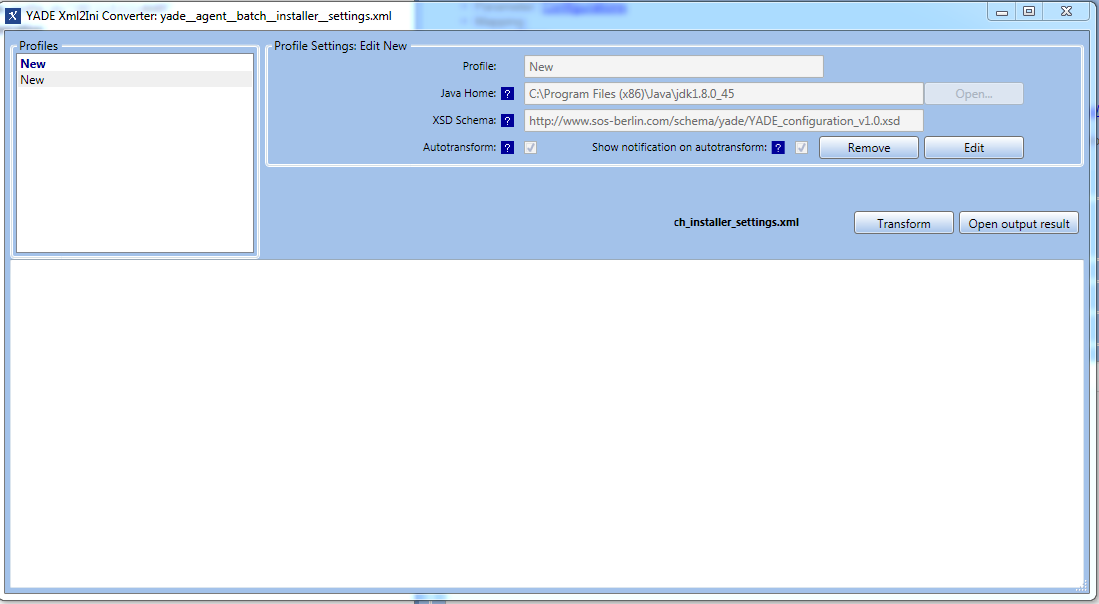...
| Excerpt | ||||||||||||
|---|---|---|---|---|---|---|---|---|---|---|---|---|
The XML Editor can be used to manage the Batch Installer configuration file and the YADE configuration file. XML Editor for Batch Installer configuration fileAn example Batch Installer configuration file for the installation of a single Agent is shown in the following screenshot: XML Editor for YADE configuration fileAn example YADE configuration file for the installation of a single Agent is shown in the next screenshot:
The "YADE Xml2Ini Converter" function in the XML Editor is available for converting YADE files from XML to the Note that it is not necessary to create a Profile for the Batch Installer, as conversion will take place automatically once the "Autotransform" option has been chosen. Every time a change in the XML file is saved the XML file will be automatically converted and saved in A pop-up window will show every time a change is saved if the option "Show notification on autotransform" is chosen. |