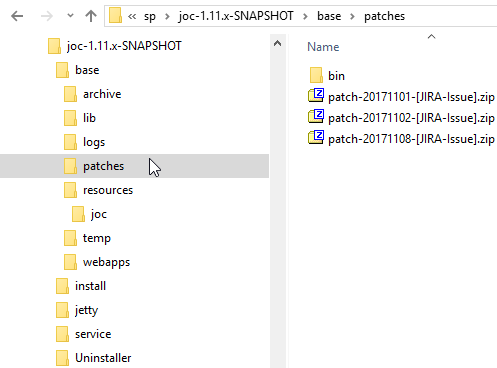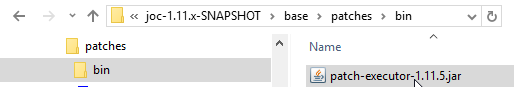...
- copy all patches you want to apply to the patches folder of the JOC Cockpit installation.
- Double click the
patch-executor-VERSION.jarin thepatches\binfolder of your JOC Cockpit installation.
Applying
...
patches from the Command Line
The patch usage page shows the general usage information.
...
In contrast, when you type java -jar patch-executor-<VERSION>.jar --rollback in the command line, a rollback will be performed, no matter which patch files reside in the patches folder.
General
...
information
When you run the patch executor it will check if a copy of the (original) joc.war file has already archived in the archive folder of the JOC Cockpit installation. If not, a copy of the original joc.war file will be copied to the archive folder.
...