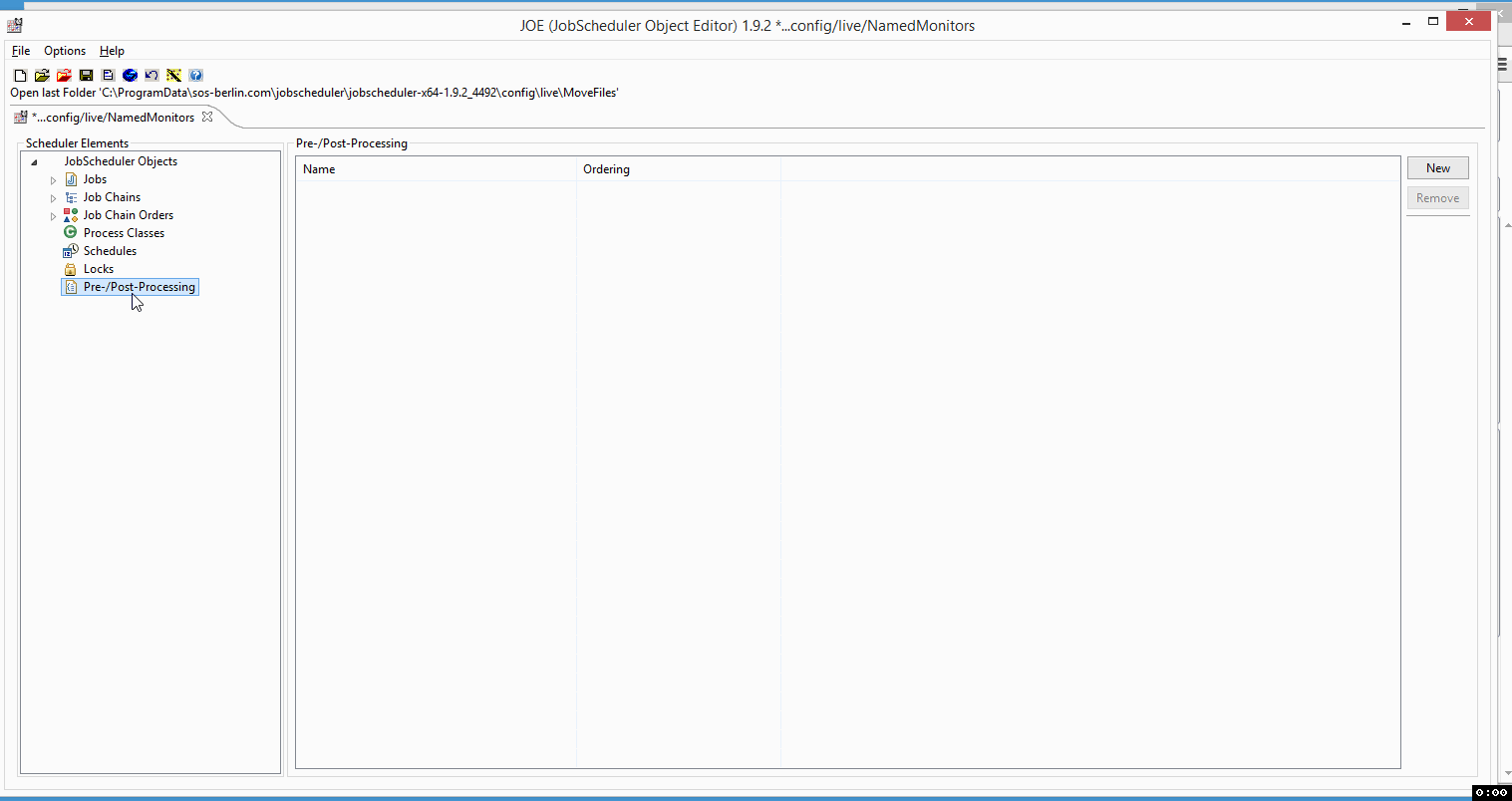...
- The use of the spooler_process_before() or spooler_process_after() function in the monitor script defines whether a Monitor is a pre-processor or post-processor.
- In addition to the two spooler_process_... functions two further functions can be used in monitor scripts:
spooler_task_before()spooler_task_after()
- The most important difference between the
spooler_processandspooler_taskfunctions is that thespooler_taskfunctions are able to handle return codes. More detailed information about these functions can be found in the Monitors section of the JobScheduler reference documentation.
Assigning the Example Monitor as a Named Monitor
...
- The same Pre-/Post Processing Monitor can be used by a number of jobs.
- The Browse button in the Monitors Used pane can be used to select Monitors from other subfolders in the JobScheduler
livefolder.
This means that a series of generic Monitors could be configured in a central directory and then be specified for individual jobs as required.
Specification of
...
- Monitors a
the Ordering in Detail
- The Ordering setting can be specified in both the Monitor configuration itself and in the job configuration as an attribute for the Monitors used parameter.
- Ordering values saved as an attribute for the Monitors used parameter will overwrite settings specified for the Monitor itself.
Instruction Video
References
...