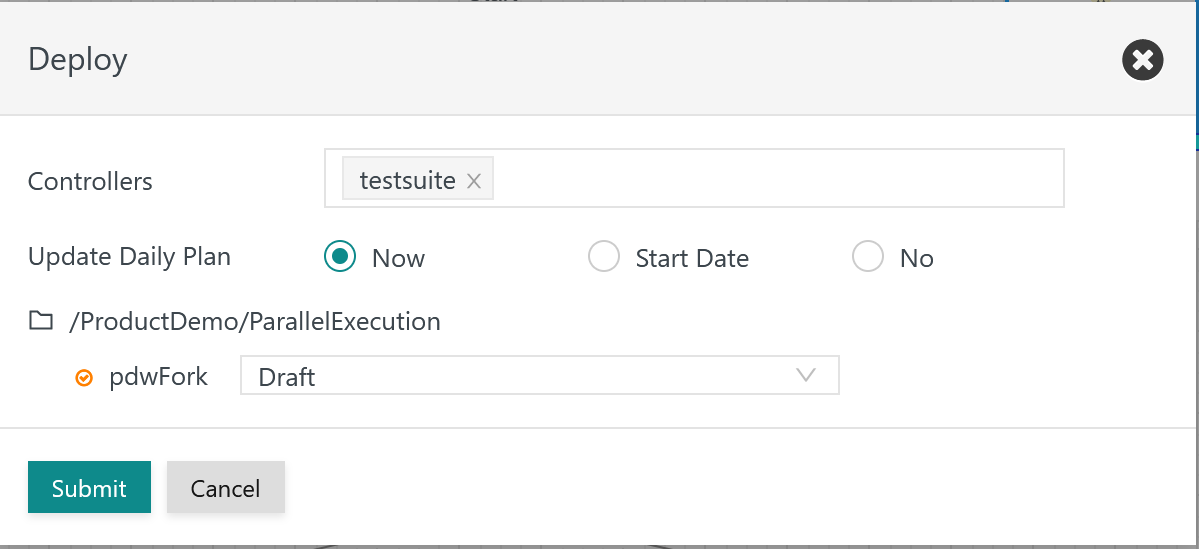Page History
...
Note: When manually creating the Daily Plan for a given date then the Daily Plan Service will skip this date in order to prevent interference.
Apply modified Workflows or Schedules to the Daily Plan
If a workflow is modified and is deployed to a Controller then this will create a new version of the workflow. The modified workflow is not automatically applied to existing orders that have been created for a previous version of the workflow.
- This allows changes to workflows to be applied for new orders only, giving the user full control about the date starting from which a modified workflow should be applied.
- This forces the user to drop orders from the Daily Plan if workflow modifications are to be applied to orders already existing in the Daily Plan.
When deploying a modified workflow, schedule or calendar then users have a choice to update the Daily Plan:
Explanation:
Now: Any orders for the given workflow starting from the current point in time will be updated to make use of the newly deployed version of the workflow. This option is active by default.Start Date: Orders in the Daily Plan will be updated starting from the date specified by the user.No: The Daily Plan will not be updated. Existing orders in the Daily Plan remain assigned the previous workflow version. The JS7 - Daily Plan Service will consider the new workflow version for newly created orders only.
As an alternative users can use This use case suggests that the user makes use of the Advanced Filter in the Daily Plan View to identify orders associated with assigned the modified workflow for a given date range and
- to cancel
...
- resulting orders which means to revoke them from the given Controller and Agents. Such orders will transition to the planned state.
- to re-submit orders for the given workflow there are two options:
- either allow the Daily Plan Service
- to submit orders automatically.
- No further action is required from the user as the Daily Plan Service will re-
- submit orders
- in the
- planned state.
- or
- to
- manually submit planned orders for each date
- .