Diagram
This element references the fragment that is used for an WebDAV file transfer operation. Any number of reusable WebDAVFragment elements can be configured and are distinguished by YADE based on their name attribute. The reference to a fragment is based on the value of the ref attribute of this element to the corresponding name attribute of the WebDAVFragment element. This attribute identifies the fragment that is used for the WebDAV protocol. This attribute identifies the fragment that is used for the WebDAV protocol. A Rename operation renames files during transfer from a source system to the target system. Renamimg is performed either for files in the source system or in the target system depending on the occurence of the Rename parameter. The following applies to use with a Copy operation: This parameter is used to rename files. It requires use of the parameter ReplaceWith. The rename operation is performed by specifying This parameter expects a regular expression for a filename pattern. If the expression matches the filename then the regular expression groups in the match are replaced. Use with capturing groups Example: Use without capturing groups If no "capturing groups" are specified then the entire match is replaced. Example: For further information see java.util.regex.Pattern This parameter is used to rename files. It requires use of the parameter ReplaceWhat. The rename operation is performed by specifying If a match has been found as specified by the ReplaceWhat parameter then the following replacements can be applied: Use with capturing groups Example: Use without capturing groups If no "capturing groups" are specified then the entire match is replaced. Example: For further information see java.util.regex.Pattern Specifies the built-in command functions that are executed on the server where the YADE Client is located after transfer of files. Post transfer commands execution in case of the successful transfers. Built-in command functions: Post transfer commands execution on transfer error. Built-in command functions: Post transfer commands execution at transfer end independent of the transfer status. Built-in command functions: 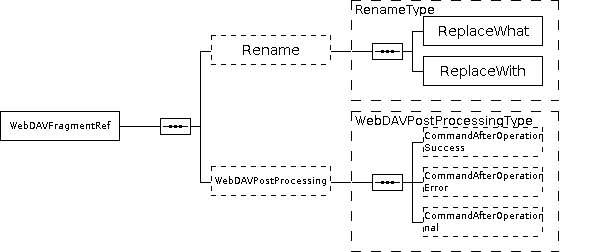
WebDAVFragmentRef
Notes
Element
Type
Required
Description
Attribute: ref
NMTOKEN
Required
Rename
[RenameType]
Optional
The same behavior applies to renaming with Move operations accordingly.
RenameType / ReplaceWhat
string
Required
Notes
These setting result in the following rename operation:
These setting result in the following rename operation:
RenameType / ReplaceWith
string
Required
Notes
A masked replacement supports masks for substitution in the filename with format strings that are enclosed with [ and ]. The following format strings are supported:
date format must be a valid Java data format string, e.g. yyyyMMddHHmmss, yyyy-MM-dd.HHmmss etc.
will be substituted by the original file name including the file extension
will be substituted by the original file name including the file extension with all characters converted to lower case.
will be substituted by the original file name including the file extension with all characters converted to upper case
These setting result in the following rename operation:
These setting result in the following rename operation:
WebDAVPostProcessing
[WebDAVPostProcessingType]
Optional
Notes
WebDAVPostProcessingType / CommandAfterOperationOnSuccess
string
Optional
Notes
WebDAVPostProcessingType / CommandAfterOperationOnError
string
Optional
Notes
WebDAVPostProcessingType / CommandAfterOperationFinal
string
Optional
Notes
References
References Notes
References
References
References
References
References
References
Overview
Content Tools