Diagram
This element includes the parameters for e-mail servers that are used to send notifications. Any number of fragments can be configured and are distinguished by YADE according to their name attribute. A fragment is referenced by a transfer profile using the value of the MailServerFragmentRef ref attribute. This attribute identifies the current fragment. Any number of fragments can be used and are distinguished by YADE according their name. A fragment is referenced by a transfer profile using the value of this attribute. This attribute identifies the current fragment. Any number of fragments can be used and are distinguished by YADE according their name. A fragment is referenced by a transfer profile using the value of this attribute. This parameter specifies a mail host setiings. A connection specifies parameters for a Hostname and a Port to which a connection is established. The BasicAuthentication element specifies the credentials for authentication with a server, e.g. using an FTP protocol or a Proxy Protocol. Child elements include: BasicAuthentication is available for a number of File Transfer Protocols and Proxy Protocols. The drawback with BasicAuthentication is that passwords are stored directly in configuration files. In order to avoid this you could switch to using File Transfer Protocols that allow SSHAuthentication, e.g. SFTP. This parameter specifies the e-mail queue directory. E-mails which cannot be transferred due to temporary connection errors will be stored in this directory. The JobScheduler will later retry to send these e-mails. 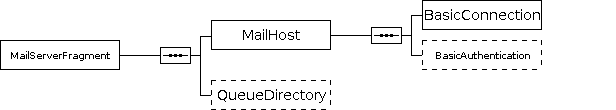
MailServerFragment
Notes
Element
Type
Required
Description
Attribute: name
NMTOKEN
Required
MailHost
Required
BasicConnection
[BasicConnectionType]
Required
Notes
BasicAuthentication
[BasicAuthenticationType]
Optional
Notes
QueueDirectory
string
Optional
Notes
References
References
References
References
Overview
Content Tools