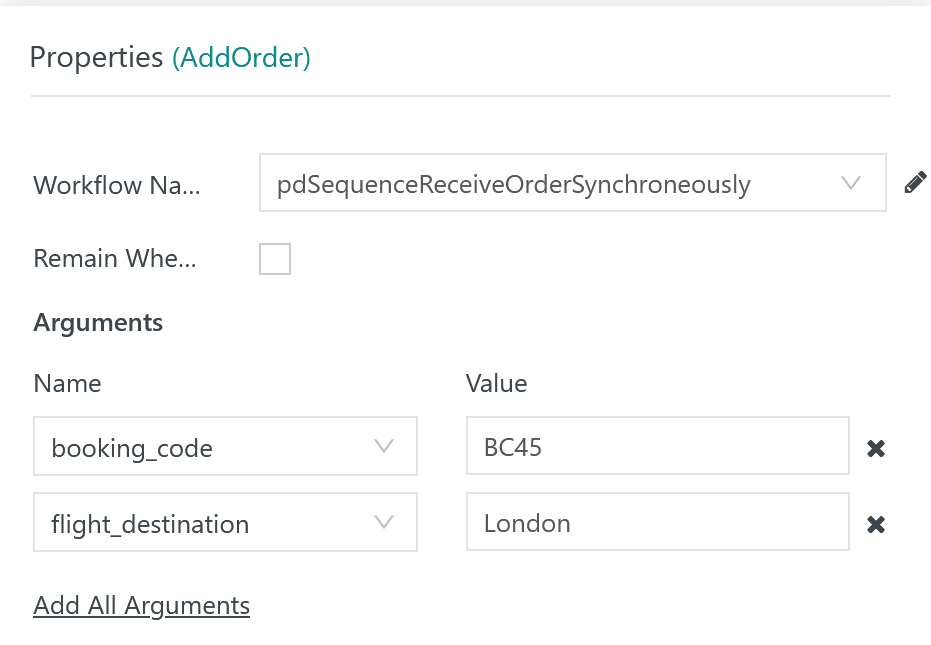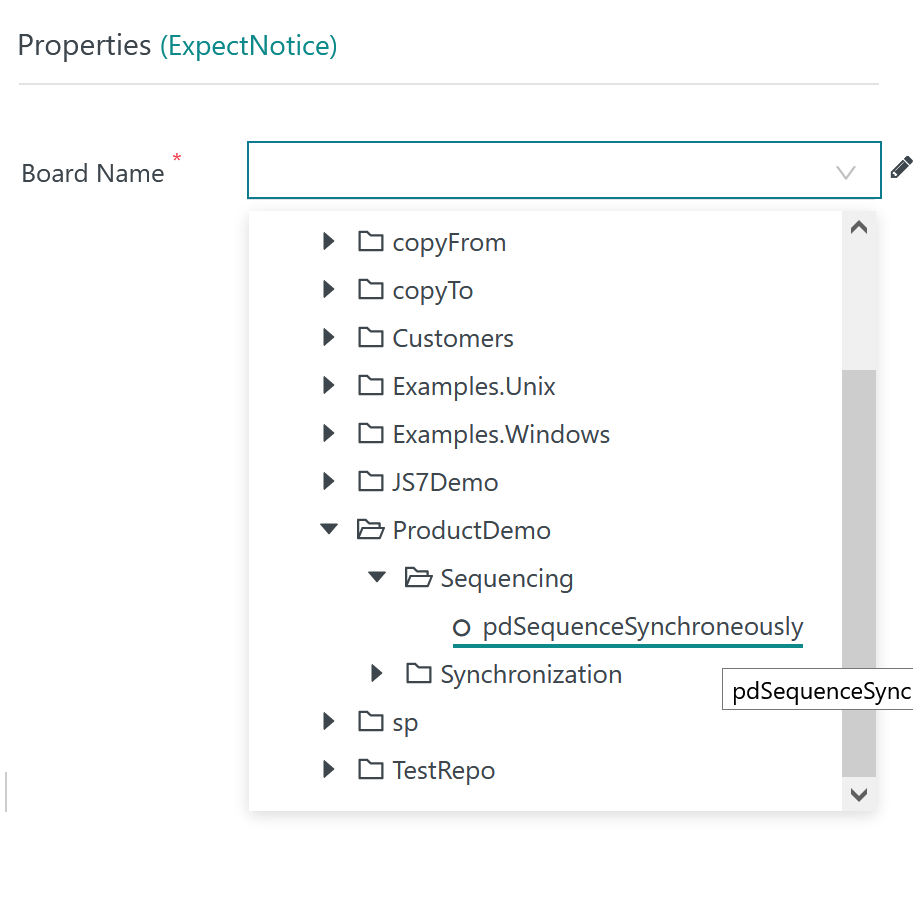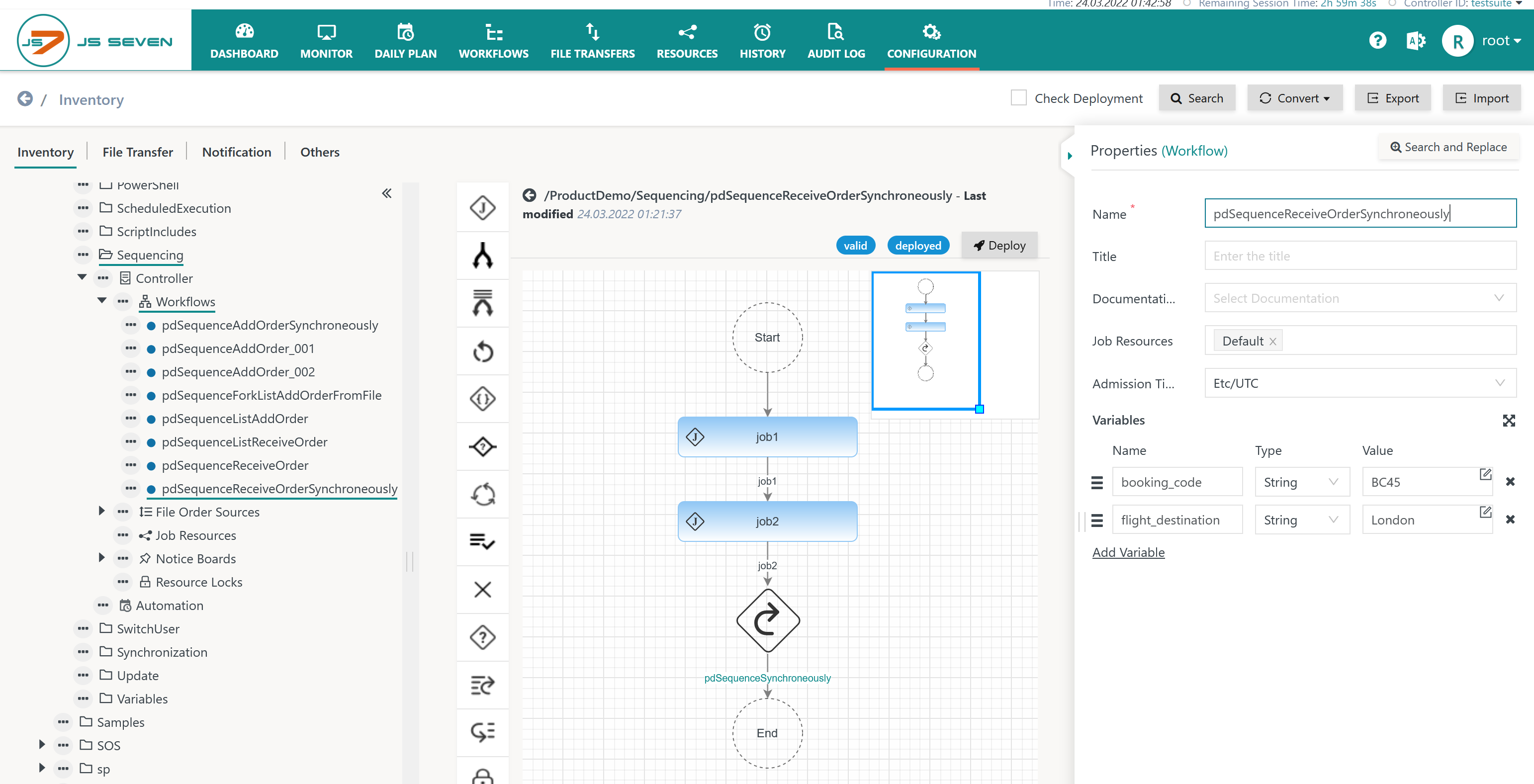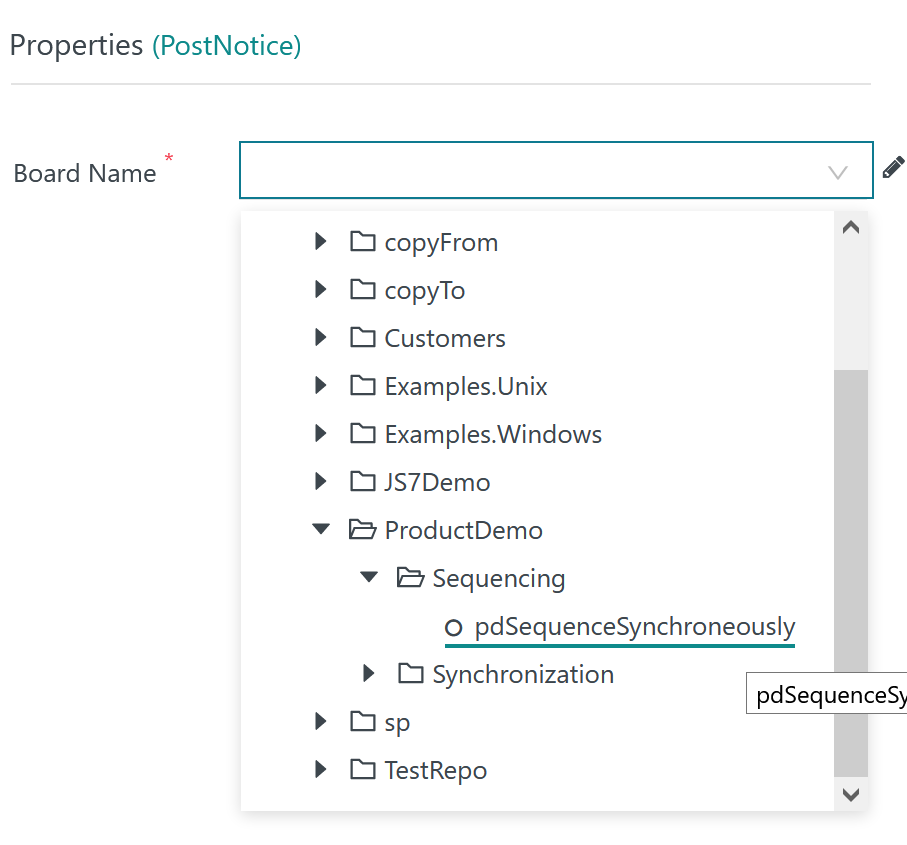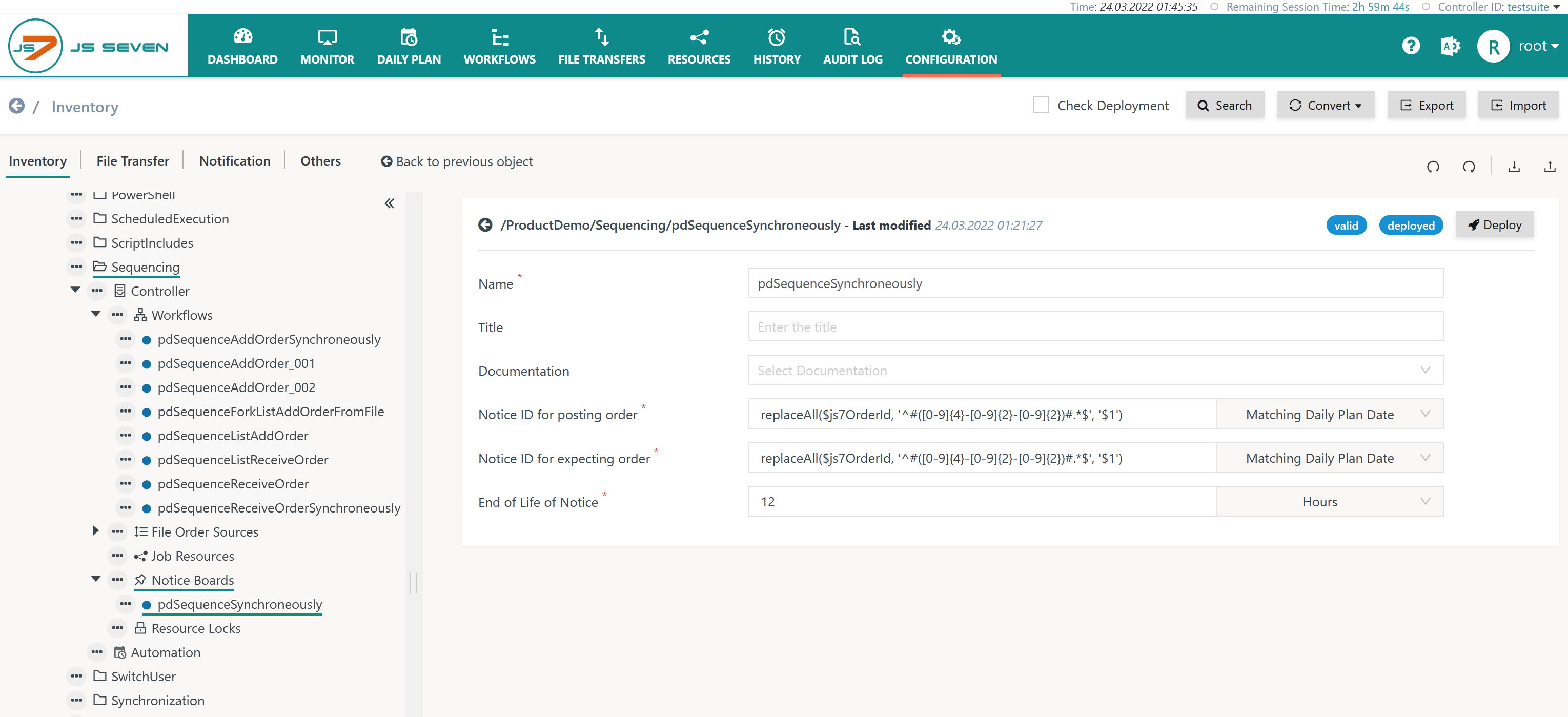Introduction
- A given workflow A starts workflow B by using the JS7 - AddOrder Instruction.
- Workflow B runs asynchronously and in parallel to workflow A.
- Workflow A should wait for completion of workflow B.
Solution
Workflow A
Download (upload .json): pdSequenceAddOrderSynchroneously.workflow.json
Workflow A is designed like this
- The workflow executes a number of jobs and an JS7 - AddOrder Instruction for workflow B.
- Starting from the AddOrder Instruction workflow B runs asynchronously and in parallel.
- Subsequently a JS7 - ExpectNotices Instruction makes workflow A wait for completion of workflow B.
- The ExpectNotice Instruction can be used immediately after use of the AddOrder Instruction.
- The ExpectNotice Instruction can be used at any later node in workflow A.
Clicking the AddOrder Instruction is used to select the workflow which an order should be added for:
- This includes specifying arguments that are be added to the order.
- Argument names are suggested according to the variables declared in the target workflow.
- Argument values can be specified with constant values and using variables that are available with the current order.
You need to upload the example from the Workflow B section below before you will be able to select the relevant Workflow like this:
The ExpectNotice Instruction allows a Notice Board to be selected.
You need to upload the example from the Notice Board section below before you will be able to select the relevant Notice Board like this:
Workflow B
Download (upload .json): pdSequenceReceiveOrderSynchroneously.workflow.json
Workflow B is designed like this:
- The workflow executes a number of jobs and a JS7 - PostNotices Instruction.
- The PostNotice Instruction sends a signal to any workflows expecting the Notice.
- A number of workflows can wait for the same Notice from a PostNotice Instruction.
- The same Notice from a PostNotice Instruction can be issued by any number of workflows.
- The PostNotice Instruction does not necessarily have to be used as the last instruction in a workflow. In fact it can be used at any position in the workflow.
The PostNotice Instruction allows a Notice Board to be selected.
You need to upload the example from the Notice Board section below before you will be able to select the relevant Notice Board like this:
Notice Board
Download (upload .json): pdSequenceSynchroneously.noticeboard.json
The Notice Board is configured like this:
- The Notice Board specifies the same rule used to match the expecting order from the ExpectNotice Instruction in workflow A and the posting order of the PostNotice Instruction in workflow B.
- The selected Matching Daily Plan Date rule specifies that both orders for workflow A and B have to be in scope of the same Daily Plan date.
- It is a frequently used rule for only matching orders that have been created for the same date.
- The Notice Board allows the use of more complex rules, for example, matching the Daily Plan date and the order names that can be specified when adding orders.
- A Notice is assigned a lifetime. The expecting order in workflow A should pass its ExpectNotice Instruction node within the lifetime of the Notice.
- Users have the option of manually adding Notices from the Resources->Notice Boards view and they can delete Notices from the same view.
- You will find further details in the JS7 - Notice Boards article.