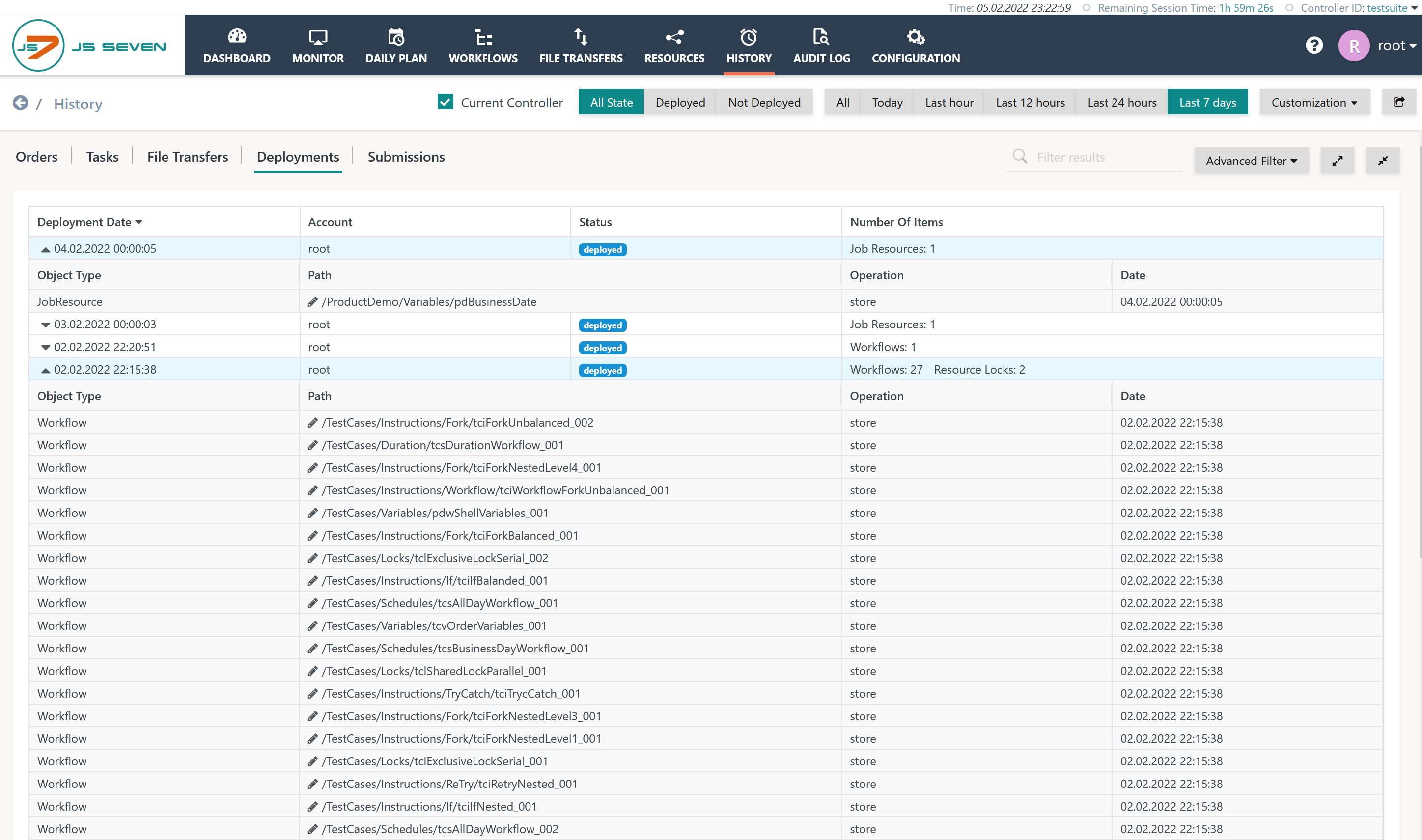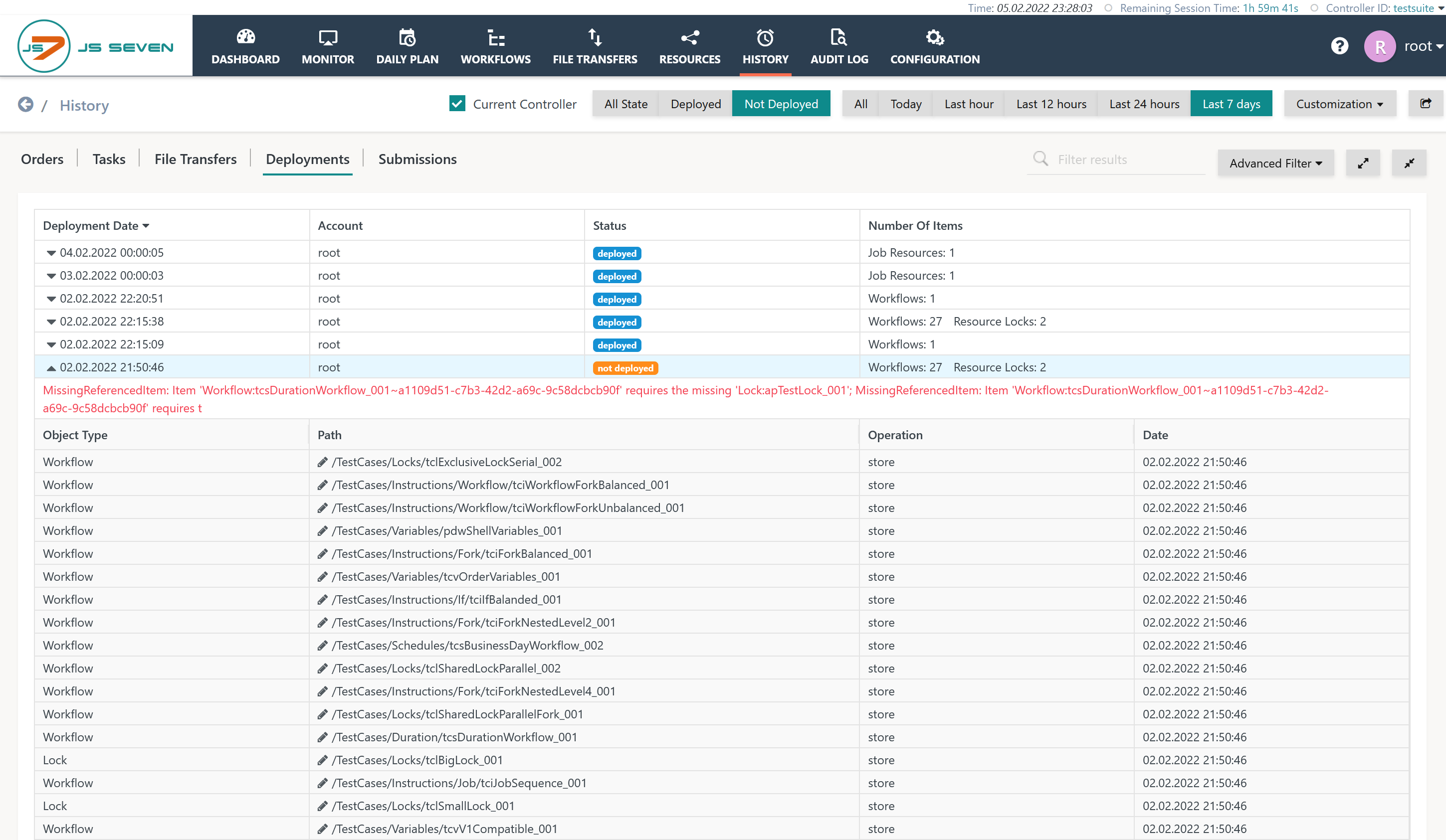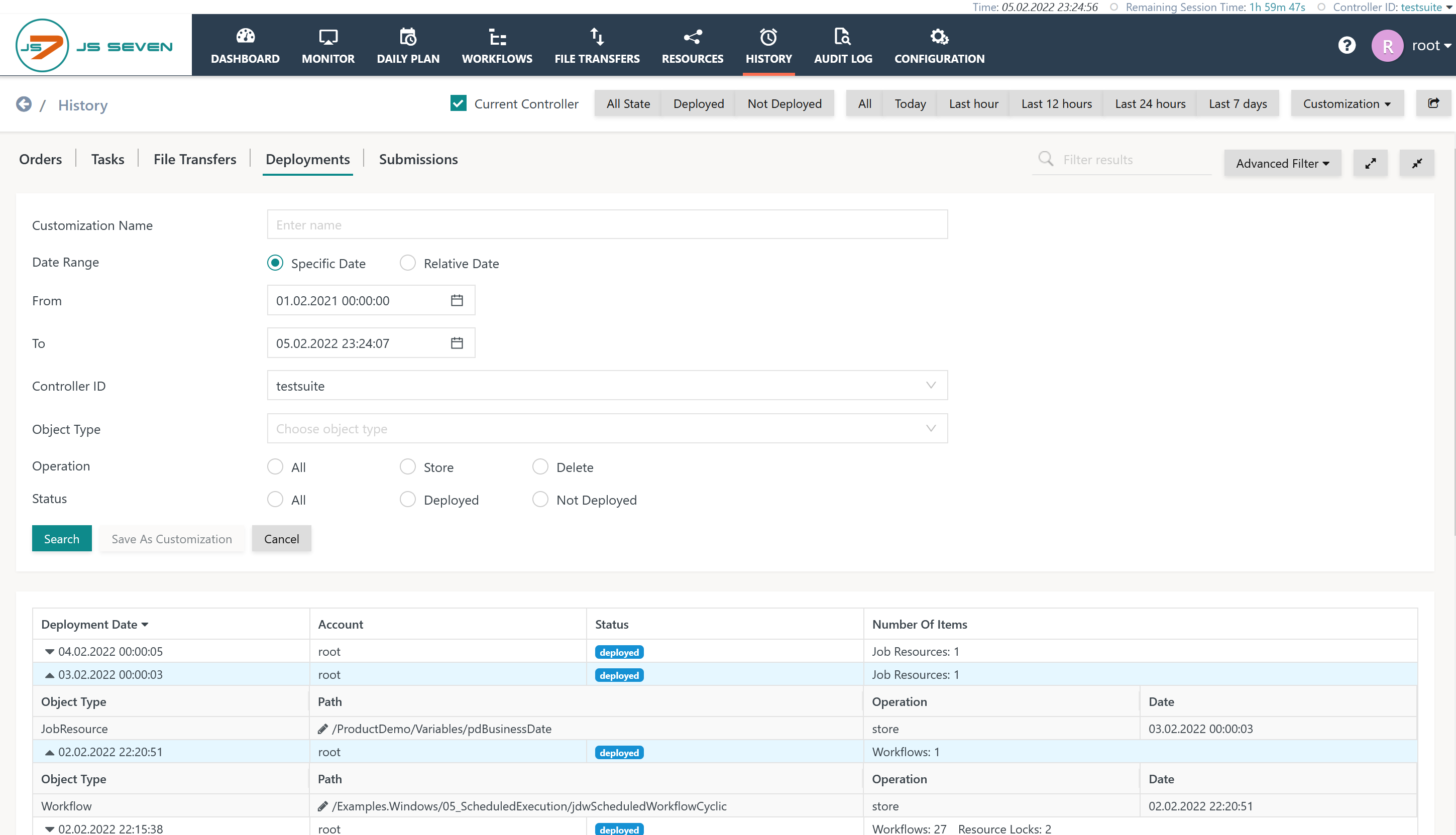Introduction
The Deployment History is available from the Deployment sub-view of the JS7 - History view. The view displays objects that have been deployed to connected Controllers and Agents.
- For information about deployment steps refer to JS7 - Deployment of Scheduling Objects.
- For underlying security requirements see JS7 - Secure Deployment of Scheduling Objects.
Deployment History View
The view shows deployments, i.e. the point in time when one or more objects have been deployed to one or more Controllers.
Explanation:
- The view supports filters for frequently used date ranges. For longer periods the Advanced Filter is provided.
- The deployment status for individual objects is shown as either being deployed or not deployed.
Users can combine status filter buttons such as Not Deployed with a date range button to identify failed deployments:
Explanation:
- Deployment of job scheduling objects is performed from JOC Cockpit to Controllers and Agents.
- Deployment operations are performed in an asynchronous manner.
- This results from the fact that some time after a user has deployed an object an asynchronous event will arrive to confirm if the deployment was successful or not.
- For example, if a Controller or Agent is not available then this will not prevent deployment of objects. Instead the deployment operation will be queued and performed as soon as the components are available.
- Failed deployments can occur if dependent objects have not been deployed, for example if JS7 - Workflows make use of JS7 - Resource Locks that have not previously been deployed.
- Note that in the event of a failed deployment, all objects included with the deployment operation will be denied by the Controller. This is because deployment is a transactional operation that is either performed completely or is rolled back.
Advanced Filter
The Advanced Filter allows searching for deployments in the past as shown in the following screenshot:
Overview
Content Tools