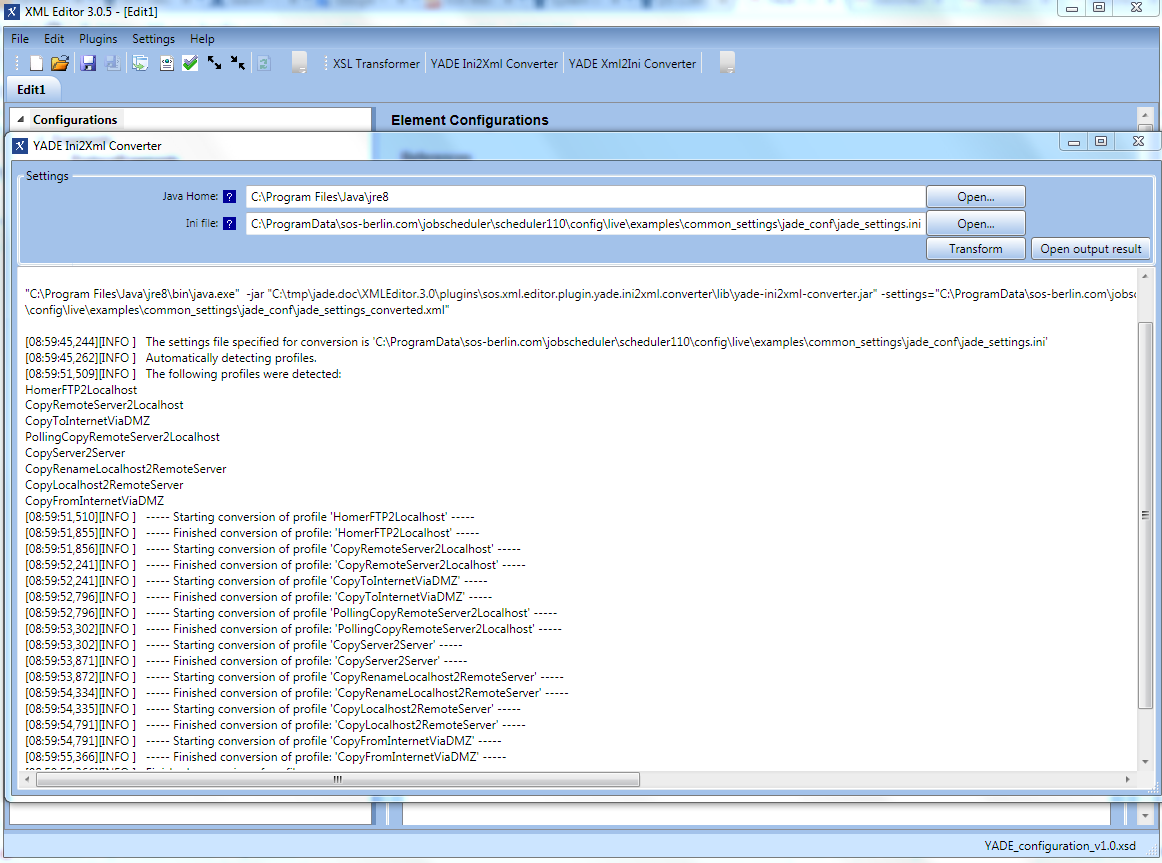...
- Starting from release 1.11 YADE requires XML configuration files.
- SOS provides migration tools that convert existing .ini configuration files to YADE - XML Configuration files - and vice versa.
- The migration tools are shipped with the XML Editor and recommended to be used with previous YADE releases:
- The XML Editor can be used to convert .ini files to .xml configuration files.
- The XML Editor can be configured to create XML configuration files and compatible .ini settings files in parallel for use with YADE releases 1.8 up to 1.10.
...
- The Plug-in
YADE Ini2Xml Converteris activated by hitting the respective button in the menu bar.- This operation opens the above dialog that suggests the location of your JRE and of the .ini settings input file that should be converted.
- Hitting the button
Transformwill start the conversion.
- The XML Editor offers to specify an XML output file for the converted content and shows the conversion summary like this:
- After conversion When using the
Open output resultbutton after conversion then the XML output file is available in an XML Editor tab for further editing. - The XML Editor can be configured to write compatible .ini settings file when editing XML configuration files.
Conversion of XML configuration files to .ini settings files
...
- A few limitations exists that are mainly about features that are available for specific releases.
- For details see YADE - XML Configuration - XML Editor Compatibility Limitations
Implications
- Users should not modify converted .ini files. All changes to the configuration should be done by use of the XML format. The .ini settings file should always be re-created when changes to the XML configuration are applied. The XML Editor supports automated conversion when saving XML files, see below.
- The XML Editor creates partially redundant settings for the .ini format when applying reusable XML elements. This is of no concern when running YADE with the .ini settings file.
...